

Keyboard shortcuts for Windows. How to Burn CDs and DVDs in Windows Media Player 12. Windows Media Player 12 allows computers with built-in CD and/or DVD burners to quickly and easily create audio CDs, data CDs and Data DVDs.
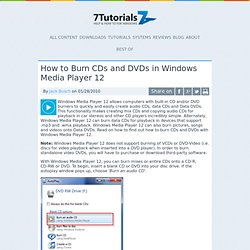
This functionality makes creating mix CDs and copying audio CDs for playback in car stereos and other CD players incredibly simple. Alternately, Windows Media Player 12 can burn data CDs for playback in devices that support .mp3 and .wma playback. Windows Media Player 12 can also burn pictures, songs and videos onto Data DVDs. Read on how to find out how to burn CDs and DVDs with Windows Media Player 12.
Note: Windows Media Player 12 does not support burning of VCDs or DVD-Video (i.e. discs for video playback when inserted into a DVD player). Windows Sysinternals: Documentation, downloads and additional resources. Remove XP Anti-Spyware 2011, Vista Security 2011, and Win 7 Internet Security 2011. XP Anti-Virus 2011, Vista Total Security 2011, and Win 7 Home Security include some of the names that a new name-changing rogue will randomly use when installing itself on a victim's computer.
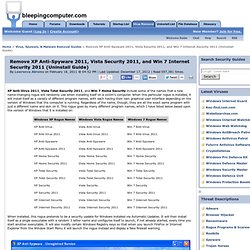
When this particular rogue is installed, it will install itself as a variety of different program names, with each having their own graphical user interface depending on the version of Windows that the computer is running. Regardless of the name, though, they are all the exact same program with just a different name and skin on it. This rogue goes by many different program names, which I have listed below based upon the version of Windows that it is installed on: When installed, this rogue pretends to be a security update for Windows installed via Automatic Updates.
It will then install itself as a single executable with a random 3 letter name and configures itself to launch, if not already started, every time you start another executable. System danger! Internet Explorer alert. Guide Updates: Everything you need to know about Microsoft Outlook. Download Free Ebooks » Over 90 Free GIMP & Photoshop Ebooks, Cheat Sheets & Tutorials. Don’t think Photoshop needs any form of introduction.
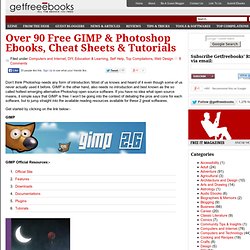
Most of us knows and heard of it even though some of us never actually used it before. GIMP in the other hand, also needs no introduction and best known as the so called hottest emerging alternative Photoshop open source software. If you have no idea what open source means, it simple says that GIMP is free. I won’t be going into the context of debating the pros and cons for each software, but to jump straight into the available reading resources available for these 2 great softwares.
Get started by clicking on the link below:- GIMP Official Resources:- Grokking the GIMPby Carey Bunks The first part of this book focuses on mastering core tools: layers, selections, masks, and colorspaces. Get this free ebook:-Grokking the GIMP (HTML) Introductory Ebooks Quick References & Cheat Sheets Tips & Tutorials (PDF) How To Use Ember Media Manager to Organize Your Media Collection.
A media center isn’t nearly as fun if all your media is mislabeled poorly organized.
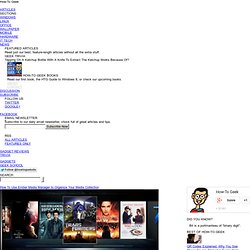
Read on to learn how to use Ember Media Manager to whip your media into shape and make your collection sparkle. Why Do I Need a Media Manager? Drew's Script-O-Rama : Free screenplays by screenwriters you know and love! Bart's Preinstalled Environment (BartPE) bootable live windows CD/DVD. How to Perform a Windows XP Repair Install. Warning!
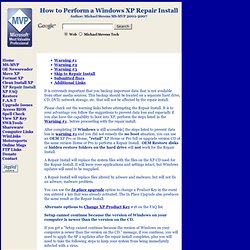
#1 Should you do a repair install and is it the best choice? A Repair Install is not foolproof and should not be considered the cure-all fix for non-boot situations. The below procedure applies only if you can still boot into Windows. To prevent loss of data and/or program settings, perform the following before the Repair Install. Manually delete the Undo_guimode.txt file from the Windows\System32 folder before you perform any of the actions that are listed in the "Symptoms" section of this article. From the Start menu, click Run. Check the link below for an option for recovering from a non-boot event. Recover files from Windows XP hard disk using Puppy Linux. If nothing helps you to get Windows starting and working properly and you do not have a recent or valid backup, you can still recover your important files if your hard drive is fine.

Please note that Puppy Linux cannot help you if your hard disk is unreadable or its file system is badly damaged! Also, if your Windows drive is encrypted with TrueCrypt, you must use its Rescue Disk to decrypt it first.Files encrypted with Windows Encrypting File System (EFS aka NTFS-encryption) cannot be copied. There are several tools available for the job, but we will use Puppy Linux, because it does not require you to have the original Windows installation CD/DVD and it is a relatively small download (around 133 megabytes, compared to Ultimate Boot CD 250+ megabytes and required Windows XP Professional installation CD). Puppy Linux has low system requirements and works pretty fast. PC Support - Computer Support - Fix Computer Problems - PC Help - Free Computer Help.
Windows startup programs. What are they? Are they required? How can I disable them? Last database update :- 28th March, 2014 38961 items listed Concerned about why your Windows 7/Vista/XP PC takes so long to boot when you switch it on?
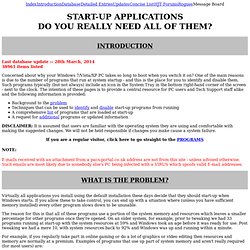
One of the main reasons is due to the number of programs that run at system startup - and this is the place for you to identify and disable them. Such programs typically (but not always) include an icon in the System Tray in the bottom right-hand corner of the screen - next to the clock. The intention of these pages is to provide a central resource for PC users and Tech Support staff alike and the following information is provided: Background to the problem Techniques that can be used to identify and disable start-up programs from running A comprehensive list of programs that are loaded at start-up A request for additional programs or updated information DISCLAIMER: It is assumed that users are familiar with the operating system they are using and comfortable with making the suggested changes.
What to leave in at startup. Photography - Desktop Wallpaper. Publish a Snapshot using Speccy. How To Publish a Snapshot using Speccy Guide Overview.

How to Access Gmail with Outlook. You like your email to be where your calendar is and your to-do list, too?
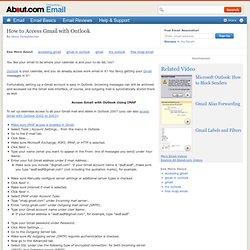
Outlook is your calendar, and you do already access work email in it? You fancy getting your Gmail messages in it? Fortunately, setting up a Gmail account is easy in Outlook. Incoming messages can still be archived and accessed via the Gmail web interface, of course, and outgoing mail is automatically stored there as well. Access Gmail with Outlook Using IMAP. Transferring your iTunes Library. For most users, iTunes does a great job of handling all of the details of managing your media library for you, allowing you to manage your content through iTunes itself and not having to worry too much about the underlying files and folders that make up your iTunes library.
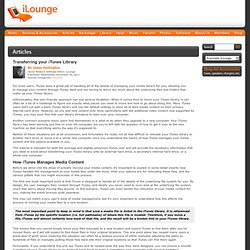
Unfortunately, this user-friendly approach has one serious limitation: When it comes time to move your iTunes library, it can often be a bit of a challenge to figure out exactly what pieces you need to move and how to go about doing this. Many iTunes users start out with a basic iTunes library and use the default settings to store all of their media content on their primary internal hard drive. However, as you add new content over time, particularly with the additional video content now supported by iTunes, you may soon find that your library threatens to take over your computer. Another common scenario many users find themselves in is what to do when they upgrade to a new computer. Top 50 Most Popular Gmail Tips, Tricks and Tutorials. Paul McFedries' Tech Tonic.
Disaster-Proof Your PC. Magic for Computer Users. When your computer isn't behaving quite the way you expect or want it to, you may need some serious software magic. Since 1985, we've been casting spells of all kinds for computer users around the world. For example ... Consom'Acteur. How to reset Internet Explorer settings. 5 Star Support Forums - Free Computer Help. CPR for your computer. Business Applications - BleepingComputer.com. Windows XP, 7, Vista Repair, Reinstall, fix, uninstall, repair, and upgrade guides. Navigating the Net. Online Security: Breaking Down the Anatomy of a Phishing Email. In today’s world where everyone’s information is online, phishing is one of the most popular and devastating online attacks, because you can always clean a virus, but if your banking details are stolen, you’re in trouble.
Here’s a breakdown of one such attack we received. Don’t think that it’s just your banking details that are important: after all, if someone gains control over your account login they not only know the information contained in that account, but the odds are that same login information may be used on various other accounts.
And if they compromise your email account, they can reset all your other passwords. So in addition to keeping strong and varying passwords, you have to always be on the lookout for bogus emails masquerading as the real thing. While most phishing attempts are amateurish, some are quite convincing so it is important to understand how to recognize them at surface level as well as how they work under the hood. Image by asirap The Message Body The Attachment. Help forums. Home. Windows Vista Tips. TechNet Magazine Sign in United States - English Home Current Issue Topics Issues Columns.
CD-Recordable FAQ. Last-modified: 2010/01/09 Version: 2.73 Send corrections and updates to Andy McFadden. If you have a question you'd like to see answered in here, either post it to one of the comp.publish.cdrom newsgroups (if you don't have the answer), or send it to fadden@fadden.com (if you do). This FAQ is rarely updated nowadays. The most current version is always at This was originally developed (and is still maintained) as a Usenet newsgroup FAQ. You can get an all-in-one-file version of the HTML in a .ZIP file, suitable for printing.
If you're maintaining a translation, or just really want to know what has changed since the last update, you can get a set of context diffs in a .ZIP file. Microsoft Word 2007 - Creating Macros. Macros can be used to automate repetitive tasks to save you time and effort. For example, you may have jumped to the bottom of a document and inserted a picture of your cat before saving the document. How To Put Windows XP on a USB Flash Drive.