

ThinVNC. Download Now Secure Download Download Editors' Rating: Editors' Rating: No Rating Average User Rating: Be the first to rate this product!
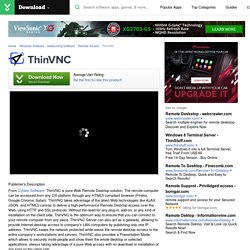
No ratings Quick Specs Version: 3.0 Total Downloads: 3,391 Date Added: Feb. 24, 2012 Price: Free File Size: 13.67MB Downloads Last Week: 3 Platform: Windows x Publisher's Description From Cybele Software: ThinVNC is pure-Web Remote Desktop solution. User Reviews Add Your Review Login or create an account to post a review. Update Your Review Since you've already submitted a review for this product, this submission will be added as an update to your original review. see all reviews + Full Specifications Previous Versions: Report a problem read more + by Taboola by Taboola Sponsored Links Sponsored Links Promoted Links Promoted Links You May Also Like ECOCUT pro Megahype: This invention storms the internet...ECOCUT pro Undo My Snoring Solution A Solution That Puts Snoring to BedMy Snoring Solution Reuters TV Microsoft Healthy Panda Amazing!
Wizard. Setting up a Website: Webservers and DynDNS Getting Started Welcome to the Dyn Wizard!
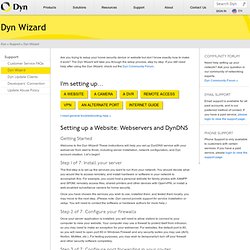
These instructions will help you set up DynDNS service with your webserver from start to finish, including server installation, network configuration, and Dyn account creation. Let’s begin! Step 1 of 7: Install your server The first step is to set up the services you want to run from your network. Once you have chosen the services you wish to use, installed them, and tested them locally, you may move to the next step. Wizard. Documentation, Win32 Version. Warning: The document below does not apply to TightVNC 2.0 and later versions.
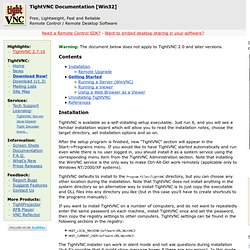
Contents Installation TightVNC is available as a self-installing setup executable. Just run it, and you will see a familiar installation wizard which will allow you to read the installation notes, choose the target directory, set installation options and so on. After the setup program is finished, new "TightVNC" section will appear in the Start->Programs menu. TightVNC defaults to install to the Program Files\TightVNC directory, but you can choose any other location during the installation. If you want to install TightVNC on a number of computers, and do not want to repeatedly enter the same password on each machine, install TightVNC once and set the password, then copy the registry settings to other computers.
HKEY_LOCAL_MACHINE\Software\ORL\WinVNC3 HKEY_CURRENT_USER\Software\ORL\WinVNC3. Installing VNC version 3.3.7 on a remote PC. Introduction: VNC is a free utility to remotely control another PC, see for details.

This article assumes that: The remote PC is running Windows 2000, 2003, NT4 or XP Pro (XP Home does not have an IPC$ share as far as I know). Gentoo KDE Install. The Xorg X11 X-windows server is the one recommended by Gentoo. # emerge xorg-x11 (Install it) # env-update (Update the system variables) # source /etc/profile # Xorg -configure (Configure it) # nano -w /root/xorg.conf.new (Edit the configuration file) # X -config /root/xorg.conf.new (Test it) # mv /root/xorg.conf.new /etc/X11/xorg.conf (Move it to the standard location) # startx (Test it) KDE is a graphical desktop environment for Linux and Unix workstations. With Control Center modules > System Administration > Login Manager , set the login background picture and the users shown at login.
With Control Center modules > Peripherals > Mouse , select double-click to open files and folders. With rc-update add lisa default , you can browse SAMBA (and other) servers in konqueror with the prefix lan:/ . XVNC Server. From Gentoo Linux Wiki Xvnc is the X VNC (Virtual Network Computing) server.
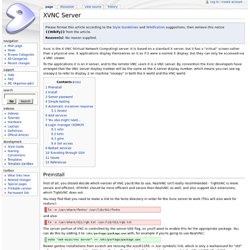
It is based on a standard X server, but it has a "virtual" screen rather than a physical one. X applications display themselves on it as if it were a normal X display, but they can only be accessed via a VNC viewer. To the applications it is an X server, and to the remote VNC users it is a VNC server. By convention the Xvnc developers have arranged that the VNC server display number will be the same as the X server display number, which means you can use eg. snoopy:2 to refer to display 2 on machine "snoopy" in both the X world and the VNC world. Preinstall. View topic - remote desktop. Linux Five Oh! Install Gentoo Linux on VMWare Player on Windows XP.
(Update: Actually, there is no point setting up QEmu, playing around with VMX file, etc to try to bootstrap the disk image.
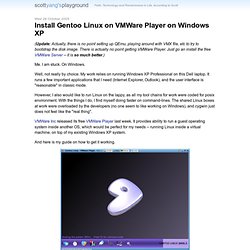
There is actually no point getting VMWare Player. Just go an install the free VMWare Server -- it is so much better.) Me. I am stuck. On Windows. Well, not really by choice. However, I also would like to run Linux on the lappy, as all my tool chains for work were coded for posix environment. VMWare Inc released its free VMWare Player last week. Home - Control any Pc with TightVNC.