

Drag-and-Drop with jQuery: Your Essential Guide. Jquery Slider. jQuery for Absolute Beginners: The Complete Series. jQuery Vertical Slider - Digit Stack vertical. Mar 19, 2014 Remove frame and shadows in vertical slider jquery Hi, we love the new WOW.

We have one question. can you remove or make smaller the border around the picture? If so how? Thanks! Jun 08, 2012 Remove and add images in vertical jquery slider Is it possible to add or remove images dynamically to or from an images slider using a script that changes the HTML on the page? Do you need to change one of the Java script files too? How-to: Create light box effect with jQuery & CSS. Lightbox with CSS, HTML & jQuery As you already know that I’ve been working on improving the performance of my website and I needed a simple solution to create light-box effect for Live-Chat on this website.

I had many options to choose from available jQuery plug-ins however, the idea was to optimize the code with minimal use of heavy third-party scripts and CSS. Moreover, Only thing I needed was a light-box effect without any other functionality. So I created the light-box effect with a few lines of code using CSS and jQuery. View Demo Let’s start coding xHTML Code Place this code within <body></body> tags where ever you like. Code School - jQuery Air. Create a Stylish Tweet Book with Jquery and CSS. Twitter is a popular social networking service used by millions of users to share text-based content.

It has been described as the “SMS of the Internet.” We love to tweet links and ideas we are interested as well as follow other people with similar interests. Everyone loves to follow a lot of people and hence there is a possibility of missing the most important tweets. So in this tutorial I am going to create a stylish Tweet book to keep your best friends and view their Tweets.
jShowOff: a jQuery Content Rotator Plugin by Erik Kallevig. jShowOff is a jQuery plugin for creating a rotating content module.
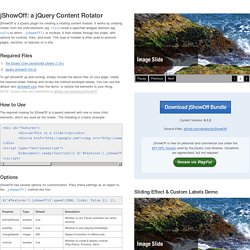
It works by creating 'slides' from the child elements (eg. <li>) inside a specified wrapper element (eg. <ul>) on which .jshowoff() is invoked. It then rotates through the slides, with options for controls, links, and more. This type of module is often used to promote pages, sections, or features on a site. Required Files To get jShowOff up and running, simply include the above files on your page, create the required slides markup and invoke the method (example below). 35 Excellent jQuery and CSS3 Navigation Menus. Navigation is one of the most important elements of web design.
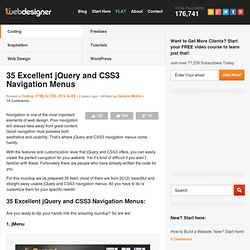
Poor navigation will always take away from great content. Good navigation must possess both aesthetics and usability. That’s where jQuery and CSS3 navigation menus come handy. With the features and customization level that jQuery and CSS3 offers, you can easily create the perfect navigation for your website. Yet it’s kind of difficult if you aren’t familiar with these. 25+ jQuery Slider Examples. Hello all web developers, In today’s post, we’ve combined a collection of 25 jQuery slider examples with tutorials and live demos.
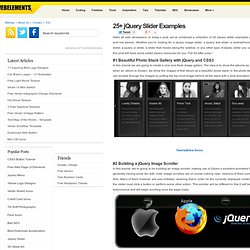
Whether you’re looking for a jquery image slider, a jquery text slider, a vertical/horizontal jquery slider, a jquery ui slider, a slider that moves along the sidebar, or any other type of jQuery slider you can dream of, this post will have some useful jQuery resources for you. Full list after jump ! #1 Beautiful Photo Stack Gallery with jQuery and CSS3 In this tutorial we are going to create a nice and fresh image gallery. The idea is to show the albums as a slider, and when an album is chosen, we show the images of that album as a beautiful photo stack. Tutorial|View Demo. 10 jQuery Plugins that Will Make your Life Easier. jQuery has changed the way developers write JavaScript and the way users interact with websites and web applications.

If you’re a developer, you know what a pleasure it can be to work with jQuery, especially the convenience of plugins. In this post, we’ve rounded up 10 jQuery Plugins that Will Make your Life Easier. In this collection of plugins, you’ll find a wide range of functionality, from navigation enhancements to image viewing. blur.js blur.js is a jQuery plugin that produces psuedo-transparent blurred elements over other elements. Gips. jQuery for Designers - Tutorials and screencasts. 7 New Interesting jQuery Plugins and Tools for Web Design. There are ton of ongoing experimental projects popping up on Github – Coders’ best repository destination to hangout and share/view useful hot stuff. Javascript. Skrollr - parallax scrolling for the masses. Vertical Sliding Accordion with jQuery.
Today we want to share a slick and flexible vertical jQuery accordion with you.
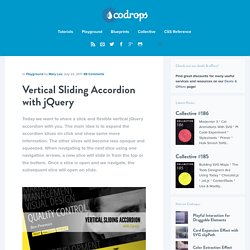
The main idea is to expand the accordion slices on click and show some more information. The other slices will become less opaque and squeezed. When navigating to the next slice using one navigation arrows, a new slice will slide in from the top or the bottom. Once a slice is open and we navigate, the subsequent slice will open on slide. View demo Download source The beautiful portrait photography is by Images by Alan Turkus. We also use the jQuery Mousewheel Plugin by Brandon Aaron which allows us to navigate through the accordion using the mouse wheel. The options for this plugin allow to customize the height and width, the number of slices visible, the height of an expanded slice and others. Examples Take a look at all the examples (you can also navigate from them to all the other demos): For the HTML structure we have the accordion container, the navigation spans and the wrapper with the slices: jQuery Tabbed Interface / Tabbed Structure Menu Tutorial.
Introduction Nowadays, a lot of websites are using tab based content as a way to save spaces in a webpage.
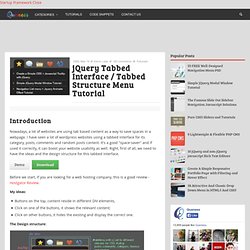
I have seen a lot of wordpress websites using a tabbed interface for its category, posts, comments and random posts content. It's a good "space-saver" and if used it correctly, it can boost your website usability as well. Right, first of all, we need to have the ideas and the design structure for this tabbed interface.