

Hands on: Google Drive review. "Just like the Loch Ness Monster, you may have heard about Google Drive.

It turns out, one of the two actually does exist. " That's how Google introduced the long-awaited Google Drive. It was first rumoured way back in 2006 as a complementary service to Gmail - then two years old - and it was even suggested the two may share storage. Now, we've seen numerous tools launch that fill this gap - SugarSync and Dropbox to name a couple of players, while there's also Apple's iCloud and Microsoft's SkyDrive of course. But Google has now taken the plunge and announced the 5GB service along with apps for Android devices as well as Mac and PC.
iOS apps are coming soon according to Google. Google Drive vs Microsoft SkyDrive You can choose to upgrade to 25GB for $2.49/month, 100GB for $4.99/month or even 1TB for $49.99/month. It certainly seems that Google has changed its tune about adding subscriptions to services such as Drive. Here's the Shared with me folder. We think the UI needs a lot more work. Getting started with Google Drive and app. Regular readers will know we’ve been bringing news of developments regarding Google Drive, Google’s new cloud service.

Only yesterday we told how it could actually be launched later that day and lo and behold Google Drive has now been introduced. Today we’re letting you know how to get started with Google Drive and about the Google Drive app. Google Drive will enable users to store content such as documents, PDF’s, photos and videos to its cloud storage and access it from any Web-connected devices.
This will allow people to collaborate on projects, share content and store it safely. Also a search facility will give users the option to search by keyword or filter by file type and more. Drive can be installed on Windows PCs or Mac and an app is now also available for Android devices (further details later in this post). We also have information about the Google Drive Android app that is now available. Review: Google Drive, Dropbox, SkyDrive, iCloud. It's time to throw away those silly little flash drives you've been carrying around all this time.
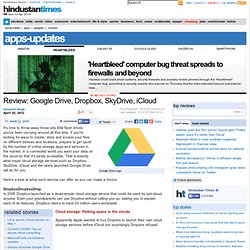
If you're looking for ways to create, store and access your files on different devices and locations, prepare to get spoilt by the number of online storage apps and services in the market. In a connected world you want your data on the cloud so that it's easily accessible. That is exactly what major cloud storage services such as Dropbox, SkyDrive, iCloud and the newly launched Google Drive will do for you.
DropboxDropboxDropIn 2008 Dropbox launched as a dead-simple cloud storage service that could be used by just about anyone. Even your grandparents can use Dropbox without calling you up, asking you to explain each of its features. Cloud storage: Parking space in the clouds Apparently Apple wanted to buy Dropbox to launch their own cloud storage services before iCloud but surprisingly Dropbox refused. What works? What doesn't work? Cloud Services Reviews. Google's entire business is based on offering the best cloud services around, so the fact that the company didn't offer a true cloud-based storage service up until now is downright odd.

Certainly, you could store files in Google docs or Gmail, but without a proper desktop component to sync with them, neither was especially efficient. But with the introduction of Google Drive, the search giant has managed to give its users a place to keep their files and more, turning Drive into one of the top cloud-based storage solutions virtually overnight. Read on to see why we'll be using Google Drive for the foreseeable future.
Setup Like Dropbox and SugarSync, Google Drive features both a Web console and a desktop app, which is exceedingly easy to install. If you have any Google Docs stored in the cloud, they will show up in your folder automatically once you sign in with your Google account. Interface There are some key differences. Google Drive Review. 227 Shares Google+ 189 Twitter 22 Facebook 11 LinkedIn 5 inShare5 Reddit 0 Pin It Share 0 Buffer 0 227 Shares × After months of rumor and speculation, the latest tech unicorn has arrived.

Tuesday morning Twitter informed me that Google Drive was active. So I went to the splash page to see what Google Drive can do. Some Quick Specs for Google Drive 5GB free online storage (plus 10GB of Gmail storage and 1GB of Picasa storage, also free)Web access and a desktop app (PC and Mac) for drag and drop syncingAndroid mobile app with an IOS version on the wayUpgrades available25GB Drive and Picasa storage and a Gmail bump to 25GB for $2.49/month100GB Drive and Picasa storage and a Gmail bump to 25GB for $4.99/monthAdditional plans up to 16TB (yes, Terabytes.
So that’s not bad. Hands on: Google Drive review.