

Datastage Tutorials-DataStage Architecture & Client Components. Compile and Execute C++ online. Datastage (Infosphere) Developers Group. Certif. Datastage – Slowly Changing Dimensions. By Shradha Kelkar, Talentain Technologies Shradha Kelkar Slowly Changing Dimensions (SCDs) are dimensions that have data that changes slowly, rather than changing on a time-based, regular schedule.
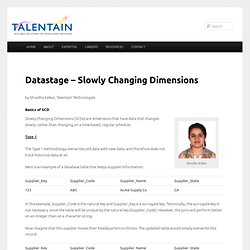
Type 1 The Type 1 methodology overwrites old data with new data, and therefore does not track historical data at all. ETL. 14 Good design tips in Datastage. 1) When you need to run the same sequence of jobs again and again, better create a sequencer with all the jobs that you need to run.
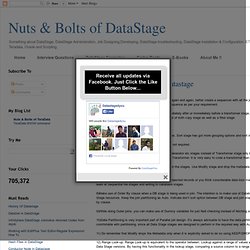
Running this sequencer will run all the jobs. You can provide the sequence as per your requirement. Datastage certification sample exam. Techno: DataStage. Namit's Blog. Let’s now talk about why would an enterprise need a Business Glossary?

But in short: Business Glossary brings understanding, consistency, and trust in information to any application or context.This authoritative source of information promotes better communication among business and technical teams and aligns cross-team efforts.The line of business uses this centralized information source as a gateway to all information assets to support data governance initiatives.It can associate key business concepts to a vast array of heterogeneous source systems, ETL processes, BI reports, data models, and business rules, and more, automatically. Now to IBM InfoSphere Business Glossary. IBM InfoSphere Business Glossary is an interactive, web-based tool that enables users to create, manage, and share controlled vocabulary and information governance controls in a repository called a business glossary. Collaborate It is not enough to simply document business metadata. Tooling Around in the IBM InfoSphere.
Sandy's DataStage Notes. 10 Reasons why you should be generating HTML DataStage reports. How does someone look at a DataStage job without needing software or security access?
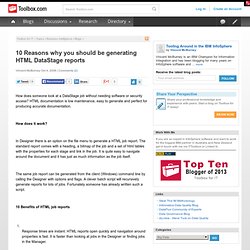
HTML documentation is low maintenance, easy to generate and perfect for producing accurate documentation. How does it work? In Designer there is an option on the file menu to generate a HTML job report. The standard report comes with a heading, a bitmap of the job and a set of html tables with the properties for each stage and link in the job. It is quite easy to navigate around the document and it has just as much information as the job itself. The same job report can be generated from the client (Windows) command line by calling the Designer with options and flags. 10 Benefits of HTML job reports Response times are instant. The automated script You used to be able to download a batch script from Ascential Developnet but this site has been retired and the forum content moved to IBM Developerworks. Luckily the script is still available on Kim Duke's DataStage Tips page.
Generate HTML Run Instructions. Best practices for tuning DB2 UDB v8.1 and its databases. Introduction Performance is a vital key to the success of your on demand applications.

When those applications are using IBM® DB2 Universal Database™ as a data store, it's essential that you begin with a fundamental knowledge of how to achieve the best possible performance with DB2 UDB. In this article I'll give in-depth recommendations for tuning a DB2 UDB V8 system. We'll talk about performance issues from the beginning to the end of the process.
You can follow the flow from creating a new database to running with your application. We'll cover tuning based on monitor output in detail. In addition, on-going maintenance is very important to maintain optimal performance. The article is intended for those with an intermediate skill in DB2 database administration. Before you start Before you begin the performance tuning process, make sure you have applied the latest DB2 fix pack. Always keep track of all changes. Tips for improving INSERT performance in DB2 Universal Database. Introduction The insertion of rows is one of the most common and important tasks you will perform when using a DB2® Universal Database™ (UDB).
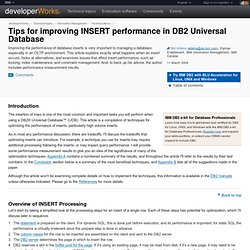
This article is a compilation of techniques for optimizing the performance of inserts, particularly high volume inserts. As in most any performance discussion, there are tradeoffs. I'll discuss the tradeoffs that optimizing inserts can introduce. For example, a technique you use for inserts may require additional processing following the inserts, or may impact query performance. Although this article won't be examining complete details on how to implement the techniques, this information is available in the DB2 manuals unless otherwise indicated.
DataStage Tip: Extracting database data 250% faster. An IBM Developerworks article shows how to configure the remote DB2 Enterprise stage and benchmarks it as 250% faster than a standard API connection. It’s a useful article as it goes through the complex steps of connecting a parallel DataStage configuration to a parallel remote DB2 database and it shows some benchmark timings demonstrating an enterprise stage that is 250% faster than a standard API stage.
DataStage parallel jobs come with four ways of connecting to the most popular databases: Use an Enterprise database stage: provides native parallel connectivity.Use an API stage: provides native standard Application Programming Interface connectivity.Fast Load or Bulk Load: use the native load utility integrated into a DataStage job.ODBC stage: provides standard or enterprise ODBC connectivity. Datastage Tips. Datastage Tutorials-Datastage ETL Tool. Datastage-Tutorials. DataStage Datastage-Date and Time function. DataStage Configuration file FAQ « Walking Tree. Using Configuration Files in Data Stage Best Practices & Performance Tuning. The tells DataStage Enterprise Edition how to exploit underlying system resources (processing, temporary storage, and dataset storage).

In more advanced environments, the configuration file can also define other resources such as databases and buffer storage. At runtime, EE first reads the configuration file to determine what system resources are allocated to it, and then distributes the job flow across these resources. When you modify the system, by adding or removing nodes or disks, you must modify the DataStage EE configuration file accordingly. Since EE reads the configuration file every time it runs a job, it automatically scales the application to fit the system without having to alter the job design.
There is not necessarily one ideal configuration file for a given system because of the high variability between the way different jobs work. Logical Processing Nodes The configuration file defines one or more EE processing nodes on which parallel jobs will run. Configuration and tuning guidelines for IBM InfoSphere DataStage Operations Console. Operations Console overview ValueComponents in an InfoSphere Information Server environmentPerformance characterization Factors affecting performance impact Tuning guidance to minimize performance impact Monitoring the database health of the databaseCapacity planning ConclusionAcknowledgements Back to top Value The Operations Console provides a detailed, historical view and a complete system health check of the operational environment of InfoSphere Information Server.
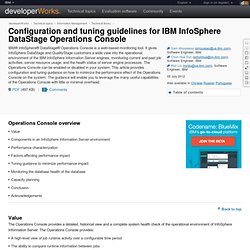
The Operations Console provides: A high-level view of job runtime activity over a configurable time periodThe ability to compare runtime information between jobsA configurable view of operating system resourcesA project view filteringA summary and detailed view of jobs and job runsVisual alerts of job run failuresConfigurable alert thresholdsThe ability to analyze job run activityA view of resource consumption across the engineA job run analysis of performance and log comparison Figure 1.
DataStage Performance Tuning.