

Jitter Video Player. Hi I’m a willing-to-learn jitter newbie.

I’m am building an app that is going to be the digital version of a vinyl record. …And I’m working on a tight deadline, so sorry for asking stuff I probably eventually could work out on my own… There is produced video material for the entire length of the album, and the app should therefore function as a movie player with a few extra functionalities (full screen view (of the app, not just the video), CD player-like UI, tracklist from which you can choose to listen to a song + links to artist and label sites). The video material exists both as a full length .mov clip and as videos for the individual songs but in order to lessen the amount of data I’d like to use either the full length clip or the individual clips, not both. There’ll be both a pc and a mac version, so no mac-only objects or similar should be used. – Is it possible to assign time-codes to the clip and use connect them to the UI. Cycling74 Max/MSP/Jitter Tutorials: Play a Movie.
Unpacking OSC messages. Audio_maelstrom: Music Mood Visualizer. First trial with EPOC headset device. « BH Digital Media Production// I was very excited to test the EPOC headset and to see what it is capable of.
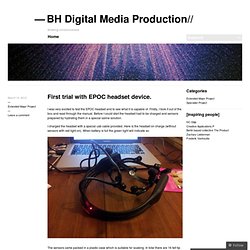
Firstly, I took it out of the box and read through the manual. Before I could start the headset had to be charged and sensors prepared by hydrating them in a special saline solution. I charged the headset with a special usb cable provided. Here is the headset on charge (without sensors with red light on). When battery is full the green light will indicate so. The sensors came packed in a plastic case which is suitable for soaking. After preparing the headset I have to fit it correctly on someone’s head. In order to establish the connection between the headset and the computer I used a supplied USB Transceiver Dongle and placed it into one of the USB slots.
In this image I can see that all sensors apart from one are green. I noticed that EPOC must be in field of USB dongle. To test this head device i used two software tools: 1. Like this: Like Loading... OpenSoundControl in Max/MSP for Macintosh and Windows. The OpenSound Control protocol and UDP communication have been implemented in Cycling 74's Max/MSP environment.
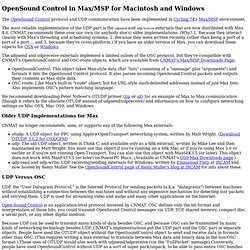
The most reliable implementation of the UDP part is the udpsend and udpreceive externals that are now distributed with Max 4.6. CNMAT recommends these over our own (or anybody else's) older implementations. (Why? 1. Because they interact cleanly with Max's threading and scheduling systems, 2. The udpsend and udpreceive externals implement a limited subset of the OSC protocol, but they're compatible with CNMAT's OpenSoundControl and OSC-route objects, which are available from CNMAT's Max/MSP Downloads Page: OpenSoundControl: This object takes Max-style data (flat "lists" consisting of a "message" plus "arguments") and formats it into the OpenSound Control protocol.
Accessing and displaying EPOC headset values. « BH Digital Media Production// In order to present my rough plan of action i made this sketch explaining two major parts in my project.
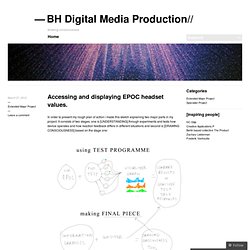
It consists of two stages, one is [UNDERSTANDING] through experiments and tests how device operates and how reaction feedback differs in different situations and second is [DRAWING CONSCIOUSNESS] based on the stage one: It is very exciting process to learn about people emotions and neurological responses to different stimulus in empiric fashion using latest technology gadget. But in order to enjoy this fascinating project in its completed form i must structure very systematic and logical steps of production ladder and devote each stage my utmost care and knowledge.
My main challenge is creating a visualising graph and then, in latter stage, build my own visualising tool. These tasks will require lot of programming and overall understanding of the beauty of visualising data. Forum. Thanks for your work on this!
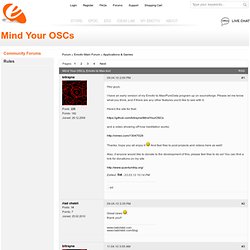
A great idea for getting the data into Max. I wish I had a headset to try it out. I was wondering (and this might be for gmac admin too), what happens if you just try the HID or UDP objects in a Max patch? Does the [hi] object recognize the values... does the [udpreceive] send out packets which can be parsed easily? I saw on another post that they apparently do, am wondering how the data comes in and whether it can be dealt with reasonably easily (put into lists, routing index numbers, etc., is no problem). Not that I have any problem with using your program to translate into OSC, of course.
And most importantly for my pocketbook, would this means of getting data into Max work with just the basic headset, without needing to use the SDK? I would love to fiddle with the headset, but my programming area is Max, so once I have streams of yummy brain-data, I'm fine from there...