

C# - How to automatically authenticate windows integrate without login popup. Windows Authentication how to avoid POP up. Using Windows authentication in ASP.NET Web Pages - mike's web log. When I wrote about using simple membership in ASP.NET Web Pages a little while ago, commenter akshayms asked "How can I use Windows authentication"? Simple membership uses a login form and a membership database for managing a site's users. In contrast, Windows authentication just uses your existing Windows login credentials; no need to log in separately. Windows auth is useful for intranet sites, like on a corporate network. When the question first came up, I asked around, because I hadn't played with it myself.
The first answer was "Just like in 'normal' ASP.NET! " It turned out, tho, that this didn't entirely work. Disable simple membership.Require authentication. You can do these by creating a Web.config file in the Web Pages application and adding the following to it. The line deny users="? " Then in a page, you can do this: @WebSecurity.CurrentUserName ... and/or do all the other membership stuff that's supported for Windows authentication in the base membership system. One final note. Cómo implementar la autenticación de Windows y la autorización en ASP.NET. This step-by-step article describes how to implement Windows authentication and authorization in an ASP.NET application. To use the built in security of Windows and ASP.NET, implement Windows authentication and authorization on groups and users. To use Windows authentication, you must adjust settings in both Microsoft Internet Information Services (IIS) and the ASP.NET application Web.config file.
Requirements Microsoft Windows 2000 Professional, Windows 2000 Server, Windows 2000 Advanced Server, or Windows XP ProfessionalMicrosoft .NET FrameworkMicrosoft Internet Information Services (IIS)Microsoft Visual Studio .NET Authentication and authorization Windows authentication and Windows authorization are two terms that are frequently interchanged.
Recipe: Enabling Windows Authentication within an Intranet ASP.NET Web application. Problem: You are building an Intranet web application for your organization, and you want to authenticate the users visiting your site.
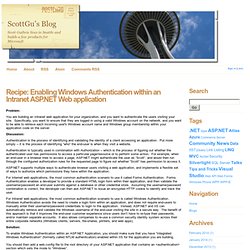
Specifically, you want to ensure that they are logged in using a valid Windows account on the network, and you want to be able to retrieve each incoming user's Windows account name and Windows group membership within your application code on the server. Discussion: Authentication is the process of identifying and validating the identity of a client accessing an application. Put more simply -- it is the process of identifying “who” the end-user is when they visit a website. Authentication is typically used in combination with Authorization -- which is the process of figuring out whether the authenticated user has permissions to access a particular page/resource or to perform some action. For Internet web applications, the most common authentication scenario to use it called Forms Authentication.
Solution: Note that the <deny users=”?” Next Steps Scott. Recipe: Implementing Role-Based Security with ASP.NET 2.0 using Windows Authentication and SQL Server. Problem You are building an Intranet expense report application for your organization, and want to enable role-based authentication and authorization capabilities within it.
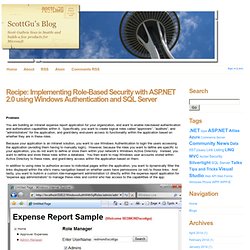
Specifically, you want to create logical roles called “approvers”, “auditors”, and “administrators” for the application, and grant/deny end-users access to functionality within the application based on whether they are in these roles. Because your application is an Intranet solution, you want to use Windows Authentication to login the users accessing the application (avoiding them having to manually login). However, because the roles you want to define are specific to your application, you do not want to define or store them within your network’s Windows Active Directory.
Instead, you want to define and store these roles within a database. The below post walks through step-by-step how to implement all of this. Discussion ASP.NET supports multiple places where user to role mappings can be stored and defined. Solution.