

Why I use Sketchup for Architectural Renderings » tonytextures.com. Why I use Sketchup for Architectural Renderings This time Pia was kind enough to share her experiences with Sketchup when it comes to architecture visualisation.

Sketchup has become quite popular in our industry and Pia shares some interesting insights and useful tips for cg architects. Enjoy! As a CG artist, I work with plenty of software during a normal day, but for now I am going to focus on Sketchup. You may say: “Why Sketchup?” 3ds Max reached its peak mostly because of the variety of tools used for modelling, the flexibility on its workflow, but also in the field of animation. Its price: Face it. With Sketchup, both of this problems are non-existent. Which Is Better SketchUp Or 3DS Max? Once upon a time, I’ve created my freelance design business online (using Facebook) for my sidelines and called it RF 3Design Solutions, where RF stands for Rhoda Fajardo, which is my name.
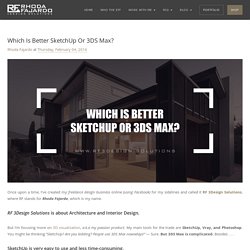
RF 3Design Solutions is about Architecture and Interior Design. But I'm focusing more on 3D visualization, a.k.a my passion product. My main tools for the trade are SketchUp, Vray, and Photoshop. C o m: V-ray for SketchUp. Making a detailed model in a lightweight way. Introduction The level of detail in SketchUp models refers to the complexity (materials, nesting levels) and number of polygons used to represent geometry.
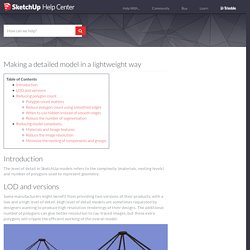
LOD and versions Some manufacturers might benefit from providing two versions of their products, with a low and a high level of detail. High level of detail models are sometimes requested by designers wanting to produce high resolution renderings of their designs. The additional number of polygons can give better resolution to ray-traced images, but these extra polygons will cripple the efficient working of the overall model. For this simple hanging light fixture, low poly versions of the fixture work well when laying out the design and playing with arrangements. Note, even here, there is very little difference between the 1409 version and the 288 poly version, and the latter may be just fine for the entire design process. Reducing polygon count Polygon count matters As a general rule, never use CAD linework as your source geometry. E-Interior Designer job - Havenly - Remote.
9 SketchUP Tips for better 3d modeling workflow. I picked up SketchUP my first year of architecture school back in 2002 and never stopped using it since.

It is as powerful as it is simple, and yet Ive seen too many pick up bad habits who find it hard to utilize SketchUP to its full potential. So while I work on the continuation of the Making of ‘MS House’ – Part 1, Let me elaborate further and share some more of my SketchUP work-flow. Before I get specific about a few things, I should mention that it is good practice to have the manual comfortably nearby while modeling and I also highly recommend watching the SketchUP video guides. The information Ill elaborate here will, hopefully, help you model fast and efficient with a great amount of control over the 3d modeling process. This is a pure text post, so please bear with me. Shortcuts Learning to use shortcuts is essential for fast modeling. I recommend mapping these commands Guides (Tape Measure & Protractor tools) Guides are a blessing, use them all the time.
Color by Axis X-Ray mode. From Sketchup to Unreal Engine 4. Unreal (& Sketchup) in the architectural design process. Hello Renzor, you're right; UE4 really is a great asset to architects.
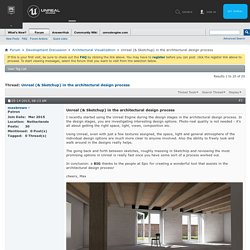
Here are some steps I use to get from SketchUp to Unreal. Still new to UE, so still trying to improve the process.1. In SketchUp my model is created from logical elements (groups). In the loft example above I have: walls, floor, ceiling, ventilation, stairs etc. They are all combined into one component with it's axis (origin point) set at 0,0,0. Unreal (& Sketchup) in the architectural design process. ArchViz Unreal Engine 4. Google Sketchup Speed Building (Render: Lumion)#1. Sketchup Unreal Engine.
Need some help with exporting/importing models from Sketchup : unrealengine. Ok be honest dev's. Who here uses Google Sketchup??? - Oculus. Casus Belli [Crysis Wars Mod] - Gameplay (Sketchup used in this) Designing Uncharted 2 with SketchUp. SketchUp Extension Warehouse. About Twilight Render. Twilight Render for Sketchup - Gallery. Architectural Rendering with SketchUp and Kerkythea. By Nick Howlett So you’ve made that SketchUp model, and want to turn it into a funky architectural render with minimal effort and without shelling out any money on flash software…. enter Kerkythea, a completely free to download yet suprisingly sophisticated rendering program, which can also conveniantly produce renders with minimal work involved.

This tutorial takes you through the basics (assuming that you can already use SketchUp to some degree), which should be enough for you to try out a few things of your own. 1. Get downloading Obviously first you need to download and install the latest version of Kerkythea from their website here. Also, download and install as many materials etc. as you can, again from the Kerkythea website. You’ll also need the exporter so you can export your models from SketchUp to Kerkythea, available at the Kerkythea Forum. Right, let’s get started… 2. Kerkythea (rendering for Sketchup) - Gallery.
Resources.