

Android - Starting Activity from Fragment causes NullPointerException. Change I8ba585bc: Fix potential NPE when saving fragment state. Issue 19917 - android - ViewPager NullPointerException when onPause is called from activity and ViewPager has no adapter set. - Android - An Open Handset Alliance Project. Horizontal View Swiping with ViewPager. Posted by Rich “geekyouup” Hyndman, inspired by the fact that life just got that little bit easier Updated Dec 12 2012 It has been over a year since the ViewPager launched and in that time it’s been used by many developers to improve the user experience of their applications.

Over the year the APIs have been updated, adding some new features and deprecating some old method signatures. Five methods in PagerAdapter have been deprecated in order to switch from using View in the method signature to using ViewGroup. This makes it more obvious what the parameter refers to, improves the readability of the code and removes the need to constantly cast the Views to ViewGroups. Some official ViewPager resources have also been added: A few ViewPager hints that are worth mentioning as they keep recurring are: Here’s to the next year of paging views. ViewPager was released as part of the Compatibility Package revision 3 and works with Android 1.6 upwards. Animation. Invoked when the garbage collector has detected that this instance is no longer reachable.
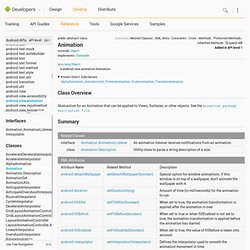
The default implementation does nothing, but this method can be overridden to free resources. Note that objects that override finalize are significantly more expensive than objects that don't. Finalizers may be run a long time after the object is no longer reachable, depending on memory pressure, so it's a bad idea to rely on them for cleanup. Note also that finalizers are run on a single VM-wide finalizer thread, so doing blocking work in a finalizer is a bad idea. A finalizer is usually only necessary for a class that has a native peer and needs to call a native method to destroy that peer. If you must use finalizers, consider at least providing your own ReferenceQueue and having your own thread process that queue. Unlike constructors, finalizers are not automatically chained. Uncaught exceptions thrown by finalizers are ignored and do not terminate the finalizer thread.
GridLayout Library for Android 1.5+ Support. GridLayout. A layout that places its children in a rectangular grid.
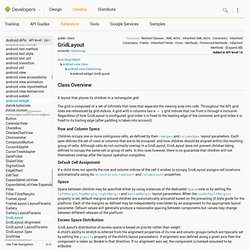
The grid is composed of a set of infinitely thin lines that separate the viewing area into cells. Throughout the API, grid lines are referenced by grid indices. A grid with N columns has N + 1 grid indices that run from 0 through N inclusive. Regardless of how GridLayout is configured, grid index 0 is fixed to the leading edge of the container and grid index N is fixed to its trailing edge (after padding is taken into account).
Row and Column Specs Children occupy one or more contiguous cells, as defined by their rowSpec and columnSpec layout parameters. Default Cell Assignment Space Excess Space Distribution GridLayout's distribution of excess space is based on priority rather than weight. Multiple components in the same row or column group are considered to act in parallel. To make a column stretch, make sure all of the components inside it define a gravity. Interpretation of GONE Limitations. HoneycombGallery - Honeycomb Gallery. Welcome to code samples for Android developers.
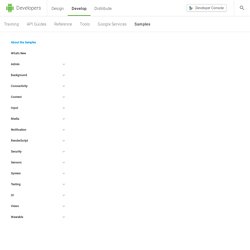
Here you can browse sample code and learn how to build different components for your applications. Use the categories on the left to browse the available samples. Each sample is a fully functioning Android app. You can browse the resources, source files and see the overall project structure. You can copy and paste the code you need, and if you want to share a link to a specific line you can double-click it to the get the URL. Import Samples from GitHub Android Studio provides easy access to import Android code samples from GitHub and is the recommended method to retrieve Android code samples.
To import a code sample into Android Studio: In the Android Studio menu, select File > Import Sample to open the Import Sample wizard. Fragments. A Fragment represents a behavior or a portion of user interface in an Activity.

You can combine multiple fragments in a single activity to build a multi-pane UI and reuse a fragment in multiple activities. You can think of a fragment as a modular section of an activity, which has its own lifecycle, receives its own input events, and which you can add or remove while the activity is running (sort of like a "sub activity" that you can reuse in different activities). A fragment must always be embedded in an activity and the fragment's lifecycle is directly affected by the host activity's lifecycle. For example, when the activity is paused, so are all fragments in it, and when the activity is destroyed, so are all fragments. Acra - Application Crash Report for Android.