

Android App Patterns. Sqlite. Using GPS to get current location - Android tutorial. Package Firstdroid.Tutorial.Gps; import android.app.Activity; import android.content.Context; import android.location.Location; import android.location.LocationListener; import android.location.LocationManager; Location Strategies. Note: The strategies described in this guide apply to the platform location API in android.location.
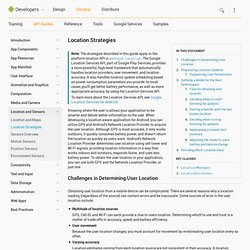
The Google Location Services API, part of Google Play Services, provides a more powerful, high-level framework that automatically handles location providers, user movement, and location accuracy. It also handles location update scheduling based on power consumption parameters you provide. In most cases, you'll get better battery performance, as well as more appropriate accuracy, by using the Location Services API. Building Your First App. Explore more. Web pages, photos, and videos. List of Videos for Android Application Development. Google I/O 12 - The Android Sessions. AndroidDev. Tutorials. Google Android. Android Development. Developement. Google Android Dev. Build Android Apps with AppsGeyser. Free and easy-to-use platform, no coding required.