

Example uses - Traffic Light. A traffic light column is a great addition to any list; it allows you to quickly recognise high priority tasks.
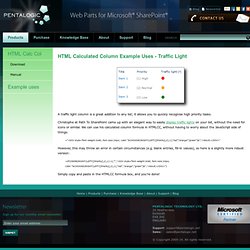
Christophe at Path To SharePoint came up with an elegant way to easily display traffic lights on your list, without the need for icons or similar. We can use his calculated column formula in HTMLCC, without having to worry about the JavaScript side of things: =”<DIV style=’font-weight:bold; font-size:24px; color:”&CHOOSE(RIGHT(LEFT([Priority],2),1),”red”,”orange”,”green”)&”;’>•</DIV>” However, this may throw an error in certain circumstances (e.g. blank entries, fill-in values), so here is a slightly more robust version: =IF(ISERR(RIGHT(LEFT([Priority],2),1)-1),"","<DIV style='font-weight:bold; font-size:24px; color:"&CHOOSE(RIGHT(LEFT([Priority],2),1),"red","orange","green")&";'>•</DIV>") Simply copy and paste in the HTMLCC formula box, and you're done!
Color coding: more examples. I already published an article about color coding for SharePoint lists three months ago, and its sibling for calendar views last month.

Both rely on the same client side method, the “HTML calculated column“. Color coding involves 3 steps: 1/ Select the color 2/ Apply the formatting: traffic light, font color, background color, etc. 3/ Include the magic script that renders the formatting (SharePoint OOTB would just display text) Traffic light javascript.
Ladda Bootstrap Demos. C# - How do I build a "stoplight" state indicator button using jQuery? Edit fiddle. Edit fiddle. CSS Stop Light with jQuery. Traffic Light Demo using CSS3 & jQuery. Form Submit Buttons with Built-in Loading Indicators - Ladda. Ladda is a javascript loading library for creating buttons with built-in loading indicators (spinner and loading bar).

Ladda merges loading indicators into the action that invoked them. Primarily intended for use with forms where it gives users immediate feedback upon submit rather than leaving them wondering while the browser does its thing. 1. Load the spin.min.js and ladda.min.js in the bottom of your web page 2. 3. 4. Buttons with Built-in Loading Indicators For Bootstrap 3 - Ladda Bootstrap. Ladda Bootstrap Demos. How to display a "busy" indicator with jQuery? Example uses - Traffic Light. Edit fiddle. Blinking divs like traffic lights? Juliangruber/traffic-light. Juliangruber/traffic-light. Traffic-light. Indicators (Report Builder and SSRS) The simple shapes of indicators make them ideal to use in tables and matrices.
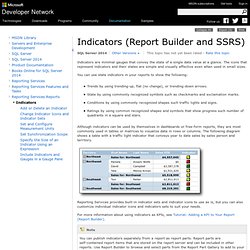
Indicators are effective even in small sizes. This makes them useful in detail or group rows of reports. The following diagram shows a report with a table that uses the directional indicator set, Four Arrows (Colored), to indicate sales. The indicator icons in the report are configured to use shades of blue instead of the default colors: red, yellow, and green. For more information about adding, changing, and deleting indicators, see Add or Delete an Indicator (Report Builder and SSRS). When you first add an indicator to a report, it is configured to use default values. By default, indicators are configured to use percentages as the measurement unit and automatically detect the minimum and maximum values in the data.
Indicators convey data values by synchronizing across indicator data values within a specified scope. Indicators use only a single value. Back to Top. JQuery-Toggler/Examples/stoplight.html at master · BruceHubbard/JQuery-Toggler. Automated and Animated Traffic Lights. C# - How do I build a "stoplight" state indicator button using jQuery? Edit fiddle. CSS Stop Light with jQuery. Jquery stoplight. Traffic Light Demo using CSS3 & jQuery.