

Topaz Fusion Express - Bring it All Together. Benefits Topaz Fusion Express allows you to do more of your image enhancement work in a centralized location and eliminates the need for tediously exporting and importing images to Photoshop.

In addition, Fusion Express allows users who do not have Photoshop to still enjoy the use of Photoshop plug-ins. Convenience. When you combine Fusion Express with any of the compatible Topaz plug-ins you gain instant access to your image enhancement tools. Fusion Express fuses the simplicity, versatility and vibrancy of your favorite Topaz Photoshop plug-ins with the convenience of Apple Aperture, Adobe Lightroom and Apple iPhoto to give you total control over your post processing workflow. Flexibility. The full power of Photoshop is not always necessary for every image, however often there are certain tools that are key to your image's personality. Simplicity. Lightroom 2′s Creative Presets. Adobe’s Lightroom 2 comes with some really high quality creative “presets” that are a great way to create a custom look for a series of images like the ones I displayed in my previous post entitled Life in 1830’s Texas.
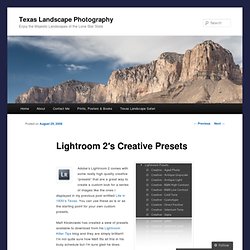
You can use these as is or as the starting point for your own custom presets. Matt Kloskowski has created a slew of presets available to download from his Lightroom Killer Tips blog and they are simply brilliant! I’m not quite sure how Matt fits all this in his busy schedule but I’m sure glad he does. Creating effects like these used to take hours in Photoshop and sometimes days or weeks in the darkroom trying out various dodging and burning techniques and sepia toning. Using these presets in Lightroom takes only seconds and it’s completely non-destructive editing.
I’ve listed the standard presets that come with Lightroom 2 in the image at the right and examples of each in the images below. Original “As Shot” Creative – Aged Photo Creative – Antique Grayscale Creative – Sepia. Lightroom presets for photographers. SampleImages (more example at the 1-click actions site) Pass the mouse cursor over the action names below to see the effect.

Available now. Your source to free Lightroom presets (Build 201. 22 Free Lightroom Preset Sources. Lightroom Loves Presets!

UPDATE 1: Due to the popularity of our free preset list, we have dedicated a new page full of 39 more Free Lightroom Presets! UPDATE 2: Free Lightroom Presets (Part 2) can be found here. UPDATE 3: Complete .zip file of RoTP Presets: RoTP - All Presets (25873) Adobe Lightroom is so powerful that often times you can get away without editing your image in Photoshop! What makes lightroom even more deadly is it’s ability to completely change the look and feel of an image with one simple click of abutton.
Presets might initially seem like a button that sits on the sidebar that’s “too good to be true”, but realistically it is the perfect start to professionally editing your image. Lightroom Presets. The Ultimate Free List. The power of presets.

Mouse over for before image. Rule of Thirds Photography. The Joy of Lightroom Presets Posting & Finding Free Lightroom Presets If you have your own free presets, feel free to comment with a link and we will get you up on the list!

In the mean time, feel free to browse through our growing collection from around the world. If you previously found this page off our old post, you will find this list to be much more extensive… with 37 free presets and counting, there ought to be at least one source with your name on it! Everything from wedding presets, soft focus, Black and White, infra-red, and more can be found. Support Rule of Thirds Photography. Inside Lightroom » Colour Presets. Colour Presets are general colour effects, sometimes to mimic photographic styles, sometimes to mimic effects produced by other software or picture styles.
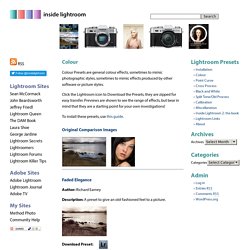
Click the Lightroom icon to Download the Presets, they are zipped for easy transfer. Previews are shown to see the range of effects, but bear in mind that they are a starting point for your own investigations! To install these presets, use this guide. Original Comparison Images Faded Elegance Author: Richard Earney Description: A preset to give an old-fashioned feel to a picture. Download Preset: Golden Dust Description: A golden granular effect. Warm Toner Description: Warms up the Tones in an image.
R72 Colour Infra-red Author: Sean McCormack Description: IR images shot on the Hoya R72 IR filter. Deviant Author: Daniel Patin Description: Colour Effects. Deviant 2 Deviant 3 Description: To accentuate contrast in black and white and color. Author: Mike Lao Description: Mimicking the visual effects used in the movie 300. Capture 1 Landscape Style Velvia. Lightroom Develop Presets. Featured Farewell to Sutro Creative Lightroom preset emulating look & feel of Instagram 1.x’s Sutro filter.

One of the best Instagram filters ever. Unfortunately the original Sutro was re-designed in Instagram v2 and lost most of it’s charm in the result. This is why we decided to create this nice preset saving the original Sutro’s character for photographers and enthusiasts. By OliveOliverJ 06-Nov-12 1,784 downloads Rating = 5 Free Lomo Preset So here is a sample preset from The Enchanted Path Collection.