

What is the CoffeeShop Blog All About? Hi!

My name is Rita and I am the blogger behind CoffeeShop and a stay-at-home, homeschooling Mom to two naughty but adorable boys (Duke is 9 and Imp is 5) and passionate about all things photography. If you are visiting for the first time, welcome! My blog is all about photography, photo-editing (Photoshop, Photoshop Elements, and LightRoom), digital design, and my adventures as a stay-at-home, homeschooling mom. Pretty much everything you find here is created by me and completely free. My main "claim to fame" is all of the free actions I have designed. CoffeeShop has plenty of other free goodies. Grab a drink (we prefer coffee in my house), pull up a chair, and browse the CoffeeShop. Julieanne Kost's Blog.
I’m excited to announce that Lightroom mobile now includes the ability to capture raw, high dynamic range (HDR) images!
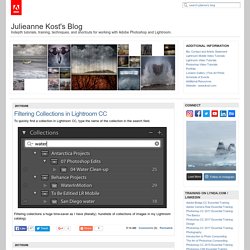
In the Lightroom mobile app, tap the camera icon and then choose HDR from the drop down at the bottom of the screen. Lightroom mobile automatically analyzes the scene to determine the appropriate spread of exposure values over three shots (most other apps only average two exposures). Then, Lightroom automatically aligns, de-ghosts, and tone maps the image, creating a 16-bit floating point DNG file which can then be edited as desired. The resulting DNG file offers a much larger dynamic range than a singe raw file while maintaining all other advantages of a raw file such as higher bit-depth per color, lack of JPEG compression, and the ability to address white balance after capture with no loss of information!
Although, HDR files are larger, I believe the superior image quality and greater editing flexibility are well worth the increase in file size. Scott Kelby's Photoshop Insider Blog » Photoshop & Digital Photo. Jeffrey’s Lightroom Goodies (Plugins and. My Plugins. NOTE: Images with an icon next to them have been artificially shrunk to better fit your screen; click the icon to restore them, in place, to their regular size.

Adobe has released a second free beta for Lightroom 3 (“Lightroom 3 Beta 2” — Lr3b2) with a lot of bug fixes and speed improvements, and a few new goodies not found in Lr2 or the first Lightroom 3 beta, including: Basic video-file support. Initial tethered capture support for recent Nikon and Canon SLRs. New rendering engine, new sharpening, new grain, new noise reduction, new tone-curve control, etc. For an overview of the user-visible changes, see the release notes in the Lr3b2 download, or even better, the traditional go-to exhaustive list is Victoria Bampton's “What's New” post. Is Lr3b2 Ready for Prime Time?
Snapshot on Export” Lightroom. This plugin allows you to have Develop snapshots created automatically upon image export and, optionally, set image metadata like keywords.

This plugin works in Lightroom 5, Lightroom 4 and Lightroom 3 (though some features may be missing in older versions of Lightroom). The same download works for both Windows and Mac. See the box to the upper right for the download link (in orange) and installation instructions. Introduction Creating snapshots on export can be useful so that even if you later make develop/cropping changes to an image — on purpose or by accident — you'll be able to inspect (or even revert to) the as-exported state. For example, I incorporate this plugin into the Export Preset that I use to generate photos I intend to include on my personal blog. Essentially, it's a form of data backup, and like other kinds of backups, it can provide a bit of piece of mind. Overview. Tone-Curve Tricks: A Half Dozen D. NOTE: Images with an icon next to them have been artificially shrunk to better fit your screen; click the icon to restore them, in place, to their regular size.

Photo being processed: D200 + 70-200mm f/2.8 @ 200 mm — 1/100 sec, f/4.5, ISO 320 — map & image data — nearby photosOn Top of the (Monochromatic) Worldvia the “Monochrome” preset discussed below Note for Lightroom 4 and Later: The presets in this article were developed for “Process: 2010”, which was standard in Lightroom 3.Lightroom 4 and later, however, default to a different process version, so these presets will appear to do nothing. However, if you switch back to “Process: 2010” in the “Camera Calibration” section of Develop, the preset will have its full effect. Lightroom 3 noise reduction. Layers Magazine. The Amazing Marketing Power of Scott Kelby. NOTE: Images with an icon next to them have been artificially shrunk to better fit your screen; click the icon to restore them, in place, to their regular size.
If you're not really into digital photography, you may have never heard of Scott Kelby, but he's quite the media dynamo in the on-line digital-photography world. He founded a Photoshop user's club some years ago, and seemingly has never rested since. As an example of his business savvy, rather than launching the club with a self-limiting name like “Tampa Photoshop Users Club”, he smartly called it the grandiose “National Association of Photoshop Professionals”, and it took off.
Adobe Photoshop Lightroom Killer Tips (Build 20100115144158) Rebecca lily.