

ServerProven Compatibility. How to use these charts On the following pages a " " means the operating system has been tested with that particular system, will run on that system, and is considered "ServerProven" which is an IBM supported environment.
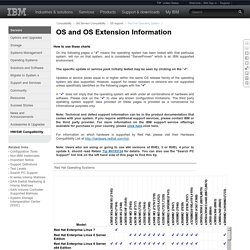
The specific update or service pack initially tested may be seen by clicking on the " Updates or service packs equal to or higher within the same OS release family of the operating system are also supported. However, support for newer releases or versions are not supported unless specifically identified on the following pages with the " " does not imply that the operating system will work under all combinations of hardware and software. " to view any known configuration limitations. Note: Technical and defect support information can be in the product documentation that comes with your system.
For information on which hardware is supported by Red Hat, please visit their Hardware Compatibility List at For current server compatibility, click here. Chapitre 1. Obtenir Red Hat Enterprise Linux. Si vous possédez un abonnement Red Hat, vous pouvez télécharger des fichiers image ISO du DVD d'installation de Red Hat Enterprise Linux 6 depuis le centre des logiciels et téléchargements (« Software & Download Center ») qui fait partie du portail client Red Hat.

Si vous ne possédez pas d'abonnement, achetez-en un ou obtenez un abonnement gratuit d'évaluation depuis le centre « Software & Download Center » sur Si vous avez un abonnement ou un abonnement d'évaluation, procédez aux étapes suivantes afin d'obtenir les fichiers images ISO de Red Hat Enterprise Linux 6 : Cliquez sur Téléchargements pour visiter le centre « Software & Download Center ». Red Hat Enterprise Linux Downloads. Index of /pub/redhat/rhel5-as-x86_64/isos. Chapitre 1. Obtenir Red Hat Enterprise Linux. Knowledge Center. Installation LAMP sur Centos ou Redhat. Un serveur Apache avec Php et Mysql en 5 minutes chrono.
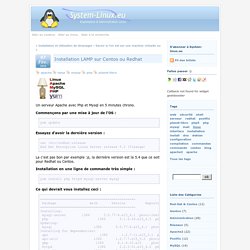
Commençons par une mise à jour de l'OS : yum update Essayez d'avoir la dernière version : cat /etc/redhat-release Red Hat Enterprise Linux Server release 5.2 (Tikanga) La c'est pas bon par exemple :p, la dernière version est la 5.4 que ce soit pour Redhat ou Centos. Installation en une ligne de commande très simple : yum install php httpd mysql-server mysql Ce qui devrait vous installez ceci : Configuration et lancement des services : Il faut savoir qu'arrivé la aucun des services installés n'est démarrés, il vous faudra donc faire ceci : Pour Mysql : chkconfig --level 35 mysqld on service mysqld start pour mettre un mot de passe au compte root mysql et effectuer quelques réglages de sécurité : /usr/bin/mysql_secure_installation Pour aller plus loin avec mysql regardez cet article. A.3. Installing and Configuring the Apache HTTP Server.
The Apache HTTP Server must be installed and configured on all nodes in the assigned failover domain, if used, or in the cluster.
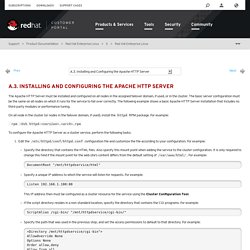
The basic server configuration must be the same on all nodes on which it runs for the service to fail over correctly. The following example shows a basic Apache HTTP Server installation that includes no third-party modules or performance tuning. On all node in the cluster (or nodes in the failover domain, if used), install the httpd RPM package. Red Hat Enterprise Linux Release Dates. How do I use a Broadcom 5709C Gigabit NIC on IBM System x x3850 M2 / x3950 M2 in Red Hat Enterprise Linux 5? Red Hat Enterprise Linux 5, 5.1 and 5.2 do not offer Broadcom 5709 driver support, but the IBM System x x3850 M2 and x3950 M2 use a Broadcom 5709C network card.

If you want to install Red Hat Enterprise Linux 5, 5.1 or 5.2 on an IBM System x x3850 M2 or 3950 M2, please get the latest driver from IBM. The latest driver can be found here: The necessary Broadcom driver is called bnx2. The Broadcom 5709C NIC driver was first supported in Red Hat Enterprise Linux 5.3. If you wish to use a driver supplied by Red Hat, please upgrade the kernel to kernel-2.6.18-128 or later (Red Hat Enterprise Linux 5.3).
To confirm that your bnx2 driver supports the 5709 NIC, use the modinfo command and look at the description line: Docdisplay : IBM Support Portal. Applicable countries and regions Installation instructions for Red Hat Enterprise Linux Version 6 for IBM System x3850 M2 and x3950 M2 (Type 7233, 7234) Table of contents 1.0 What you will need 2.0 Where to download device drivers and files 3.0 Preparing the hardware 4.0 Installing Red Hat Enterprise Linux Version 6 5.0 Notices Revision level: 1.00 Updated: 18 Nov 2010 © Copyright International Business Machines Corporation 2010.

Note: Before using this information and the product it supports, read the general information in 5.0 Notices in this document. Supported servers: IBM® System x3850 M2 and x3950 M2 (Type 7233, 7234) Follow the instructions in this document in sequential order unless these instructions advise you otherwise. References to optional hardware in this document do not imply support of that hardware. 1.0 What you will need You must have the following software and hardware for the installation: RHEL5 installation step by step.