

VECTARY. GoSimulate - The basic principle. Home » GoSimulate - The basic principle Transform Your Design Process Minimize assumptions and maximize the flexibility of your design by allowing continuous simulation results to drive the process towards an optimized design.

No longer let your CAE software merely verify the flaws of your finished design, but let it instead guide you all the way, even from the earliest conceptual stages. Handle Complex Geometries Enmesh GoSimulate skips the tedious, time consuming, and inherently complex process of creating simplifications of the CAD geometry and automatically generates appropriate and adaptive meshes without the need of user interaction.
Time Saving Another significant time saving factor is that, the simulation cases are carried from the conceptual stage to final product by keeping track of face identities in your CAD model, and are therefore only needed to be defined once. The New SketchUp Viewer App Lets Architects Step Inside Their Models via the Magic of HoloLens. “The biggest problem an architect has is getting from the screen into physical space,” says architect Greg Lynn.
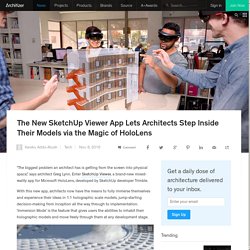
Enter SketchUp Viewer, a brand-new mixed-reality app for Microsoft HoloLens, developed by SketchUp developer Trimble. With this new app, architects now have the means to fully immerse themselves and experience their ideas in 1:1 holographic scale models, jump-starting decision-making from inception all the way through to implementation. ‘Immersion Mode’ is the feature that gives users the abilities to inhabit their holographic models and move freely through them at any development stage. SketchUp Viewer, Lynn states, ‘’brings designs to life by bridging the gap between 2D, 3D and physical space.” Possessing a remote collaboration capability, the mixed-reality technology is set to transform the design process, empowering architects to more effectively visualize, present ideas and manage complex projects in real time. Ropefall - a SketchUp plugin for ropes, wires, cables.
Modern Canopies in SketchUp: Part 1- Sail Canopy Surface - Daniel Tal. As a landscape architect, I work and design in the urban environment, focusing on the 3 P’s: Parks, Plazas, Pedestrians.

My goal is to provide ergonomic and aesthetic design elements, encouraging the use of open spaces. Shaded gathering areas are growing quite popular, and tensile structures such as sail canopies are a beautiful way to provide shade. For designers, these structures are fun to model in SketchUp. A quick 3D Warehouse search provides some excellent examples. In Part 1 of this series, I’ll show how to create this sail canopy surface: In Part 2, you’ll see how I created the supports. SketchUp.
3D modeling program SketchUp is a 3D modeling computer program for a wide range of drawing applications such as architectural, interior design, landscape architecture, civil and mechanical engineering, film and video game design.

It is available as a web-based application, SketchUp Free,[4] and a paid version with additional functionality, SketchUp Pro.[5] Previously, a freeware version, SketchUp Make,[6][5][7] was also available. History[edit] @Last Software[edit] SketchUp Plugin Index. Rating: 5.0/5 (1 vote cast) This Plugin allows to optimize all textures in the model or selection.

This can be useful if you want to quickly share a file that is too big because of extensive textures, or you used photos directly from the camera and want to batch-downsample them to an optimal resolution. With nothing selected, it resizes all materials; with selection you can choose whether you want only the selected faces to be affected (only in selection) or whether the selected materials should be resized (in the whole model). SketchUp Plugin Index. Smooth Step Animation Google SketchUp Plugin Review.
Reviewer | May 05, 2010 | Comments 0 Rating: 4.0/5 (1 vote cast) The Smooth Step Animation plugin created by user Whaat on SketchUcation.com is a simple plugin allowing you to create smooth scene transitions from one scene to another.

It is quick and easy to use and works very well. You will need a program to stitch the images together in an animation. The Smooth Step Animation gives you the option of image size, frame rate, image format (jpeg and png) and the compression settings. Overall, the Smooth Step Animation plugin is a great plugin and definitely saves you time from creating your own scenes one scene at a time. Projection Toolbar Google SketchUp Plugin Review. The Projection Toolbar created by Didier Bur on SketchUcation.com is a simple toolbar that allows you to create projections from points, lines, or faces.

Some of the tools from the toolbar are more useful than others. A very useful tool from these sets is the 4th tool, “Project lines perpendicularly to a face” and the 5th tool “Project lines perpendicularly to a faces”, it projects a line segment down to a face. Normally to do this you would have to copy the line segment down and then connect all the edges to create the faces. Another one is the 8th tool, “Create lines at intersections of selected faces”, this creates construction lines at all points of intersection of a selected object. Brainstorm Technology LLC: PhotoSketch Plugin. Brainstorm Technology LLC is the developer of PhotoSketch, a SketchUp plugin that enables the user to build 3D urban structures directly from photographs.

Architects, designers, and entertainment content creators can now employ a new approach to create lightweight 3D models of existing buildings. These models, which typically consist of a few hundred phototextured polygons, are well-suited for use in online gaming and web-based applications such as Google Earth. The PhotoSketch plugin runs with the free or Pro versions of SketchUp 2015 for Windows and Mac OS. Overview PhotoSketch offers an intuitive three-step workflow: camera calibration, camera pose recovery, and photo-guided modeling, which enables the user to quickly build 3D models of existing urban structures from 2D photographs. Download - drawmetal. Installation Curve Maker version 1.6.2 and Taper Maker 1.5.2 can be downloaded and installed from inside SketchUp via the Extension Warehouse (Window>Extension Warehouse).

You can also download the plugins from this page and follow the installation process described below: Step 1. Download any or all of the following files: Sketchup Plugin Reviews. V-Ray for SketchUp Tutorial. InShare0 This tutorial is specifically designed for sketchup vray users.

V-Ray for SketchUp stands for a rendering engine that contains Global Illumination (GI) to facilitate the users arranging the lighting for whole scene easily. The tutorial highlights the process for illuminating the exterior in sketchup and vray hdri maps easily. V-Ray for SketchUp supports High Dynamic Range values, also called HDRI (High Dynamic Range Image). The VRayHDRI map is applied to deliver high dynamic range images (HDRI) and map them onto the background.
Your browser is deprecated. Please upgrade. Une sélection des meilleurs extensions (plug-in) SketchUp. Le logiciel de conception SketchUp est un des meilleurs logiciels de modélisation, et également l’un des plus utilisés. Smooth Step Animation Google SketchUp Plugin Review. Visualizing Architecture. TUTO Gratuit : Le plugin Joint Push Pull avec Sketchup 2016 sur Tuto.com. Ruby_1 - WiP. Top 10 plugins for SketchUp - 3dtotal.com. Paul Hatton takes a look at the plugins available for the 3D modelling software SketchUp, and offers his top 10! QuadriSpace - 3D Communication Software and Cloud Services. Creating Realistic Lawns in SketchUp with Skatter. Getting started with Skatter For any Skatter to occur we only need a surface and objects to skatter on that surface. Below you can see I have 2 components with an assortment of grasses in each component. I also have some lose indidividual objects to introduce to the surface to add more variation later.
First we pick our surface as the host and then our Grass Assortments as the scattering objects this tells Skatter where we want to our objects to appear. So far so good but the distribution of the objects is not giving us the result we need. We can fix this in the Distribution panel in Skatter. There's a downside to using Random and Collision on larger surfaces, as it can become really slow as the number of objects increases. Here I aiming for maximum affect in a small space but in a larger area you need to be mindful of using the Random Distribution. Under the Area tab I set the Boundary Check to Distance with a value of 10. Downloads.
Modeleurs 3D. Ressources SketchUp. Site Modeling in SketchUp. Le Technoblog du LAC: Mise à jour de RpTreeMaker, une générateur d'arbres pour SketchUp :o) Mise à jour de RpTreeMaker, une générateur d'arbres pour SketchUp :o) RpTreeMaker, un plugiciel gratuit, dévelopé par Render Plus Systems, qui permet de générer des arbres dans Google SketchUp 7, passe à la version IA09tm :o) SketchUp Garden - Garden design with SketchUp. VRO - Vegetation A - G. This website, and the former departmental websites it links to, are being updated to reflect the outcome of the Victorian State Election held on 29 November 2014 and the realignment of Victorian Government departments. 3D Object Library | Vegetation | Animals | Built Structures | Rural Landscape Common name A to G | Common name H to R | Common name S to Z Disclaimer: Published as a historical reference, the 3D object Library on Victorian Resource Online (VRO) is a collective effort and property of the former Department of Primary Industries, former Department of Sustainability and Environment (now the Department of Environment and Primary Industries) and RMIT University.
Ruby_1 - WiP. SketchUp Plugins Spiral » SketchUp Plugins. Logarithmic spiral has fascinated scientists and mathematicians for a long time. Jacob Bernoulli, a great mathematician of the 17th century named it ‘spira mirabilis’, because of its extraordinary properties. Spirals are everywhere, they show up in plants, sea shells, water pumps, horns, jewelry, tree cones, vegetable, art, human ears, ancient artifacts and even galaxies. Spiral is probably the most important shape after straight line and circle. SpiraMirabilis tool allows you to create spirals in the most natural way – by drawing. No need to know the math or type in numbers, just grab the mouse and draw it, in the same way you would draw a line or a circle. You can also stretch it along the normal, making it a 3D curve instead of a planar one. For better understanding of the modeling process watch the demo video and download free models from Galleries.
Updates on 3D modeling world. 3D Resources (Beta) Resources. Welcome to the SketchUpArtists resource section where you will find some great links for sites with tutorials and free resources which will help enhance your image editing skills and post-processing techniques. Maker Bench: an open source, CNC workbench for everyone. Sometimes, it makes sense not to rush an idea.
Tiny House, Big Movement. A few members of the SketchUp team recently spent a weekend in Portland, Oregon at the Tiny House Conference. [Plugin Library] LibFredo6 - v6.6b - 18 Jan 15. The best Sketchup Plugins to improve designing skills. Platform for interactive 3D presentations. SketchUV. SketchUV Manual. Bezier Surface Editor is now open source! - Extension Warehouse - SketchUp Community. A powerful Vertex Editor for Google SketchUp - Vertex Tools for SketchUp. Bezier Surface Editor is now open source! - Extension Warehouse - SketchUp Community. Ressources SketchUp - Où trouver ce dont vous avez besoin. [Plugin Beta] Curviloft 1.4a - 19 Oct 14 (Loft & Skinning) IMPORTANT: Curviloft plugin is still released in BETA and has no documentation yet. Please be aware of potential crashes and therefore always save your work before launching it.In Beta version 1.3a, all three modules Loft By Spline, Loft Along Path and Skinning should be functional.
I still need to complete many features. Curviloft is a script dedicated to Loft and Skinning, that is, generation of surfaces from contours.Loft by Spline joins separate contours, open or closed, by smooth splinesLoft along Path joins contours, along a given rail curve.Skinning create surfaces bounded by 4 or 3 contiguous contours Curviloft examples.png Because there are many solutions to calculate Loft and Skinning geometries, the script offers various options to adjust parameters depending on the configuration of contours. Whatever way you install, you must end up with the following footprint: Infos sur SketchUp et l'infographie 3D d'architecture. SketchUp Extension Warehouse. Composants SketchUp - 15 bonnes raisons de les utiliser.
Si vous avez un peu d’expérience pratique du logiciel SketchUp, vous avez certainement déjà utilisé les composants. Mais si vous êtes comme la majorité des utilisateurs, vous n’avez fait qu’effleurer leurs possibilités. Training. Are you outside of North America? All authorized training outside of North America will be operated by key resellers and partners who are in the process of creating their training programs. If you are interested in offering authorized training it will need to be though one of these partners.
Démarche en 8 étapes pour réussir avec SKETCHUP - tutoriels pour chaque étape. Scene Generator Plugin For Sketchup. Lumion Software. SketchUp Components, Download Sketchup 3D WareHouse Collection, Sketchup warehouse. SketchUp (SketchUp) SketchUp Components, Download Sketchup 3D WareHouse Collection, Sketchup warehouse. STL. 1. My Plugins - Jim's SketchUp Pages.