

Home. Mindly App. Task Management for Teams - MeisterTask. Resources for Using iPads in Grades 6-8. There are many resources from Edutopia and across the web for middle school teachers who are integrating iPads in their classrooms.
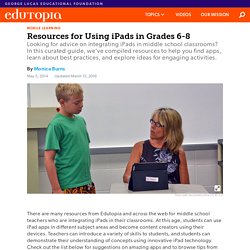
At this age, students can use iPad apps in different subject areas and become content creators using their devices. Teachers can introduce a variety of skills to students, and students can demonstrate their understanding of concepts using innovative iPad technology. Check out the list below for suggestions on amazing apps and to browse tips from teachers on how to use iPads throughout the school day. Favorite Apps Free iPad Apps to Teach Current Events (Edutopia, 2013) Students in middle school should be able to discuss important issues facing people in their own community as well as countries around the globe.
Best Practices 5 Fantastic, Fast, Formative Assessment Tools (Edutopia, 2015) With tools like Socrative, Kahoot, Zaption, Chatzy, and Plickers, teachers can use tech for immediate feedback about how students are learning and understanding the lesson. 30/30. QR Code Writing Prompts for the Entire Year by Mrs Beattie's Classroom. Look At This: Inside An Afghan School. The 24 Best Interactive Websites of 2015 - ScribbleLive. Everyone’s been raving about the popularity of web video this year, but a less talked-about form of visual content—interactive websites—can be way more engaging.

These sites draw the viewer inside rich stories with stunning photography, videos, words, and interactive elements that create a stimulating personal experience. These are some of the best and brightest stars in a constellation of excellent interactive websites (we’re spending a lot of time in the dark this time of year—apologies for using a ridiculous metaphor). Anyway, these are some of the things we think a really good interactive experience should do: Make massive amounts of data accessible and relatableInform or entertainUse interactivity to create a distinct experience for each viewerCreate an emotional connection that static content wouldn’t have Here are 24 of our favorites, as nominated by the folks around the Visually office. Time: A Year In Space Land Rover: The Vanishing Game TSN: Favela United NPR: A Girl Can Dream. 10 Smart Tools For Digital Exit Slips. Snapshots Of Understanding?

10 Smart Tools For Digital Exit Slips by Ryan Schaaf, Assistant Professor of Technology, Notre Dame of Maryland University Do they get it? After an instructional lesson is over, educators are left with a classroom full of students looking at them. Did my students get the lesson? These are just a few of the questions reflective educators are left to contemplate after the bell has rung. The format of an exit ticket varies. In the age of digital learning, exit tickets are no longer confined to small slips of paper collected by educators as students leave their classrooms (although this method is still fine).
Here are ten digital exit slip tools to choose from. Google Forms Educators can set up exit tickets with varying question types and submit requests to participate via email or sharable link. Socrative Socrative lets educators assess their students with educational activities on tablets, laptops or smartphones (ideal for BYOD environments). Plickers Geddit lino. Reviews & Age Ratings - Best Movies, Books, Apps, Games for Kids.