

Energy for Everyone Tutorials/BSoD. From BlenderWiki Projects Stephen Swaney (stivs) - Introduction to Python Scripting Proposal Stephen's contribution to Blender's Python scripting interface puts him in a great position to provide this introduction to Python.
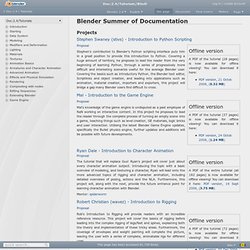
Covering a huge amount of territory, he proposes to lead the reader from the very beginning of learning Python, through a series of progressively more difficult and interesting scenarios useful for the average Blender user. Mal - Introduction to the Game Engine Proposal Mal's knowledge of the game engine is undisputed as a past employee of NaN working on interactive content. Ryan Dale - Introduction to Character Animation Proposal The tutorial that will replace Gus! Blender 3D: Noob to Pro/Cool Things.
Cool things in blender that aren't that obvious. Useful tips and tricks in Blender. Attribution[edit] Many of The Following Tips and Tricks have been contributed by members of the CGsociety.org, a Public Society for Digital Artists. The tips have been extracted from a CGsociety thread.
Urban design with Blender. In this article I'll try to describe a bit of two large-scale urban development projects that were made mostly with Blender, and the different techniques used to achieve the goal.

I tried to write something that would be interesting for both Blender users who don't do architecture and for architects or urban planners who don´t use Blender. This article is more meant to be an illustration, food for your creativity, than a complete accurate tutorial. Feel free to copy any material found here (but don't copy the projects, make your own!). These two projects were made at and by Cabeza Sastre, São Paulo, Brazil. Here is the kind of results we got: (Click images to enlarge) Project 1 : Almoloya de Juarez (México) – see full animation (GoogleVideo) Project 2 : Ciudad de México (México) – see full animation (GoogleVideo) Above we have Almoloya, the first one, and below México. The same with trees on: As you can see, there are very few objects. Here we used 2 different methods. Cheers Yorik. How to import multiple 2d cutout texture images to Blender 3D. Last week I have suggested a great resource for texture maps of plants and shrubs, along with a small tutorial on how to turn the maps into transparent PNG files ready to use in Blender 3D.
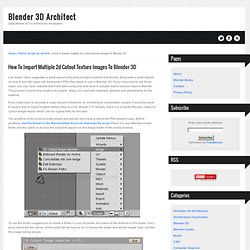
If you have tried to use those maps, you may have realized that it will take a long time and work to actually import several maps to Blender. The process involves the creation of a plane, setup UVs, and add materials, textures and adjustments for the material. If you really want to simulate a large amount of trees for an architectural visualization project, it would be great to have a way to import multiple texture files at once. Wouldn’t it? Actually, there is a script for Blender called 2d Cutout Image Import, which can be a great help for this task.
The workflow of the script is pretty simple and we will only have to select the PNG texture maps. To use the script I suggest you to create a folder in your computer and place all the textures in this folder. Blender - kurs (16 wideotutoriali) Ta strona pochodzi z naszego archiwum (starej wersji strony) dlatego w porównaniu z nowymi artykułami może nie wyglądać najlepiej.

Przepraszamy! Prezentujemy wyjątkowy kurs programu Blender w formie wideo autorstwa Anny Celarek. Jakiś czas temu Ania rozpoczęła publikację tutoriali poświęconych Blenderowi na naszym forum. Z czasem wątek w którym pojawiały się nowe odcinki stał się bardzo popularny. Uznaliśmy, iż tutoriale są na tyle cenne, że warto je rozpropagować także poza forum i zwiększyć ich widoczność w serwisie.
Wszystkie części zebraliśmy w jednym miejscu na tej stronie. Mamy nadzieję, że kurs zwiększy popularność programu Blender w Polsce. Books/GameKit 2/08.GLSL. From BlenderWiki The "Subracer" game features some recent developments which were made for the Apricot Project.
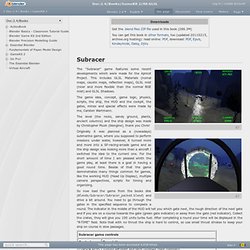
This includes GLSL Materials (nomal maps, caustic maps, reflection maps), GLSL mist (nicer and more flexible than the normal BGE mist) and GLSL Shadows. The game idea, concept, game logic, physics, scripts, the ship, the HUD and the cockpit, the gates, mines and special effects were made by me, Carsten Wartmann. The level (the rocks, sandy ground, plants, ancient columns) and the ship design was made by Christopher Plush (blengine), thank you Chris!
Originally it was planned as a (nowadays) submarine game, where you supposed to perform missions under water, however, it turned more and more into a SF-racing-arcade game and as the ship design was looking more than a aircraft I switched the idea to the current one. So now load the game from the books disk (Blends/Subracer/Subracer_packed.blend) and drive a bit around. This game is based on advanced GLSL materials and lights. Sensors. Blender 3D Design Course. Blender 3D Design Course Note: Added new Lesson #13 - NURBS Surfaces / Meta Objects - April 27, 2013 Note: Added new Lesson #14 - Rigid Body Dynamics- June 1, 2013 Students: This course is also available for downloading to your iPhone or iPad via Tufts University iTunesU.
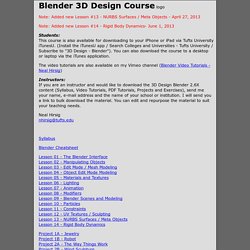
(Install the iTunesU app / Search Colleges and Universities - Tufts University / Subscribe to "3D Design - Blender"). You can also download the course to a desktop or laptop via the iTunes application. The video tutorials are also available on my Vimeo channel (Blender Video Tutorials - Neal Hirsig) Instructors: If you are an instructor and would like to download the 3D Design Blender 2.6X content (Syllabus, Video Tutorials, PDF Tutorials, Projects and Exercises), send me your name, e-mail address and the name of your school or institution. Neal Hirsig nhirsig@tufts.edu Syllabus. Blender Game