

We’ve Made Adding Members Easy. Adding Members to Your WikiWikispaces offers easy ways to add new Members to your Classroom wikis.

First, let’s start with a quick refresher on some terminology. A User is defined as anyone with a username and password for wikispaces.com. When you go to wikispaces.com and log in, you are signing into your User account. Anyone can create a User account for free. When a User joins a wiki using one of the methods below, they become a Member of that wiki. Membership for your wiki can mean different things. Now let’s have a look at how to add new Members. The Invitation Tool A Wikispaces classic. The Invite Code A new tool for Organizers to add a group of new Members into their wiki in one swoop.
The User Creator If your students do not have Wikispaces User accounts, this tool will allow you to create them in bulk. First, create a spreadsheet or list of the unique usernames, passwords and email addresses (the latter is optional) that you would like to use for your student roster and then: Best Practices - OHDA Wiki. Connexions - Sharing Knowledge and Building Communities.
Wikis. These four friends are going on a camping trip.

They need to bring the right supplies because they're backpacking. The group needs to plan and plan well, so coordination is key. They're all computer users, so they start planning with an email. It's start with one, but then becomes a barrage. Email is not good at coordinating and organizing a group's input. The important information is scattered across everyone's inbox. There is a better way. Most wikis work the same. The buttons are really important. Here are our camping friends and here is a wiki website. Once you're finished editing, you click save and the document becomes a webpage once again, and is ready for the next person to edit it - easy! Edit - Write - and Save. Mary signs up for a wiki site and then sees the new site for the first time.
Now it's John's turn. Henry visits the wiki, clicks edit and he can edit the page. Frank saves the page and realizes something awesome. But wait! WikiEducator. Wikis in the Classroom: Three Ways to Increase Student Collaboration. October 3, 2011 By: John Orlando, PhD in Teaching with Technology I’ve long said that professors who want to explore teaching with technology should begin with a social media tool rather than a Learning Management System.
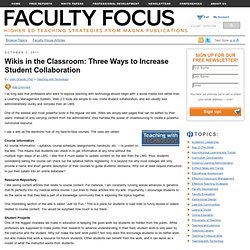
Web 2.0 tools are simple to use, invite student collaboration, and are usually less administratively clunky and complex than an LMS. One of the easiest and most powerful tools is the regular old wiki. Wikis are simply web pages that can be edited by their users. I use a wiki as the electronic hub of my face-to-face courses. Course Information All course information —syllabus, course schedule, assignments, handouts, etc. Resource Repository I like saving current articles that relate to course content.
One interesting section of the wiki is called “Just for Fun.” Student Projects One of the biggest mistakes we make in education is keeping the good work our students do hidden from the public. Consider a simple wiki as an easy way to dip your toes into the online waters. Meghanhogan - home. A Plethora of Poetry - home. Interactive Encyclopedia . Encyclopédie Interactive. Free wikis for educators: K through 12 through PhD. MediaWiki. Note: the name "MediaWiki" is often confused with several other, similar, names; please see the glossary for an explanation of these.
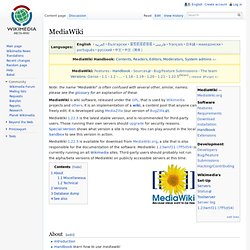
MediaWiki is wiki software, released under the GPL, that is used by Wikimedia projects and others. It is an implementation of a wiki, a content pool that anyone can freely edit. It is developed using MediaZilla (our version of BugZilla). MediaWiki 1.22.5 is the latest stable version, and is recommended for third-party users. Those running their own servers should upgrade for security reasons. MediaWiki 1.22.5 is available for download from MediaWiki.org, a site that is also responsible for the documentation of the software.
About[edit] Technical developers section Miscellaneous[edit] Technical[edit] Versions[edit] At the moment there is a current version maintained for at least one year after its release date, and the last legacy version still getting security fixes. Database dump[edit] An example invocation to a full backup might look like: See also[edit] Wikis for Everyone - Wikispaces. Qwiki. FrontPage. Ozgekaraoglu - home.