

50 Totally Free Lessons in Graphic Design Theory. 1,200+ courses and ebooks Design, code, video editing, business, and much more. Adobe Photoshop, Illustrator and InDesignGraphic, Logo and Print DesignSketch, Adobe XD & FigmaWordPressJavascript, PHP & PythonAdobe After Effects & Premiere ProMuch More Millions of creative assets Design templates, stock videos, photos & audio, and much more. Graphic TemplatesStock PhotosMusic TracksVideo TemplatesWeb TemplatesDesign AssetsWordpress Themes & PluginsMuch More 1,200+ courses and ebooks Design, code, video editing, business, and much more.
Adobe Photoshop, Illustrator and InDesignGraphic, Logo and Print DesignSketch, Adobe XD & FigmaWordPressJavascript, PHP & PythonAdobe After Effects & Premiere ProMuch More Millions of creative assets Design templates, stock videos, photos & audio, and much more. Color Scheme Designer 3. DesignFestival. Photoshop has what it calls “Blending Modes.”

In the Layers palette, these options show up in the drop-down that is usually set to “Normal.” You can also set the blending mode (and access more options) by going to the Layer Style dialog box. Many amateur Photoshop users — myself included — might go years without ever changing the blending mode. But when you discover what each one does and how it works, you will be excited to try using blending modes to achieve different effects. Color Theory 101. 80 All-You-Need Photoshop Brushes. Looks matter: how to build a look savvy brand. Bridal Clutch or Bridesmaid Clutch Pouch Purse : by lolos Looks matter: how to build a look savvy brand As much as I champion on building your internal story brand there does come a point when that brand needs to translate visually.
A great brand can get lost two ways–when your visual brand does not represent your story and when your true purpose is not a part of that story. Don’t just be beautiful, unique, or handmade. Be mission driven and represent that direction with some visual cues. Natural Egg Dye: A Rainbow of Options. The Easiest Thing To Do With A Jelly Roll- Plus Our Winners! - makelifesweet. Congratulations to our two winners of our latest contest. A quilt is nice: rounded quilt corners tutorial. Weaving fabric - Happiness blog by Gédane. Tracer un quadrillage sur l'envers du tissu d'au moins trois colonnes minimun, on peut en faire autant que l'on veut il n'y a pas de règle il faut tracer des carrés,( ici ils font 1 X1 cm) mais ils peuvent faire 2 ou 2.5 cm il faut marquer d'un trait un carré sur deux, une fois dans un sens une fois dans l'autre voir photo ci dessous on a besoin d'une aiguille et de fil solide piquer au extremités le carré qui possède un trait en fonction du sens et nouer serré maintenant avec de la patience vous allez voir se tresser votre tissu English version.

Design a killer logo. A Piece of Lisa: Photoshop Tutorial: Learn Basic Photo Editing to Enhance Colours/Light/Contrast. Hi everyone!
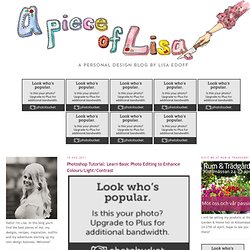
Here is a tutorial I've been working on for anyone that is new to photo editing. I wanted to show you two very easy ways to dramatically enhance the colours, contrast and light balance in your photos. My Photography Tips. Hello my friends!

Hope you all had a wonderful weekend! Today I’m going to share a few tips that I have learned in the past year to wrap up the Photography series. Sewing Tips: Practicing your Sewing Stitches (including the back-stitch) Ooooh, okay, so many more of you told me that you received a new sewing machine for Christmas.

Or a serger. Or some new sewing supplies. Yay!! Now, it’s time to practice. Fiesta Résistance - a party + DIY online magazine: {Guest Post} DIY Napkin Tutorial. 15410823694708342_BD6t9Udt_c.jpg (400×4566) Cheap screen printing tutorial. Alright, I've finally had the time to "screen print" another shirt, so here's the tutorial...
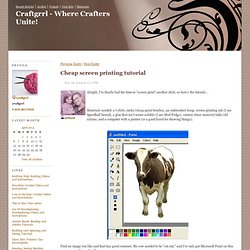
Materials needed: a t-shirt, yucky/cheap paint brushes, an embroidery hoop, screen printing ink (I use Speedball brand), a glue that isn't water-soluble (I use Mod Podge), curtain sheer material/tulle/old nylons, and a computer with a printer (or a good hand for drawing things). Find an image you like and that has good contrast. My cow needed to be "cut out," and I've only got Microsoft Paint on this computer and it worked fine. Save the image as a Monochrome Bitmap file and it will turn it black and white. If this loses all the detail, fudge around on Paint or try a different picture, haha.
Print it out so the image is the size you want it on the t-shirt (and also so it's not bigger than the embroidery hoop you spent ¢67 on). You should be able to see the pencil outline easily without squinting too hard. I hope that helps some! What paint? My printed image looks pixelated and rough; help! Maybe. Binding Basics Tutorial. BINDING LESSON - Photo Tutorial Printer Friendly Instructions Deonn Stott of Quiltscapes *French double-fold cross-grain binding is my favorite method to bind a quilt. I use 2" strips cut the width of fabric, and join with mitered seams to distribute bulk. The folded binding is stitched to the front side of the quilt using a 1/4" seam allowance, with raw edges aligned (greatest invention ever: 1/4" sewing machine foot!)
PLEASE NOTE: This method may be applied to ANY width of binding strip. 1) JOIN BINDING STRIPS. Lay binding strips end to end, right sides together at a. 15 things home sewers can learn from industrial sewing. Today, we have a very special guest post from local sewing legend, Sharon Blair.

Sharon runs Portland Sewing, where she and her faculty teach a wide range of classes including industrial techniques. I had the pleasure of meeting Sharon recently and asked her to fill us in on some tips home sewers can take away from industry practices.