

MBR2GPT : convertir un disque MBR en GPT sans perte de données. Ce tutoriel vous explique comment convertir un disque MBR en GPT sans perte de données en utilisant le nouvel outil MBR2GPT de Windows 10.

Le Crabe vous a aidé ? Aidez-le en retour en désactivant votre bloqueur de publicités ! (merci pour le coup de pince ) Le GPT est un format nouvelle génération qui permet à un disque (HDD ou SSD) d’avoir jusqu’à 128 partitions et une taille maximale de 256 To par partition. MBR2GPT permet seulement de convertir des disques système (disques sur lesquels Windows est installé). Important : si votre objectif est de convertir le disque système (celui sur lequel Windows est installé) de votre ordinateur, assurez-vous que celui-ci dispose bien d’un firmware UEFI. Boot - USB installer: “ Initramfs unpacking failed: Decoding failed” Convertir un disque MBR en GPT sur Windows [10, 8, 7] Ce tutoriel vous explique comment convertir un disque MBR en GPT avec ou sans perte de données.
![Convertir un disque MBR en GPT sur Windows [10, 8, 7]](http://cdn.pearltrees.com/s/pic/th/convertir-disque-mbr-windows-230236650)
Le Crabe vous a aidé ? Aidez-le en retour en désactivant votre bloqueur de publicités ! (merci pour le coup de pince ) Windows Setup: Installing using the MBR or GPT partition style. How to Check if a Disk Uses GPT or MBR, and Convert Between the Two. Modern versions of Windows–and other operating systems–can use either the older Master Boot Record (MBR) or newer GUID Partition Table (GPT) for their partition schemes.
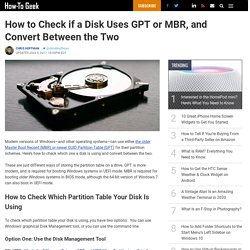
Here’s how to check which one a disk is using and convert between the two. UEFI, BIOS, GRUB et GAG - Tutoriels - InfoMars.fr. Salut !

Suite à de petites confusions dans des messages sur Infomars, voici quelques explications sur GRUB, GAG, BIOS et UEFI. GUID (Globally Unique Identifier) Definition. Home : Software Terms : GUID Definition Stands for "Globally Unique Identifier.
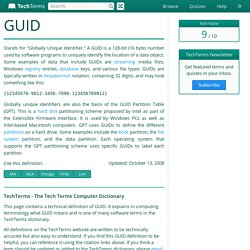
" A GUID is a 128-bit (16 byte) number used by software programs to uniquely identify the location of a data object. Some examples of data that include GUIDs are streaming media files, Windows registry entries, database keys, and various file types. GUIDs are typically written in hexadecimal notation, containing 32 digits, and may look something like this: Guide MBR vs GPT: Quelle est la différence et lequel est le meilleur? FacebookTwitterLinkedinReddit.

MBR ou GPT : quel est le meilleur type de partition ? - IONOS. L’évolution des technologies informatiques a longtemps été calquée sur le partitionnement MBR, mais certaines de ses limitations rendaient inéluctable l'arrivée d’un successeur.
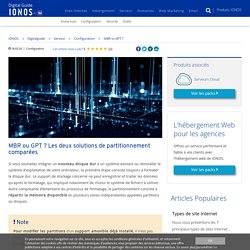
Par exemple, le Master Boot Record ne permet de créer que quatre partitions primaires. Lorsqu’on a besoin de davantage de partitions primaires, il faut recourir à des partitions dites étendues, qu’il est possible de subdiviser en autant de partitions logiques que nécessaire. Le problème, c’est que cela implique la création d’une structure de mémoire inutilement compliquée, avec des pertes de données potentielles en cas de défaillance matérielle. Autre problème évident apparu avec la croissance de la taille des disques durs : il n’est possible d’installer des partitions MBR que sur des disques durs ou des supports de stockage d'une taille maximale de 2 téraoctets (2 000 gigaoctets).
Some basics of MBR v/s GPT and BIOS v/s UEFI - Manjaro. A master boot record (MBR) is a special type of boot sector at the very beginning of partitioned computer mass storage devices like fixed disks or removable drives intended for use with IBM PC-compatible systems and beyond.
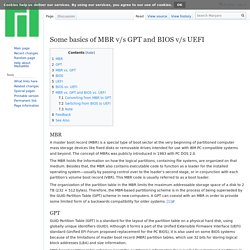
The concept of MBRs was publicly introduced in 1983 with PC DOS 2.0. MBR vs. GPT (tables de partitionnement) : quelles différences ? Depuis que nos ordinateurs existent, les disques durs utilisent la table de partitionnement du MBR (Master Boot Record).

L’UEFI – le nouveau micrologiciel des ordinateurs – change la donne et recommande l’utilisation d’une nouvelle table de partitionnement : le GPT (GUID Partition Table). Le Crabe vous a aidé ? Différences entre UEFI / GPT et BIOS / MBR. Linux Boot Process: What You Should Know. Ever been curious about the different stages of Linux, an open-source operating system?

Knowing the entire boot process can help you troubleshoot issues – especially if you’re the administrator. What happens behind the scenes when you power your device on? Read on to find out. The Basic Input/Output System (BIOS) is a piece of low-level firmware stored on a small memory chip in your computer’s motherboard. This firmware aids the start-up process and manages data flow between your machine and other connected devices, such as a mouse, printer and video adapter. Master Boot Record: How computers start-up - IONOS. The master boot sector always comprises at least four components: Start program (bootloader)Data media, disk signature (from Windows 2000)Master partition tableMBR or boot signature (magic number) The start program is contained in the first 446 bytes of the MBR. This rather tiny piece of software is activated when starting the PC and initiates the booting process. A more extensive procedure with standardized processing steps is launched, ending with an operating system ready for use (e.g.
Bootloader: What is it and how does it work? - IONOS. When you press the start button on a computer, the very first thing you see on the screen is information about the hardware installed. The software responsible for this notification is the device firmware mentioned above, which is usually implemented by manufacturers in flash memory on the computer’s motherboard. With most desktop PCs and notebooks this will be the BIOS (Basic Input/Output System) or the more modern UEFI (Unified Extensible Firmware Interface).
Understanding Debian Boot Process Step by Step – Linux Hint. This article explains Debian Linux boot process step by step starting from the BIOS to the /sbin/init execution including the boot loader, init and init. The first software to be executed when you turn on your PC is the BIOS, followed by the boot loader (GRUB, LILO in other systems) usually installed on the MBR (Master Boot Record), then the /init program with the initramfs image in memory as the temporary root file system and then executes the /sbin/init while switching the root file system to the disk. Let’s start with each step, beginning with the BIOS. The Debian Boot Process: The BIOS.
The 6 Steps Your Computer Has To Go Through For a Boot Up. The world we live in today surely wouldn’t be the way it is had there been no computers. Thanks to those masterminds who have revolutionized the life on earth by introducing these devices. While these devices are making our lives easier and luxurious, studying about various aspects of computers is fun too. So, one such aspect every computer enthusiast would be so interested is about how it boots up (i.e. how it starts). 6 Steps Your Computer Goes Through While Boot Up: Unlike other electronic devices, a computer follows several steps in order to boot up; in this article each step is explained clearly.
Windows 10 Booting process in details. Hi TuhinSinharoy! I'm Donny and I'm a Windows 10 expert. I'd love to help you out with your question. First off, Windows 10 boot process on BIOS systems comprises of four major phases. Le Mode Opératoire des installeurs - Alpinux. Voici quelques conseils pour réussir l'installation de Linux Mint lors de l'Install Party organisée par Alpinux. What happens when we turn on computer? A computer without a program running is just an inert hunk of electronics. Article about BIOS Boot Sequence by The Free Dictionary. Liste des touches pour accéder au BIOS/UEFI (Acer, Asus, Dell, Lenovo, HP…) Sur cette page, vous trouverez la liste des touches pour accéder à l’utilitaire de configuration du BIOS ou de l’UEFI (BIOS/UEFI Setup) ainsi qu’au menu de démarrage (Boot Menu), le tout classé par constructeur : Acer, Asus, Dell, Lenovo, HP… Le Crabe vous a aidé ? Aidez-le en retour en désactivant votre bloqueur de publicités !
(merci pour le coup de pince ) Selon le fabricant de votre ordinateur, les touches pour accéder au BIOS/UEFI Setup et au Boot Menu sont très différentes. Pire encore, ces touches peuvent varier d’un modèle d’ordinateur à un autre chez un même fabricant. PC Boot Sequence <link href="styles.css" rel="stylesheet"> This collection of pages describes how a PC boots. Partition Boot Record (PBR) The partition boot record is the first block of any bootable partition. It is also sometimes referred to as the Volume Boot Record (VBR). MBR vs GPT, mode UEFI : bon à savoir - David Informaticien - TD-Concepts. Publié le 7 juillet 2018. Merci pour votre vote. Syslinux. Un article de Wikipédia, l'encyclopédie libre. Le projet Syslinux couvre une suite de chargeurs d'amorçage de faible taille pour Linux. Isolinux : boot sur CD-ROM[modifier | modifier le code] IsoLinux, utilisé pour booter à partir d'un CD-ROM ou DVD ISO 9660.
UEFI - Les Hirondelles du Net. Unified Extensible Firmware Interface v/s Legacy Boot Ce tutoriel concerne l'installation d'Ubuntu en Dual Boot avec Windows 8.1 en UEFI sur un Lenovo Idea Centre K450. Le bios UEFI étant (dixit le service client) un bios LENOVO. Un remerciement très spécial à l'équipe de Ubuntu-fr.org, Parinux et François G. qui, lors d'un Premier Samedi du Libre à la Cité des Sciences de la Villette, m'ont aidé à passer outre les limitations de l'UEFI et du Secure Boot. GRUB. GRUB2 : Les bases pour Fedora — Wiki Fedora-Fr. How to check if your PC is using BIOS or UEFI on Windows 10. GRUB et l'UEFI: peuvent-ils être réunis?