

HTML form tutorial: start making your own web forms! While other elements of HTML gives style and meaning to your website, an HTML form adds interactivity.
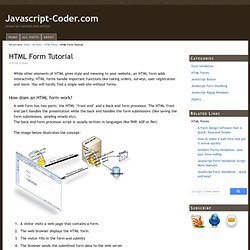
HTML forms handle important functions like taking orders, surveys, user registration and more. You will hardly find a single web site without forms. How does an HTML form work? A web form has two parts: the HTML ‘front end’ and a back end form processor. The HTML front end part handles the presentation while the back end handles the form submissions (like saving the form submissions, sending emails etc). A visitor visits a web page that contains a form.The web browser displays the HTML form.The visitor fills in the form and submitsThe browser sends the submitted form data to the web serverA form processor script running on the web server processes the form dataA response page is sent back to the browser.
The HTML form tag All the input elements should be enclosed within the opening and closing <form> tags like this: The input elements go here…. The form input elements Single line text box. Web Developer School: Working with CSS in Joomla! Working with CSS in Joomla!

Can be a bit daunting at first. But like anything new, after you study and learn the different aspects of it, you’ll be updating your CSS files with ease. To become familiar with Joomla! CSS files, it’s important to learn how they differ from the typical CSS layout that you might be accustomed to working with for static HTML sites. As you know with Joomla! First, let’s figure out where to find CSS files in Joomla!. An alternative means to find the CSS file is through the backend of Joomla! From the Template Manager, choose the template that you want to update from the list of available templates. From here, in the Parameters box, you can change the color and background variations of your site along with the Template Width.
Now you know how to change the colors of your site with a simple click of a button. You’ll now see the same list of CSS files that you saw in the directory folders. You might be wondering what the difference is between Save and Apply. Dirty Markup · Tidy and Beautify your HTML, CSS, and JavaScript code. Modernizr.
Kuler. Table of Contents. Dive Into HTML5. HTML: An Interactive Tutorial - HTML Code Guide: Learn HTML Free. April 16, 2014: Last Chapter Update: Setting up your .com (Web Hosting Tutorial) HTML stands for the HyperText Markup Language.

Web sites are created with the codes of the HTML language. HTML is extremely easy to learn, and it's completely free to code web sites with it. (You don't have to pay a license fee to use HTML.) Dive Into HTML5. Getting Started. Most webmasters are familiar with HTML tags on their pages.
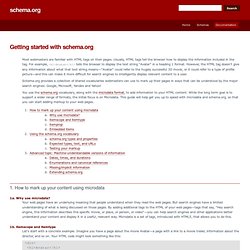
Usually, HTML tags tell the browser how to display the information included in the tag. For example, <h1>Avatar</h1> tells the browser to display the text string "Avatar" in a heading 1 format. However, the HTML tag doesn't give any information about what that text string means—"Avatar" could refer to the hugely successful 3D movie, or it could refer to a type of profile picture—and this can make it more difficult for search engines to intelligently display relevant content to a user. Schema.org provides a collection of shared vocabularies webmasters can use to mark up their pages in ways that can be understood by the major search engines: Google, Microsoft, Yandex and Yahoo! You use the schema.org vocabulary, along with the microdata format, to add information to your HTML content. 1. 1a.
Your web pages have an underlying meaning that people understand when they read the web pages. 1b. itemscope and itemtype Back to top 1d. 2. Best Practices.