

A Practical Guide For Teachers Who Just Got iPads. iPads In The Classroom: The Right Questions You Should Ask. Arguably, the iPad can be a great classroom tool.

However, lately there have been concerns about Apple’s tablet and its current role in the classroom. For instance, many have suggested that some of our schools are making the iPad the center of classrooms instead of remembering that students must be at the center of the classroom. Inevitably, this raises questions about the future of the iPad in the classroom. iPads In The Classroom: The Right Questions You Should Ask.
iPads In The Classroom: The Right Questions You Should Ask. The pressure is on to make sure the education of U.S. students is on track with their global peers.
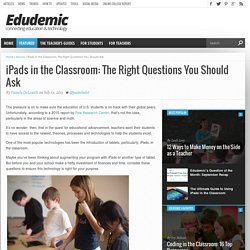
Unfortunately, according to a 2015 report by Pew Research Center, that’s not the case, particularly in the areas of science and math. It’s no wonder, then, that in the quest for educational advancement, teachers want their students to have access to the newest, theories, processes and technologies to help the students excel.
One of the most popular technologies has been the introduction of tablets, particularly, iPads, in the classroom. Maybe you’ve been thinking about augmenting your program with iPads or another type of tablet. But before you and your school make a hefty investment of finances and time, consider these questions to ensure this technology is right for your purpose. Photo from Flickr via Brad Flickinger. 5 Critical Mistakes Schools Make With iPads (And How To Correct Them) Why (Not How) We Should Use iPads In Education. Last November, Justin Reich, our co-founder at EdTechTeacher, wrote a piece on his Education Week blog, If You Meet an iPad on the Way, Smash It.
The piece came out the morning of the first iPad Summit in Boston and put iPad use in schools into perspective. The 10 Most Useful iPad Accessories For Classrooms. Apple’s iPad offers plenty of tools and options for classroom settings. 23 Things Every Teacher Should Be Able To Do With An iPad. Using an iPad is simple due to its intuitive interface, elegant touch interface, and user-friendly operating system.
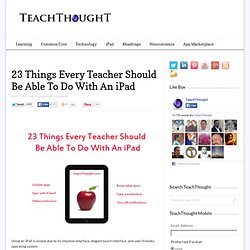
Below we’ve listed 23 different tasks a teacher should be able to perform with their iPad. We’ve tried to focus on the basics, along with some typical tasks a teacher may be required to complete. We’ve also (roughly) arranged them from less complicated to more complicated, so consider yourself an Unofficial iPad “Basic Hacker” if you can get to the bottom. For more complex iPad tasks and functions, we’re doing a follow-up post. Stay tuned! And let us know which important ones we’ve missed below on twitter or facebook. 1. Power button; long press and plug it in.
How To Start Using iTunes U In The Classroom. Previously I wrote an article about the incredible potential of iTunes U for both student and staff learning. I posed the question: Why Aren’t We Talking More About iTunes U ? I was blown away by the many positive remarks in response to this article from others that have also experienced the benefits of iTunes U. I was recently asked if I would write a follow up to that post.
How To Use Your iPad As A Digital Whiteboard. iPads, whether you like it or not, are a popular choice among schools as the hardware of choice when talking about ‘new’ classroom technology. There are so many different ways you can use them , they’re pretty intuitive, and there are a number of teachers out there who have been sharing their experiences integrating these sexy little tablets into their classrooms. Something that we haven’t talked much about is using your iPad as a digital interactive whiteboard for your classroom. Turns out there are a number of different apps to aid you on this journey, ranging from free to paid with varying functionality that you may or may not need, depending on exactly what you’d like to do with it.
18 Ways iPads Are Being Used In Classrooms Right Now. iPads are quickly becoming a popular and powerful educational tool for classrooms. Beyond the immediate benefit of engaging students, iPads can improve education efficiency and standards. However, many teachers are unsure of how to use them effectively. Coupled with concerns over the costs involved, iPad implementation in schools is seen as an unnecessary and expensive risk. As the case studies below demonstrate, iPads are being used in education environments around the world with great success. Teachers can have paperless classrooms, take attendance, share interactive presentations and test their students—all on their iPad. 5 Questions To Ask Before Using Tablets In School. Tablets are not for everyone. Most people are perfectly capable of making it through the day checking email, reading, and watching videos on their smartphone until they can make it home to their laptop.
That being said, tablets were sent from on high for student life. They’re cheaper and easier to transport than laptops, yet they’re more substantial and full-featured than smartphones. Schools and colleges all over the country have taken note of tablets’ potential for enhancing the educational experience and many have begun to provide them for students. If your school has stiffed you but you still want a tablet, here’s a snapshot courtesy of our content partners at Online Degrees of what the market looks like right now for academic users. How Much Does Price Matter? iOrganized: How a teacher can use the iPad to stay organized? I bought my iPad about eighteen months ago.
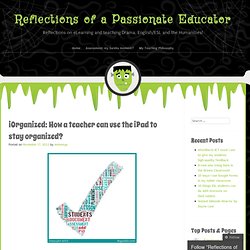
I have said it before, and will say it again: it has changed my life! The Early Results Of An iPad Classroom Are In. 15 Ways To Use The New iPad In Classrooms. A Useful Twitter Cheat Sheet 3.97K Views 0 Likes Think you're supposed to actually type a full 140 characters for each tweet? Not quite. That's just one of the many handy tips found in this useful Twitter Cheat Sheet. How The iPad Is Being Used For Mobile Learning.
10 Ways To Become A Better Online Learner 9.21K Views 0 Likes There are some quick and easy ways to become a better online learner. Whether you're taking a class or just researching, here are the DOs and DON'Ts.