

Google for Education: Advanced Training. Google for Education: Fundamental Training. Chromebook Training. Educational Technology and Mobile Learning: google docs. A Handy Infographic Featuring 10 Important New Google Forms Tips for Teachers. June 21, 2016 For those of you who haven’t tried the new Google Forms yet, the visual guide below will help you get started.
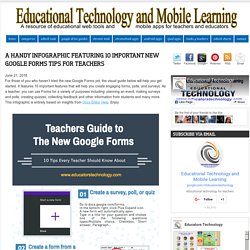
It features 10 important features that will help you create engaging forms, polls, and surveys. As a teacher, you can use Forms for a variety of purposes including: planning an event, making surveys and polls, creating quizzes, collecting feedback and other information from students and many more. GoogleforEducationProfessionalDevelopmentGuidePUBLIC. What Can You Create on a Chromebook? techlearning.com - Google Docs. Classroom Help. Docs editors Help. Accounts Help.
Chrome Help. Chrome Web Store Help. Chromebook Help. Drive Help. Earth Help. Gmail Help. YouTube Help. Help. Search Help. Picasa and Picasa Web Albums Help. News Help. Sites Help.
How To Be A Google Power User. Google Cast Ready apps. Play Help. 20/20 HindSite: Google Sites Best Practices.