

Testimonial Slider – WordPress-Plugin. Testimonial Slider shows the testimonials and feedbacks submitted by your Happy Customers in a clean, responsive and beautiful Slider format.
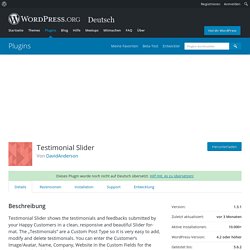
The „Testimonials“ are a Custom Post Type so it is very easy to add, modify and delete testimonials. You can enter the Customer’s Image/Avatar, Name, Company, Website in the Custom Fields for the Testimonial and the actual Testimonial text in the „Description“. It is as simple as that! Important notice about this plugin’s maintainership and future This plugin is (October 2018) under new maintainership. Features: WordPress SEO Tutorial. Joost de Valk Joost de Valk is the founder and Chief Product Officer of Yoast.

He's a an internet entrepreneur, who next to founding Yoast has invested in and advised several startups. His main expertise is open source software development and digital marketing. Anleitung: Landingpages erstellen – Der komplette Guide. Advanced Custom Fields – WordPress-Plugin. 11 WordPress Plugins, die Dir helfen super Inhalte zu erstellen. Did you know that WordPress websites powers more than 25% of the web?
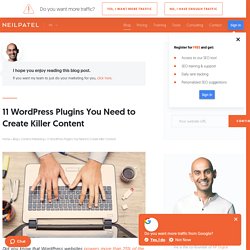
Or, how about the fact that there are approximately 44,000 different WordPress plugins that you can install? When it comes to WordPress websites statistics go on and on, with each one proving that this content management system is the best of the best. Even though you can do many things with a WordPress website, one thing it can’t do for you is produce high quality content. You can explore the WordPress dashboard, the WordPress themes, the WordPress plugins -but it won’t help with content.This remains a task you must tackle on your own. With 80% of B2B marketers relying on a content marketing strategy, it’s important that you do the same when it comes to content management. Effektive Landing Page erstellen - So wird´s gemacht. Landingpage erstellen mit dem Enfold Theme - 100% Flexibilität im Design. WordPress Tutorial UltraPress V2.
Cookie Consent WP. Subdomain dotdigital. Google Fonts. Wordpress Seite erstellen. WP Themes.
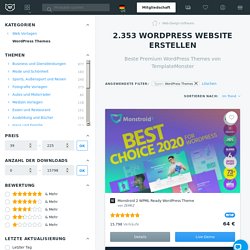
Gutenberg Templates Library - WordPress Block Patterns Library. EditorPlus – WordPress plugin. Gutenberg Page Builder Toolkit – EditorPlus EditorPlus extends Gutenberg editor with advanced design controls and more features.
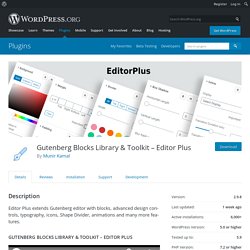
You can design better pages in Gutenberg editor, faster. NoCode Styling Editor for WordPress Supercharge Gutenberg Editor with following styling controls. Contacts – Getwid. Thrive Leads: the Ultimate List Building Plugin for WordPress. 28 Best Free Bootstrap WordPress Themes 2020. Looking to combine Bootstrap with WordPress.

These Bootstrap WordPress themes are exactly what you need. Bootstrap is a responsive grid-based framework that helps amateur and professional designers develop their own website straightforwardly. It is a well-known front-end framework that works efficiently in building a responsive and mobile-ready website. Web designers know how valuable Bootstrap technology can be in creating eye-catching yet responsive websites based on HTML, CSS and the extensions of JavaScript. 40+ Free Icon Sets You Should Have in Your Bookmarks. Icon design is sometimes neglected when it comes to website design.
The simplest method to catch the interest of your visitors is by creating a good user experience through attractive icons. An icon is a small, but critically important detail that defines the aesthetic look of the whole website design. For instance, to connect with your visitors, you can use social icons to help you with this task. In today’s article, you will find 76 icon sets for a variety of purposes, all available for free. It’s quite a difficult task to find inspiration and fresh ideas while designing a new website, but perhaps these icon sets will be able to be a great source of ideas.
There is no room for doubt, just choose and download the icon set you like the most. Super Progressive Web Apps – WordPress plugin. Progressive Web Apps (PWA) is a new technology that combines the best of mobile web and the best of mobile apps to create a superior mobile web experience.
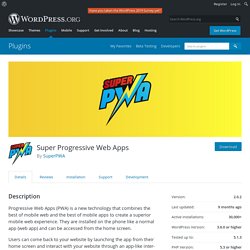
They are installed on the phone like a normal app (web app) and can be accessed from the home screen. Users can come back to your website by launching the app from their home screen and interact with your website through an app-like interface. Your return visitors will experience almost-instant loading times and enjoy the great performance benefits of your PWA! Super Progressive Web Apps makes it easy for you to convert your WordPress website into a Progressive Web App instantly! Once SuperPWA is installed, users browsing your website from a supported mobile device will see a “Add To Home Screen” notice (from the bottom of the screen) and will be able to ‘install your website’ on the home screen of their device. 8 WordPress-Plugins, die Ihren Content-Marketing-Alltag erleichtern. Content-Marketing kann sowohl Segen als auch Fluch sein: Einerseits gibt es eine Vielzahl möglicher Strategien, mit denen sich Klickzahlen und Conversions steigern lassen.

Andererseits sieht man vor lauter Möglichkeiten manchmal kaum mehr durch. Best CMS Detectors To Identify the Platform, WordPress Theme & Plugins. Many people still think that the decision of building a website is the end of their problems.

However, as any expert will tell you, the real challenges begin right after this decision. The first and the most important challenge is the selection of the appropriate platform for the website. Given the number of content management systems in the market, the choice of the platform is a serious decision. The second challenge is the selection of the theme that provides the layout and the user-focused features of the website. The right theme greatly enhances the user’s’ experience and is an important aspect of the digital marketing strategy of the website.
Finally, the third challenge is the choice of right plugins/extension/components for the website. Experts suggest that the best way of confronting these three challenges is to look within the particular niche. successful websites in any niche have figured out the answers to these three questions very effectively. Top 20 WordPress Instagram Plugins 2019. Marketing on social media has taken off in a big way, and Instagram is among the more popular platforms. With the average number of people active daily on Instagram exceeding 500 million, that’s a market that you really cannot afford to ignore. If you’re using WordPress for your business or blog, there are a number of WordPress Instagram plugins that’ll help you tap this market. It goes without saying that Instagram is a highly visual medium. For this reason, companies, brands, or any business for which images are important find Instagram a suitable marketing channel. Other organizations can use it to showcase their team members, projects, awards, and the like.
Wordpress – Antary. Wordpress als CMS - Vermeidungsmethoden von Duplicate Content. Images on the WordPress website are broken and replaced with the following one: "Stop! This image was hotlinked" Die perfekte .htaccess für WordPress - PageSpeed & Sicherheit [2019] Die perfekte .htaccess für dein WordPress sorgt für einen enormen Performanceschub und ein hohes Sicherheitslevel. How to Prevent Image Hotlinking in WordPress - WP Fix It. Suchmaschinenoptimierung Webdesign Remarketing. Glücklicherweise ermöglicht WordPress ihnen, ihre Website durch verschiedene Methoden gegen Hotlinking zu schützen.
Beispielsweise können einige Plugins die Arbeit erledigen, oder Sie können ein Content Delivery Network (CDN) verwenden, um ihre Bilder zu schützen. Ich bevorzuge jedoch eher einen manuellen Ansatz, bei dem Sie keine zusätzlichen Tools einrichten müssen. Here's What We Learned From 50 of the Most Popular Blogs. 240+ WordPress-Plugins im DSGVO-Check (mit Lösungen, Alternativen und Plugin-Tipps!) Speaker Stack - Slide Hosting Built for Speakers, By Speakers. Server-Staging: So entwickelst du WordPress-Seiten unter realen Bedingungen. DSGVO-konforme Webseiten: Anleitung und Tipps - WEBPUNKS. Nachfolgend finden Sie eine Auflistung der wichtigsten Punkte zur Einhaltung der Richtlinien der DSGVO: Impressum & Datenschutzbestimmungen auf der Webseite Das Wichtigste zuerst: Ihre Webseite muss über ein Impressum sowie Datenschutzbestimmungen verfügen.
Das Impressum muss die Informationspflichten laut §5 E-Commerce Gesetz, §14 Unternehmensgesetzbuch, §63 Gewerbeordnung und Offenlegungspflicht laut §25 Mediengesetz erfüllen. Es sollte, genau wie der Datenschutzhinweis, leicht auffindbar und erreichbar sein. Ein Link im Footer ist hierfür ideal, da die meisten Webseitenbesucher diese Positionierung bereits von anderen Seiten kennen. Beim Datenschutzhinweis reicht ein Standardtext nicht mehr aus. 6 praktische Plugins für Events in WordPress - Pressengers.
WordPress Widgets beim Scrollen fixieren - PressKing. Wer auf seiner Seite eine Sidebar mit Widgets hat kennt das Problem, dass es – bei längeren Artikel – relativ schnell „leer“ wird. Und das, obwohl das ein oder andere Widget vermutlich relativ wichtig ist. How to Create Quality Blog Posts Surprisingly Rapidly. The dreaded blank screen stares back at you. Your to-do list is growing. You’re bleary-eyed. All you want to do is to kick up your feet at the end of a long day and enjoy your favorite beverage. It’s up to you, however, to turn the stubborn empty page into a tasty blog post that your audience devours.
And that leaves you struggling to shoehorn the creation of a blog post into the days when you don’t have a minute to spare. You try to avoid it. 8 Common blogging mistakes to avoid. 04 Nov 8 Common blogging mistakes to avoid I’ve been a blogger and worked with other bloggers for years now; over time, I’ve noticed a lot of the same mistakes being made over and over again by different blogs. In this article, I’ll be going through 8 of the most common blogging mistakes to avoid. So if you’re thinking about becoming a blogger, struggling to keep your blog afloat or have just recently started blogging, this is a post for you. 1. Not knowing your audience One of the most common mistakes bloggers make is that they don’t know who their target audience is. Before you start writing, you have to have a clear image of whom it is you want to target. 8 Common #blogging mistakes to avoid via @lilachbullockClick To Tweet.
5 Ways to Make Your Blog Visually Appealing – Digital Branding Institute. Aesthetics are important. We can’t forget that when creating content. Here are five tips to make your blog visually appealing. The way people consume media has changed. Under Construction Page WordPress Plugin Review - Curious Blogger. 5 AMP-Plugins für Wordpress im Vergleich - SEOCouch. Es ist nun etwas mehr als ein Jahr her, seitdem Accelerated Mobiles Pages (AMP) ausgerollt wurde. About WordPress 101. My name is Shawn Hesketh, and for 26 years, I enjoyed a rewarding career as a freelance designer. Over the years, I built countless WordPress sites for my clients. To get my clients up to speed as quickly as possible, I also provided one-on-one WordPress training. But one-on-one training isn’t feasible for everyone. So in 2008, I created this WordPress 101 video ‘crash course’ to help beginners learn how to use WordPress in as little time as possible. Since 2008, the WordPress 101 video tutorials have helped more than 1.3 million beginners around the world learn how to use WordPress!
Today, WP101 is one of the most popular WordPress tutorial courses in the world, and has been widely praised as the gold standard for WordPress video tutorials. Free Prebuilt WordPress Website for Consultancies - SiteOrigin. If you are looking to start your own consultancy business or simply give your existing consultancy website a fresh start, then Consultant is the perfect Site Pack for you. Consultant is a fully functional pre-built consultancy website catering for the first time entrepreneur or well established consultancy firm. Consultant is bold, with an emphasis on details. Consultant uses SiteOrigin’s North Theme and the whole website is made possible using our Page Builder, Widgets Bundle, and CSS Editor plugins. The home page features a single slider with bold overlay text to engage your customers and give them a little insight into your business.
While the services section allows you to explain to your customers the full range of services you offer. You can show off some of your achievements with a few stats like satisfied clients and awards won, and display some happy customer comments with the testimonials carousel. WPLift - WordPress Blog, Themes, Plugins & Tutorials. Design Bombs - Droppin' design bombs everyday! 1stWebDesigner - Helping You Build a Better Web. WordPress umziehen ganz einfach mit dem Plugin "Duplicator" - Pixelbar GmbH Eupen - Webdesign - Digitale Medien - Webentwicklung. Pippity - WordPress Popup Plugin that will knock your socks off.