

50 really useful iPad 2 tips and tricks. An absolute gem of an article by John Brandon and Graham Barlow from MacLife on 30th March over at TechRadar.

This is going to become my iPad manual from here on in. Customised iPads for all iPad 2 tips and original iPad tips - get 'em here! With great new features like two video cameras, a faster processor and a thinner design, the iPad 2 is the world's best tablet device. iPad 2 review It's also fully capable of running the latest version of Apple's iOS operating system and great apps like iMovie and GarageBand. 1. iOS now supports folders. 2. Double-clicking the Home button shows you all the apps that are running on your iPad in a bar along the bottom of the screen. 3. The internet got mightily upset when Orientation Lock was replaced with Mute on the iPad during the last iOS update. 4. If you're carrying around sensitive data, you can now enable a feature that'll erase all the data on the device if someone inputs the incorrect passcode 10 times. 5. 6. 7. 8. 9. 10.
50 really useful iPad 2 tips and tricks. Moving a video into Keynote (finally!) Okay, I was determined to use the iPad to present yesterday, so I had created the presentation on the desktop in Keynote and moved it to the iPad through the file sharing in iTunes.
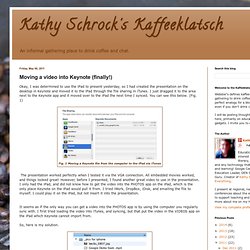
I just dragged it to the area next to the Keynote app and it moved over to the iPad the next time I synced. You can see this below. (Fig. 1) The presentation worked perfectly when I tested it via the VGA connection. All embedded movies worked, and things looked great! However, before I presented, I found another great video to use in the presentation. It seems as if the only way you can get a video into the PHOTOS app is by using the computer you regularly sync with. So, here is my solution. Go into the Pictures folder on your computer.Create a folder (mine is called "_pics for iphone") (Fig. 2)Put the photos AND videos you want to use with Keynote on the iPad into this folderGo into iTunes, pick your iPad, and choose the PHOTOS tab.Chose to "sync photos from pictures" (instead of iPhoto). Addendum (5/8/11) Mobile Mentor: Making mobile learning easy… Considerations Before Deploying iPads and iPods. Home > Uncategorized > Considerations Before Deploying iPads and iPods Before schools and districts go on a mass purchasing spree of iPads and iPods, there are a few infrastructure considerations before sending the purchase order.
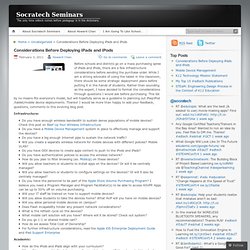
While I am a strong advocate of using the tablet in the classroom, there should be some strategic deployment plans before putting it in the hands of students. Rather than sounding as the expert, I have decided to format the considerations through questions I would ask before purchasing. This list by no means fits everyone’s model, but will hopefully serve as a guideline to planning out iPad/iPod/tablet/mobile device deployments.
Thanks! Infrastructure: Do you have enough wireless bandwidth to sustain dense populations of mobile devices? Academic: How do the iPods and iPads align with your curriculum? Like this: Like Loading... 100 iPad Tips and Tricks.pdf. Managing a Classroom Set of iPads. Skip to main content Create interactive lessons using any digital content including wikis with our free sister product TES Teach.
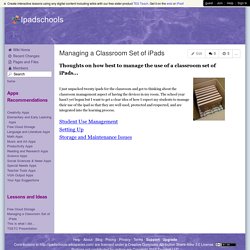
Get it on the web or iPad! Guest Join | Help | Sign In Ipadschools Home guest| Join | Help | Sign In Turn off "Getting Started" Loading... Slide to Learn: Beginners guide to the iPod touch, iPhone and iPlad in Education. iPad Apps Supporting VGA/Composite/Component Out. Mobilelearning4specialneeds - PDF Tutorials. IPad Tips & Tutorials. How to Send Multiple Email Attachments from Your iPad or iPhone I recently received this question from one of my readers: I have managed to send an email with 1 attachment.

My problem is that I need to send an email with 2 different attachments (1 photograph and 1 survey). I don’t suppose there is a way to do this, is there? You can send more […] Continue reading... iPad Storage: How to Back Up & Share iPad Photos & Videos Without A Computer A student in one of my iPad workshops recently asked me this question. Continue reading... iPad Video Lesson: Introduction to the iPad – Guided Tour Part Two Part two of this video lesson addresses newer models of the iPad including the iPad mini. Continue reading... iPad Video Lesson: Introduction to the iPad – Guided Tour Part One This video lesson will introduce you to early iPad models and show common features found on all iPads. Continue reading... Get New Gadgets for the Holidays? Did you get a new smartphone, tablet, or Mac for the holidays? iPad User Guide.