

The Best WordPress SEO Plugins For 2012. If you read my previous post about the best SEO practices, I mentioned that one of the most important elements to search engine optimization is on-page (or on-site) optimization or, for the purpose of this post, the part of WordPress that deals with the “code”.

WordPress is a great platform and takes care of about 80% of the mechanics of SEO according to Matt Cutts (Google Spam Chief). While this is true, it does not mean that you can’t improve it further and this is where the SEO plugins come into play. They help your site go that extra mile for added “technical optimizations”. Note that there are many SEO plugins available out there, and you should always do some research for more information. The ones that I will be recommending here are all from credible sources (developers and on the WP repository), 100% free and tested.
While I was writing this post, I realized that it would be very long one, so I decided to break this post into two parts. Extensive Roundup of the Best WordPress Plugins You'll Ever Need: Year 2012 Edition. Besides being a beautiful, easy to use and powerful platform by itself, WordPress is also loved because of it’s high level of customization and optimization.

Plugins are the best way to optimize and enrich your WordPress blog. And it’s not limited to performance only. The plugins WordPress offers range from page speed optimization, user engagement, advanced backup, full theme modification to social sharing and search engine optimization. No matter what kind of website or blog you own, you’ll definitely find something that will make your site better. Just like with clothes some plugins are one size fits all, and other are quite specific. The first part will cover optimization, forms, comments, site backup, posts, security, design & theme customization and media. Ecwid Shopping Cart. 12 WordPress eCommerce Plugin Reviews. Part of having a WordPress platform to combine a blog format and custom cms web design is the flexibility to create content rich websites for a wide variety of business models.
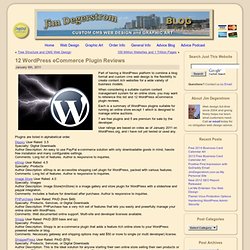
When considering a suitable custom content management system for an online store, you may want to reference this list and 12 WordPress eCommerce plugin reviews. Each is a summary of WordPress plugins suitable for running an online store except 1 which is designed to manage online auctions. 7 are free plugins and 5 are premium for sale by the developer. User ratings are based on votes as of January 2011 on WordPress.org, and I have not yet tested or used any. Plugins are listed in alphabetical order. Dippsy User Rated: 3.5 Specialty: Digital Downloads Author Description: An easy to use PayPal e-commerce solution with only downloadable goods in mind, hassle free installaton and many configurable settings. My advice is investigating each WordPress plugin that seems of interest.
Top 5 Excellent E-Commerce Plugins for WordPress. With the internet being used more and more by your average consumer, you may be wanting to start your own online shop so you can unleash your products to all those potential customers. WordPress Ecommerce a WordPress Shopping Cart Plugin - getShopped.org. WP-Ecommerce - Layout Issues – Google Grupper. WooCommerce: An open-source eCommerce plugin for WordPress. The that gives you to sell anything.

Get started today for free. Free DownloadInstall With 14,558,529 downloads WooCommerce powers over 37% of all online stores. WooCommerce is now the most popular eCommerce platform on the web (stats from Builtwith), so you can rest assured you're in good company. Store Owners WooCommerce gives you the control to sell anything, anywhere. Read more Developers An extendable, adaptable, open-sourced platform. The Best WordPress Shopping Cart and Ecommerce Plugin. I have listed for you here all of WordPress shopping cart solutions: plugins, hybrids, lightweight plugins, and even hosted carts.

Let me first briefly explain what makes each one of these four types different: Shopping cart plugins — these plugins provide the functionality of a shopping cart. They turn WordPress into a complete and professional online store. But they do not change the appearance of your store. To customize the appearance of a store, you will need to either modify your theme or use one of the pre-built themes for the plugins. Wordpress Shopping Cart - ShopperPress - New 2012.
Store Front Demo The user login details are: username: demo / password: demo Don't forget there are over 20 store front designs too choose from so you can pick the one you like best. View Store Front. WordPress MarketPress Plugin - WPMU Dev. To Get Started: Start by reading the Installing Plugins section in our comprehensive WordPress and WordPress Multisite Manual if you are new to WordPress.

To Install: Download the plugin file.Unzip the file into a folder on your hard drive.Upload the /marketpress/ folder and all its contents to the /wp-content/plugins/ folder on your site.Login to your admin panel for WordPress or Multisite and activate the plugin:On regular WordPress installs – visit Plugins and Activate the plugin.For WordPress Multisite installs – Activate it site-by-site in Plugins in the site admin dashboard (say if you wanted to make it a Pro Sites premium plugin), or visit Network Admin » Plugins and Network Activate the plugin. This plugin can also work from the /mu-plugins/ folder by uploading marketpress.php and /marketpress-includes/ there directly.