

Edutopia. Why should I tweet?
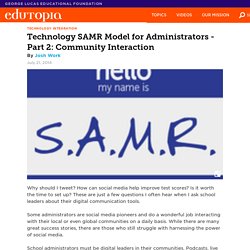
How can social media help improve test scores? Is it worth the time to set up? These are just a few questions I often hear when I ask school leaders about their digital communication tools. Some administrators are social media pioneers and do a wonderful job interacting with their local or even global communities on a daily basis. While there are many great success stories, there are those who still struggle with harnessing the power of social media. School administrators must be digital leaders in their communities.
So how do we use these digital tools? Student Support One of the most important factors to a student's achievement is parental involvement. Two-Way Communication The typical school newsletter contains great information for both parents and students. Posting the same newsletter using the appropriate digital tool would allow for two-way communication. Power of Groups I'm often amazed at how far a single tweet can travel. Substitution Augmentation Modification. 50 Ways to Use Twitter in the Classroom. Many critics of Twitter believe that the 140-character microblog offered by the ubiquitous social network can do little for the education industry.
They are wrong. K-12 teachers have taken advantage of Twitter’s format to keep their classes engaged and up-to-date on the latest technologies. The following projects provide you and your students with 50 ways to Twitter in the classroom to create important and lasting lessons. 1. Tweet about upcoming due dates or assignments. One of the simplest ways that teachers can use Twitter in the classroom involves setting up a feed dedicated exclusively to due dates, tests or quizzes. 2. Subscribe to different mainstream and independent news feeds with different biases as a way to compare and contrast how different perspectives interpret current events and issues. 3. The modern-day classroom has to account for a variety of learning styles in... Making ESL students feel welcome at their new school is vital to their success... 4. 5. 6. 7. 8. 9. 10. 11. 12. 50 Ways to Use Twitter in the Classroom.
Twitter Tips for Beginners: Everything I Wish I Knew When I Started. This post originally published on March 17, 2014.

We’ve updated it here with the latest information, images, and resources. Before I joined Buffer, I barely had a Twitter account. It existed by its lonesome for a few years as a placeholder for the day when my work allowed me to tweet freely. That day came when I had the privilege to join up with the Buffer team, and I dove right in, applying all the Twitter knowledge I had stowed away. And still, even with a running start, I had so much to learn. Knowledge seldom takes the place of experience. Twitter Tips for Beginners: Everything I Wish I Knew When I Started. Beware the fake embedded tweet: They're frighteningly easy to make. While it’s possible that TNW’s Editor-in-Chief Martin Bryant really does think I’m “the *best*”, it’s more likely that the image below (and above) is in fact a fake tweet made with a free online service.

But you’re the sort of Web-savvy person who spotted that was an image rather than an embed straight away anyway, aren’t you? Think on this though: Even if you are, the embedded tweets that you’re seeing aren’t necessarily real. As pointed out by Amit Agarwal on Labnol, there’s a way of embedding tweets using JavaScript that allows you to alter many of its properties, including the font family, favorite and retweet counts, the date and even the content.
Essentially, you can change pretty much anything about it. To do so, you need to copy and paste the JavaScript code snippet into your page, making sure to change the “tweet ID” to the ID of the tweet you want to alter. You just can’t trust anything nowadays. ➤ Embedded Tweets can be Easily Faked [Labnol] Twitter-Cheat-Sheet.pdf. 3 people & 3 ideas for using Twitter to share, discover, & connect with students. 3 people & 3 ideas for using Twitter to share, discover, & connect with students. Pew Research Center: Six Types of Twitter Conversations. Yesterday, we were excited to pack a full house at our lunch and learn with Lee Rainie, Director of the Pew Research Center’s Internet & American Life Project, and Marc Smith, Director of the Social Media Research Foundation.
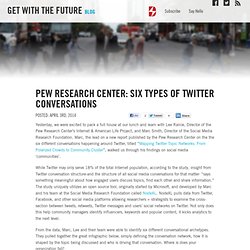
Marc, the lead on a new report published by the Pew Research Center on the the six different conversations happening around Twitter, titled “Mapping Twitter Topic Networks: From Polarized Crowds to Community Cluster”, walked us through his findings on social media ‘communities’. While Twitter may only serve 18% of the total Internet population, according to the study, insight from Twitter conversation structure-and the structure of all social media conversations for that matter- “says something meaningful about how engaged users discuss topics, find each other and share information.”
The study uniquely utilizes an open source tool, originally started by Microsoft, and developed by Marc and his team at the Social Media Research Foundation called NodeXL. Subtle but Very Important Twitter Tips and Techniques You Should Know (cause no one will tell you) Top 5 ed-tech Twitter accounts we follow. 11 amazing Twitter chats for educators.