

BYOD_2013_Literature_Review.pdf. 5 Pros and Cons of BYOD in Education. Download BYOD Devices - A Deployment Guide for Education from Official Microsoft Download Center. N.J. schools go BYOD: Students get green light to use cellphones in class. Come September, High Point Regional High School is going BYOD.
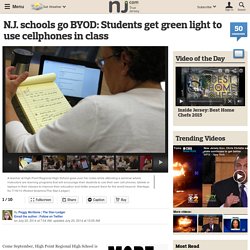
Short for Bring Your Own Device, BYOD is a fast-growing business trend quickly taking root in schools. Just as businesses allow employees to use their own mobile devices, school officials are giving students the opportunity to use their phones, tablets or laptops in class. "We’re changing the way we teach," said Robert Zywicki, director of curriculum, instruction and technology at the Sussex County district. "It’s about getting the kids access to the tools they need to compete in our global society. " High Point Regional is one of the state’s newest members of a growing BYOD club. It’s a dramatic departure from the previous approach that banished student smartphones to lockers and backpacks.
But it comes with some tricky issues. School is the perfect place for these lessons, proponents say. "We are teaching digital citizenship. "To ignore (the devices) seems almost silly," he said. 11 Sample Education BYOT Policies To Help You Create Your Own. We’re putting together some research for some upcoming BYOT policy content, and in the course of doing so found many existing policies enlightening.

For starters, it is clear that some districts were more open-minded entering their BYOT programs than others. Many “policies” (not included below) were really more of a set of rules and consequences for breaking the rules than they were a supporting framework for teachers and students. In the end, every situation is different. There is no single “right way” to implement a BYOT program, so we’ve included 11 widely varying policy styles below, with each authoring school or district named inline. Bowling Green High School “Bring Your Own Technology” (B.Y.O.T.) Responsible Use Guidelines Purpose: Bowling Green High School uses instructional technology as one way of enhancing our mission to teach the skills, knowledge and behaviors students will need as responsible citizens in the global community.
Device Types: Guidelines: Usage Charges: 1. 2. 20 BYOD Resources For The 21st Century Schools. By Hope Mulholland, TeachThought Intern BYOD policies–Bring Your Own Device–allow schools to bring technology into the classroom with a “bottom-up” approach.
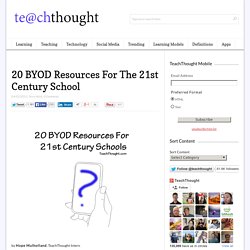
Such an approach can save money, allow students to use their own devices, and encourage a student-centered approach to learning. Recently we explained that “digital natives or not, technology dropped into the laps of students in schools isn’t always as accessible as it might be. BYOD to School? This fall, more schools than ever are allowing students to use their own laptops, iPads, and cell phones in the classroom.

Administrators hope these bring-your-own-technology initiatives, recommended in the U.S. Department of Education's 2010 National Education Technology Plan (NETP), will help cut costs and increase student engagement. But BYOT brings with it a host of security concerns, including data protection and compliance with the Children's Internet Protection Act (CIPA). Georgia's Forsyth County Schools is a pioneer in BYOT. Warwick School District. What is BYOD?
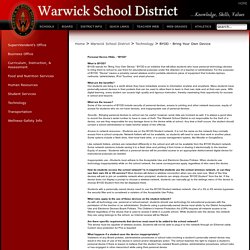
BYOD stands for “Bring Your Own Device.” BYOD is an initiative that will allow students who have personal technology devices to bring them to school to use them for educational purposes under the direction of a teacher or administrator. For the purposes of BYOD, “Device” means a privately owned wireless and/or portable electronic piece of equipment that includes laptops, netbooks, tablets/slates, iPod Touches, and smart phones. What are the benefits? Our students are living in a world where they have immediate access to information anytime and anywhere. What are the issues? Security - Bringing personal devices to school can be useful; however, some risks are involved as well. 20 Pros and Cons of implementing BYOD in schools.
BYOD (bring your own device) is where you allow your students and staff to use personal mobile devices on your school wireless network.

I’m sure you’ve heard of it, because it’s spreading through schools faster than juicy gossip in a tiny town. Now, there’s a lot to consider when determining if implementing BYOD in schools is the right move. So, here’s a list of 20 pros and cons to hopefully help make the decision a little easier on you. Pros of BYOD 1.) 2.) 3.) Report: Most Schools Delivering BYOD Programs, Training Teachers in Mobile Devices Usage. Research | News.

Educational Leadership:Students Who Challenge Us:On Board with BYOD. Should Schools Embrace "Bring Your Own Device"? - NEA Today. Ushering classrooms into the 21st century is an expensive undertaking, but painful budget cuts have made purchasing tablet computers, iPod Touches, Kindles and other devices unfeasible, say district officials.
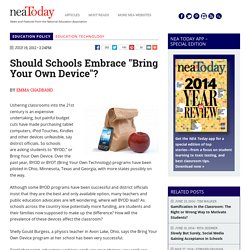
So schools are asking students to “BYOD,” or Bring Your Own Device. Over the past year, BYOD or BYOT (Bring Your Own Technology) programs have been piloted in Ohio, Minnesota, Texas and Georgia, with more states possibly on the way. Although some BYOD programs have been successful and district officials insist that they are the best and only available option, many teachers and public education advocates are left wondering, where will BYOD lead? As schools across the country lose potentially more funding, are students and their families now supposed to make up the difference?
How will the prevalence of these devices affect the classroom? The Next Revolution In School Tech: Bring Your Own Device. 6 BYOD Discussions Every School Should Have. We've been in BYOD mode for half a year, and I've already shared some best practices for the classroom with you.
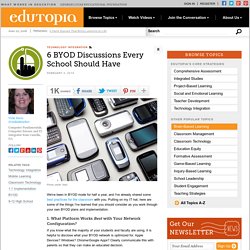
Putting on my IT hat, here are some of the things I've learned that you should consider as you work through your own BYOD plans and implementation. 1. What Platform Works Best with Your Network Configuration? The Future of Education: BYOD in the Classroom. As children across the nation return to school, many are going armed with their own computational tools.

From laptops to tablets and smartphones, schools and universities across the globe are testing out a more dynamic learning environment, where students bring and use their choice of technologically assistive devices in the classroom. Despite the obvious benefits, the influx of mobile technology in educational systems has also provoked backlash from parents and teachers alike, similar to the BYOD backlash witnessed within enterprise IT departments in the past few years. BYOD. BYOD - Policy Examples. Learn BYOD policy best practices from templates. 7 Tips for Establishing a Successful BYOD Policy. CIO — The number of smartphones in use across the globe will reach 2 billion by the end of 2015, according to many estimates.
If you haven't been encouraged to establish a program to allow employee-owned devices to access, at the very least, corporate email, calendar and contact systems, it's a virtual certainty you will be now. (In fact, in many companies, your hand is forced by the C suite, because CEOs and other executives often find tablets and smartphones useful in their frequent travels and meetings.) This pressure might leave you wondering the keys to developing a BYOD policy and how best to implement it. These seven core ideas should be a part of any good Bring Your Own Device program.