

How to make a picture-in-picture in iMovie for iOS.
Stefan Hyttfors: "Vill du veta hur framtiden blir? Bakom kulisserna - så spelar vi in föreläsningar. 14 Principles of Multimedia Learning. iMovie for iPad and iPhone - Working with Audio. AppleTV i undervisningen. Tips program nyheter. Snacka matte! Problemlösning! Oribi Stava Rex Spell Right och Google Classroom på iPad. Using Airsketch on ipad in the classroom.
Om Multitasking på iPhone, iPad och iPod touch - Apple-support. Med Multitasking kan du använda fler än en app samtidigt på din iOS-enhet.
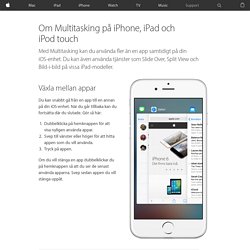
Du kan även använda tjänster som Slide Over, Split View och Bild-i-bild på vissa iPad-modeller. Växla mellan appar Du kan snabbt gå från en app till en annan på din iOS-enhet. När du går tillbaka kan du fortsätta där du slutade. Gör så här: Dubbelklicka på hemknappen för att visa nyligen använda appar.Svep till vänster eller höger för att hitta appen som du vill använda.Tryck på appen. Om du vill stänga en app dubbelklickar du på hemknappen så att du ser de senast använda apparna. Använda Multitasking på iPad Du kan inte bara gå mellan olika appar utan också använda två appar samtidigt, svara på e-postmeddelanden medan du tittar på en video med mera. Använda Slide Over Med Slide Over kan du interagera med en andra app utan att lämna den du använder för närvarande. Svep nedåt från skärmens övre högra del om du vill byta till en annan sidställd app. Lathund - kommentera i delade pagesdokument. Caption, translate, subtitle and transcribe video.
Meet Amara. Notability sikkerhetskopi. YouTube adds a custom blurring tool for creators. If this sounds a little familiar, that's because YouTube did launch a blur ability in 2012, but that was only for people's faces.
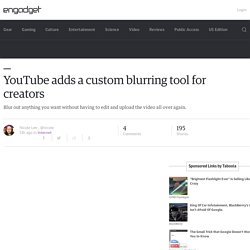
This new blurring tool, on the other hand, is for pretty much anything that you want to obscure. All you need to do is draw a square around what you want to block out and the software will automatically do it for you. The cool part is that the blur will persist even as the object moves around, thanks to some tech that figures out video motion on the fly. If you want that blur to remain stationary throughout the clip instead, you can select "Lock" to fix it in place. "While the use cases for this tool are vast, we built this feature with visual anonymity in mind," said Amanda Conway, YouTube's Privacy Lead in a statement.
Google drive i skrivbordsläge och tilläggen Stava Rex och Spell Right. Whiteboard.fi. Skolsverige » poddfeed av Skolsverige.com på iTunes. Flubaroo Your Pear Deck. Presenting a Pear Deck. ResLedaren på 60 sekunder. Rethinking.se. 10 filmer Kom igång med SMART Board. Superscript & Raised Powers on Pages for iPad.
Spsm NPF distanskurs. Slippa förslag på filmer på Youtubeklipp. Matematik kursen Hässleholm. Using Padlet in the Classroom. Learn how to use Explain Everything with these resources. Projekt Minecraftklasser – nya vägar till lärande. Christian Lundahl 2 Skapa aktiviteter som synliggör lärandet. ViTre instruktionsfilmer - Frölunda Data. Så skapar du självrättande prov med hjälp av Google Formulär och Flubaroo. Google Chrome - Lingua.ly. Förstå kunskapskraven: Att utveckla ett resonemang i svenska.
IKT: Flubaroo i Google Drive. Bitsboard Tutorial. Hur man gör tavlor i Bitsboard. Hur man filmar in skärmen på datorn gratis. Spela in med Screentoaster och skicka med Sprend.com. Anpassade skolscheman. Mental Abacus Expert update. Teaching With YouTube. Teaching With Video: 9 Tips For Teaching With YouTube by Marlon Gallano Let’s face it, times have changed.

The way we learned in school by sitting at a desk with a book, notebook and pencil are no longer the norm. Textbooks and notebooks are being replaced with tablets. The pencil is being replaced by the stylus. Although this sounds like doom and gloom, it’s actually a very good thing. Enter YouTube. If learning, rather than teaching, is the goal, you’ll need to have the attention of the students–and few things commands their attention better than a compelling video. Students are changing, and education must keep up with those changes.
Ed note: Most of these appear in the graphic below, but we’ve revised and exchanged a few in hopes of having the best list possible. 1. 2. 3. 4. 5. 6. 7. 8. 9. Aurasma iPad app tutorial. Instruktionsfilmer.
Flippat klassrum. Ipad instruktioner. Alternativa verktyg läs och skrivsvårigheter. Presentationsvverktyg. NPF. Google. Almanackor planering struktur. Frågeformulär quiz. Blandat. AKK. Imovie. Programmering. Nearpod.