

A Step by Step Tutorial on How to Flip your Cla... How To Use A Rubric Without Stifling Creativity. How To Use A Rubric Without Stifling Creativity by Grant Wiggins, Ph.D, Authentic Education It was not that long ago when I did a workshop where the staff from the Dodge Foundation (who were funding my work at the time) took me aside at the break because they were concerned with my constant use of a term that they had never heard of – rubric.

Those of us promoting their use over the past 20 years can now smile and take satisfaction in the fact that the term is now familiar and the use of rubrics is commonplace world-wide. Alas, as I wrote in my last post, as with other good ideas, there has been some stupidification of this tool. I have seen unwise use of rubrics and countless poorly-written ones: invalid criteria, unclear descriptors, lack of parallelism across scores, etc. Consider how a valid rubric is born. Cast as a process, the rubric is not the first thing generated, therefore; it is one of the last things generated in the original anchoring process. 20 Ways to Use Edmodo. How to Use Edmodo to Create a Classroom Communi... Back-to-school help online.
Today's kids are born digital.

And their world of information is increasingly an electronic one. But so far, there is no advanced GPS to help kids click their way through the traffic jam of cyberjunk and digital temptations. To help kids get back on track, we asked a few education experts to recommend some good web destinations to help with schoolwork and enhance learning. One clear favorite is KahnAcademy.org, a free educational site packed with learning materials ranging from instructional videos to interactive exercises as well as a data dashboard to track your progress. Subjects run the gamut from basic elementary school math to college-level science and economics. “It's the newest, coolest thing online,” said Mary Padgett of Amathoasis, with tutoring centers in Sebastopol and Petaluma.
“The videos are well done and funny. Free Technology for Teachers: 5 Good Places for... Educational Games for Kids & E... 1000 Acts of Kindness. Play online, learn online and feed the hungry. What do kids want from us? I asked my class recently what advice they would like to give teachers and here’s what they came up with: Teachers should make their expectations really clear so you know you can’t produce sub-standard work.Teachers should experiment and try things out with their students.Start of easy, then up the ante as the year goes on.Make sure there is enough time to do everything.Make sure the work isn’t too hard or too easy.Make what you want from kids really clear.

Make sure kids understand what they’re doing.Listen to the kids’ ideas.Make tasks fun to do. Like interactive games.Choose tasks that force kids to become more independent.Make the tasks suit individual people.Do crazy, weird stuff. Often these ideas really work.Teach different skills throughout the year.Don’t shout at kids.Read what the kids write.Have a joke and a break with us.Don’t try and scare us into doing the right thing.Don’t push us too much if we are having trouble. How 21st Century Thinking Is Just Different. How 21st Century Thinking Is Just Different by Terry Heick This content is proudly sponsored by The Institute for the Habits of Mind, promoting the development of personal thinking habits in 21st century learners.

In an era dominated by constant information and the desire to be social, should the tone of thinking for students be different? After all, this is the world of Google. In this world full of information abundance, our minds are constantly challenged to react to data, and often in a way that doesn’t just observe, but interprets. As a result, the tone of thinking can end up uncertain or whimsical, timid or arrogant, sycophant or idolizing–and so, devoid of connections and interdependence. Assessment Apps. 45 Design Thinking Resources for Educators - In... Interactive Word Wall Activities. 39 Recommended Reading Comprehension Tools for ... How eBooks Help Kids Get the Most Out of Readin... The 21st Century. 8 Best Free Tools for Internet Security. If you're one of those Internet users helping to make "password" the most popular online password for the umpteenth year in a row, you desperately need some help with your Internet security.

Online security threats get more sophisticated every year and now, more than ever, it's important to keep your protection tools up-to-date. Luckily for you, web users are often frugal, and you can use and download a multitude of great security tools free of charge. We've compiled the eight best free security tools available. You can use this list in conjunction with the link above, detailing the best free antivirus options to secure your computer and data from harm. The Best 17 iPad Digital Storytelling Apps for ... A list of All The Best iPad Apps Teachers Need ... UNICEF encourages the use of educational techno... Two Wonderful Bloom's Taxonomy Paint Palette fo... 464 Digital Learning Tools To Sift Through On A... Educational Technology for Teaching and Learnin... Google's Professional Development Resources for... A New Learning Environment for the Future of Le... 8 Tips and Tricks to Redesign Your Classroom. Remake Your Class is a 3-part video series that covers how one educator transformed his classroom with the help of his students, some community volunteers, and design experts.
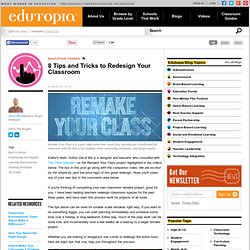
Editor's Note: Author David Bill is a designer and educator who consulted with The Third Teacher+ on the Remake Your Class project highlighted in the videos below. The tips in this post go along with the companion video. We are excited by the simplicity (and low price tag!) Of this great redesign. Hope you'll share any of your own tips in the comments area below. If you're thinking of completing your own classroom remake project, good for you. The tips below can be used for smaller scale remakes right way. Whether you are looking to reorganize one corner or redesign the entire room, here are eight tips that may help you throughout the process. 1.
Students are your primary users and should be at the center of such a remake process. Create Visual Inspiration Students Define Pain Points 10x10x10 Student Helpers. How To Get Started With Chromebooks In The Clas... Classroom Redesign Challenge! Think Like a Desi... Animation As Homework! Check this assignment out. Ready Teacher I Free Worksheets and Tutorials. Free Technology for Teachers: 43+ Alternatives ... Digital Game-Based Learning MOOC (gMOOC) for Rh... 9 Starter Tips for Teachers Who Just Got A New ...
Game for science - Virtual world devoted to sci... Free Technology for Teachers: Room Recess Doubl... Online education site Khan Academy now accepts ... 10 Reasons BYOD Is Impossible To Ignore. 11 Great Twitter Etiquettes Teachers should Kno...