

Away for the Day. The Complete Beginner's Guide to Virtual Field Trips with Google Expeditions. Google Expeditions – Beyond Virtual Field Trips From the bottom of the sea to the moon and beyond: virtual and augmented reality now enable us to take students virtually anywhere.
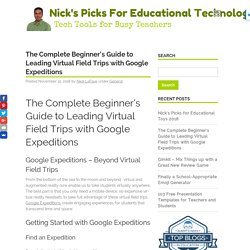
The best part is that you only need a mobile device, no expensive virtual reality headsets, to take full advantage of these virtual field trips. Demystifying Artificial Intelligence Handout. Linda Liukas: A delightful way to teach kids about computers. Paul Ford: What Is Code? A computer is a clock with benefits.
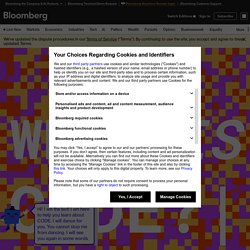
They all work the same, doing second-grade math, one step at a time: Tick, take a number and put it in box one. Tick, take another number, put it in box two. Tick, operate (an operation might be addition or subtraction) on those two numbers and put the resulting number in box one. Tick, check if the result is zero, and if it is, go to some other box and follow a new set of instructions. You, using a pen and paper, can do anything a computer can; you just can’t do those things billions of times per second. Apple has always made computers; Microsoft used to make only software (and occasional accessory hardware, such as mice and keyboards), but now it’s in the hardware business, with Xbox game consoles, Surface tablets, and Lumia phones. Preparing Students for the Computational Future. This is an edited excerpt from “How to Teach Computational Thinking,” first published by Stephen Wolfram on Sept. 7, 2016.
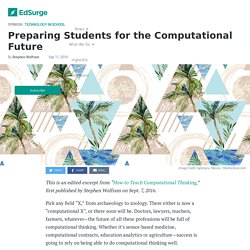
Pick any field “X,” from archaeology to zoology. There either is now a “computational X”, or there soon will be. Doctors, lawyers, teachers, farmers, whatever—the future of all these professions will be full of computational thinking. Whether it’s sensor-based medicine, computational contracts, education analytics or agriculture—success is going to rely on being able to do computational thinking well. Computational thinking is going to be a defining feature of the future, and it’s an incredibly important thing to be teaching to kids today. One might think that computational thinking is somehow only relevant to STEM education.
Growing up in the digital age. Top 10 sites to help students check their facts. 7 Screencasting Tools That Work on All Computers. Exploring 67 years of LEGO - Online Project. Phyllotaxis: Draw flowers using mathematics - Online Project. Learn Pricing.

9 Apps for the Low or NO Internet Classroom 9 Sites That Make Programming For Kids Fun. Apple Classroom vs. Google Classroom – Jonathan Wylie. Apple Classroom was released in March 2016, but from things I read online, or hear when talking to other educators, I feel that it still gets mistakenly compared to Google Classroom.
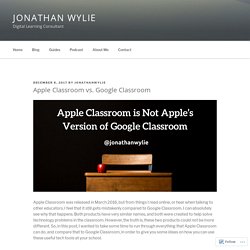
I can absolutely see why that happens. Both products have very similar names, and both were created to help solve technology problems in the classroom. However, the truth is, these two products could not be more different. So, in this post, I wanted to take some time to run through everything that Apple Classroom can do, and compare that to Google Classroom, in order to give you some ideas on how you can use these useful tech tools at your school. App Inventor. Get Started Follow these simple directions to build your first app!

Tutorials. Autodesk Design Academy. Bloxels EDU. BBC Bitesize - KS1 Computing. BBC Bitesize - KS2 Computing. BBC Bitesize - Dance Mat Typing. Blocks - Create 3D models in VR - Google VR. Make learning an adventure.
Turn Students into Fact-Finding Web Detectives. Fact-Checking Tips and Tools for Teachers and Students.

Course In A Box. Computer programming. Computing Resources - 2014 Curriculum, Computing, New. Activities - Computer Science Unplugged. Computer Skills. Design an App! A Digital Technologies Project for 4/5/6Australian Curriculum Lessons. Developing Computational Thinking with Scratch Coding (webinar video) Last night I had an opportunity to present a free, evening webinar for the Oklahoma State Department of Education’s Educational Technology Division, as part of a series they hosted to prepare teachers for Computer Science Education Week.

The title of my presentation was, “Developing Computational Thinking with Scratch Coding.” The webinar recording is 1 hour and 11 minutes long, and my presentation slides are also available via Google Slides. All these presentation resources are available on my presentation handouts website using the shortened URL wfryer.me/scratch. During the webinar, which was hosted on WebEx, I shared several videos. This helpful, 4 minute video tutorial showed me the process and steps of sharing a pre-recorded video successfully during a WebEx webinar, and it seemed to work very well. Digital Literacy K-8 - Home. Digital Technologies Hub. DinoPass - Simple password generator for kids. EduCanon: interactive screencasts. I’m daily investigating teaching tools in the hope of finding one that gives me the dopamine hit I get from discovering a really great one.

Every once in a while, something comes onto my radar that immediately stimulates my brain’s reward and pleasure centres. That’s what eduCanon did. Like most great ideas, eduCanon is based around a really simple concept; it really only does one thing – but it does that one thing very well. It allows you to embed questions into any screencast (or any video for that matter) hosted on YouTube, Vimeo or TeacherTube, and it tracks your student’s responses to them.
As students watch the video (from within eduCanon), and the playhead reaches the time marker at which you’ve inserted a question, the video automatically pauses, and the question slides in from the left. Because eduCanon uses HTML5, rather than Flash, playback works great on an iPad, too. ENIAC Programmers Project. Expeditions. Grok Learning. GameMaker: Studio Review for Teachers. Gamestar Mechanic.
Hour of Code Resources. How Secure Is My Password? Entries are 100% secure and not stored in any way or shared with anyone.

Period. As Seen On Creating and maintaining secure passwords can definitely be a hassle. One of the main reasons for creating this tool is to check to make sure you don’t get stuck in a rut using passwords that are easily cracked but rather, are using the best online password strategies. We can quickly tell you how secure your passwords are based on their lengths and the content of their characters. Jonathan Wylie: Instructional Technology Consultant. There are lots of great learning opportunities when you use green screen effects in the classroom. I’ve written about some of those before, but almost all of them involved green screen movies. What about green screen photography? Is that possible on an iPad?
It is, because there’s an app for that. Recently I was reminded of the ability to do green screen photography when I read a blog post by Dr. Human Characters - Web tools for kids. Information and Technology Literacy on Pinterest. ITCH - Scratch teacher dashboard. KIBO Kits. Coding for your School. What is CodeHS? CodeHS is a comprehensive teaching platform for helping schools teach computer science. We provide web-based curriculum, teacher tools and resources, and professional development. By leveraging CodeHS’ web-based platform, teachers can access all of the tools they need to teach great middle school or high school computer science courses, all in one place. CodeHS also provides tools to help districts scale course pathways across grades 6-12, helping administrators track data and gain insights needed to manage large scale rollouts. LEARN THE NET: Your Online Guide.
Learn to Code Online with Code School. Let's Book It with Tech'Knowledge'y - Making Books - Vicki Blackwell's Internet Guide for Educators. LEGO MINDSTORMS. MakeCode. Make Pong. Markham Nolan: How to separate fact and fiction online. Metaverse - Create Amazing Things. Micro bit of things. Microsoft Touch Develop - create apps everywhere, on all your devices! Minecraft isn't just a game. It's an art form. Mozilla Thimble. National STEM Centre Search. Open Font Library. 11 Quick & Amazing Ways to Use PowToon in Your Classroom.
Read Time: 6 minutes I recently read a study on creativity that blew my mind: “A major factor in creativity is education: not whether you had a ‘good’ or ‘expensive’ or ‘public’ education, but whether you were encouraged to develop your creativity starting at an early age and continuing throughout your school years.” — Adobe Powtoon in Your Classroom — Creativity & Education We saw this first-hand, when Edson Tellez, a volunteer teacher in rural Mexico, wrote to us about how Powtoon changed the way his students viewed the world.
“They’re getting more creative, more receptive, and more dynamic in each class.” The mind blowing fact is that developing creativity is the primary determining factor in the overall success of your students! 1 – Students must have a platform to be creative with (physical materials, online programs, a stage etc…) Heroic learning, come play! Science, Technology, Engineering, and Maths education. SketchUp. Solar System on Scratch. Some of The Best EdTech Websites for Teachers and Educators. Squishy Circuits. Standards for the 21st-Century Learner.
Skip to main content ALA User Menu Search form A Division of the American Library Association You are at: ALA.org » AASL » Learning Standards & Program Guidelines » Standards for the 21st-Century Learner. Standards For Students. Startups Kano and Cubetto sell coding toys that teach children to become computer engineers. According to marathon-running mythology, Pheidippides, the ancient Greek athlete often named as history’s first endurance runner, dropped dead at the end of his run.
Teacher Portal. Tech breakthrough. Technology Continuum of Skills - Home. Technology Integration Matrix. Tech Tools. Online Code And Video Game Design Courses For Kids And Teens. The Internet of Things - a primer. Timeline. Top Tools: Rankings – Top 200 Tools for Learning 2017. Typito. Using the Web. What are binary numbers? - James May's Q&A (Ep 11100) - Head Squeeze. Wolfram: Language for Knowledge-Based Programming. zSpace: Virtual Reality Learning Experience.