

IIS Application Request Routing (Part 1) If you would like to read the other parts in this article series please go to: Introduction Publishing Exchange services such as Outlook Web App (OWA), ActiveSync (EAS) and Outlook Anywhere out to the Internet has always been something that administrators usually get stuck with because of its security implications to an organization’s network.

Explaining to the Security team how exactly everything works and how secure it is, or not, is a crucial step in order to get their approval as this team can often block this deployment from happening. Microsoft Internet Security and Acceleration (ISA) Server and then Microsoft Forefront Threat Management Gateway (TMG) have been the main technologies used to publish these services for the past decade or so. However, with ISA long gone and TMG now discontinued, what should organizations use? Third party portals and load balancers are starting to become an option as some of these now offer the option of publishing OWA. Application Request Routing 3.
Administration eines Hyper-V Server 2008 R2 SP1 mit Windows 7 SP1 und den RSAT-Tools ohne Domäne « Hyper-V Server Blog der Rachfahl IT-Solutions GmbH & Co. KG. Nachdem wir in letzter Zeit einige Anfragen zum Thema Administration eines Hyper-V Server mit einem Windows 7 ohne Domäne bekommen haben, habe ich mich dem Thema angenommen.

Unser Test-Szenario ist ein Hyper-V Server 2008 R2 SP1 und ein Windows 7 Professional. Beide Systeme sind Mitglied der Arbeitsgruppe “Workgroup”. Ich beginne bei dem Windows 7 mit der Installation der Remote Server Administration Tools. Diese sind hier zu finden: Remote Server Administration Tools for Windows 7 with Service Pack 1 (SP1) Die Installation gestaltet sich als sehr einfach. Nach der Installation hat man das Problem, dass man nicht “mal eben” eine Verbindung zu dem Hyper-V Server aufbauen kann. Das Problem lässt sich lösen, indem man auf den Systemen bestimmte Einstellungen vornimmt. Auf dem Server und auf dem Client wird ein neuer Benutzer mit dem gleichen Kennwort angelegt. Nach der Benutzer-Erstellung habe in den Benutzer “JK” auf dem Client in die Gruppe der lokalen Administratoren aufgenommen. Make HTTP requests. Managing the Windows Firewall - How To - Gutzmann GmbH. Running a Windows Server in the internet was always something I was afraid of.
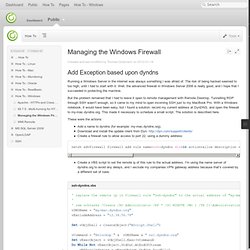
The risk of being hacked seemed to too high, until I had to start with it. Well, the advanced firewall in Windows Server 2008 is really good, and I hope that I succeeded in protecting the machine. But the problem remained that I had to leave it open to remote management with Remote Desktop. Tunnelling RDP through SSH wasn't enough, so it came to my mind to open incoming SSH just to my MacBook Pro. With a Windows notebook, it would have been easy, but I found a solution: record my current address at DynDNS, and open the firewall to my-mac.dyndns.org.
These were the actions: Add a name to dyndns (for example: my-mac.dyndns.org).Download and install the update client from Dyn: a firewall rule to allow access to port 22, using a dummy address: Create a VBS script to set the remote ip of this rule to the actual address. Ssh-dyndns.vbs. AD LDS 101 Related Articles. Permissions - Running IIS Express without administrator rights. Reverse Proxy. Null Session Shares Creation. You are unable to view Roles and Features and receive error code 0x800706BE in Server Manager. Consider the following scenario: You have a computer that is running Windows Server 2008 or Windows Server 2008 R2You open the Server Manager window to view/add/remove roles and features.
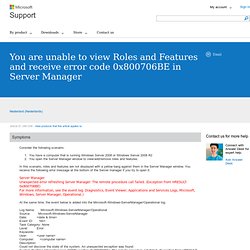
In this scenario, roles and features are not displayed with a yellow bang against them in the Server Manager window. You receive the following error message at the bottom of the Server manager if you try to open it: Server ManagerUnexpected error refreshing Server Manager: The remote procedure call failed. (Exception from HRESULT: 0x800706BE)For more information, see the event log: Diagnostics, Event Viewer, Applications and Services Logs, Microsoft, Windows, Server Manager, Operational.) At the same time, the event below is added into the Microsoft-Windows-ServerManager/Operational log: Some catalog files, manifest files or MUM files are corrupted on the computer. Here are the steps to fix the issue: Or Further down you will see: