

How To Make WordPress Look Like a Website. So you’ve installed WordPress and plan to use it for your small business website.

Now what? The first step to making your website look like a website for your business instead of a blog is to create a static front page and configure WordPress to use this as your home page. Normally, when someone visits your WordPress website they will see a list of your latest blog posts. If you are using this for your business website, that may not be what you want on your home page. Luckily, this is easy to change. Create a Static Home Page in WordPress – Step By Step: After you log into your WordPress Admin, create two WordPress pages. 1) Go to Pages -> Add New. I also like to turn off Comments and Pings in the settings at the bottom of this page before publishing it. 2) Go to Pages -> Add New one more time. 3) Now go to Settings -> Reading in your WordPress Admin panel. 4) Change the “Front page displays:” settings to look like this:
Creating a website with wordpress. First Steps With WordPress. Languages: বাংলা • English • Español • Français • 日本語 • 한국어 • Nederlands • Português do Brasil • Română • Русский • ไทย • 中文(简体) • (Add your language) Now What?
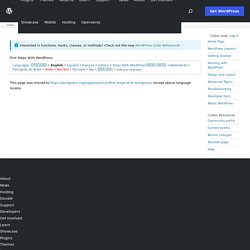
You've just completed the 5 Minute Installation of WordPress or one-click install from your web host. Now what? Let's take a step-by-step tour through your WordPress site and see how the different functions work and how to make your new site your own. During the first part of this tutorial, please don't change anything within the program unless it is part of the tutorial. Log In View Log In Form Begin by logging into the “administration area” or the back end of your website. Start at the Top View Site Link After logging in you are on the main Administration Screen called the Dashboard. At the top of the screen is the area called the "toolbar. " Test Drive Your WordPress Site The layout you are looking at is called a WordPress Theme. Let's look at the post for a moment. Scroll down the page and notice the bar at the end of the page. 15-Step Checklist To Creating The Perfect WordPress Website.
Advertisement There is no doubt that WordPress is the best content management system (CMS) for your website.
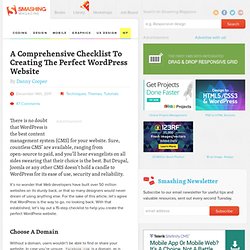
Sure, countless CMS’ are available, ranging from open-source to paid, and you’ll hear evangelists on all sides swearing that their choice is the best. But Drupal, Joomla or any other CMS doesn’t hold a candle to WordPress for its ease of use, security and reliability. It’s no wonder that Web developers have built over 50 million websites on its sturdy back, or that so many designers would never dream of using anything else.
For the sake of this article, let’s agree that WordPress is the way to go, no looking back. Choose A Domain Without a domain, users wouldn’t be able to find or share your website. There are four key elements to a domain: top-level domain, root domain, subdomain and subfolder: Top-Level Domain The top-level domain, or TLD, is the end of the domain. How to Build a Small Business Website with WordPress. If you're toying with creating a small business website or blog, allow me to detain you for a moment.

Maybe you're considering hiring a website designer to create, maintain and update your site. It's a perfectly reasonable option, especially if you have no knowledge of -- or zero interest in learning -- website programming. But there is a DIY option well worth considering: creating a site with WordPress. WordPress is essentially a highly flexible content management system that can serve as the foundation for a blog or a fully-fledged small business website for online marketing or ecommerce.
With a WordPress-built site, you can easily add new pages and blog posts yourself; no knowledge of HTML, CSS or any other mind-numbing acronyms is required. You can customize the look of your site so that it's unique.