

How To Organize Information And Improve Your Design. Have you ever visited a website with expectations about what you would find only to discover that site held none of the information you were looking for?
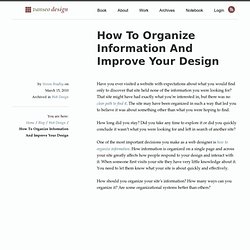
That site might have had exactly what you’re interested in, but there was no clear path to find it. The site may have been organized in such a way that led you to believe it was about something other than what you were hoping to find. How long did you stay? Did you take any time to explore it or did you quickly conclude it wasn’t what you were looking for and left in search of another site? Organising website content sensibly. We were asked to design a new website for The Professional Centre for Traditional Chinese Medicine for 2009.
The new website launched last week. During the website development, there was some discussion about how many pages would be required. The website copy was provided by the client and it seemed to organise itself naturally into seven pages but there was a brief period of discussion about whether less pages would be better. In these cases, I generally err on the side of more pages with less content rather than less pages with more on each. This is not a hard and fast rule because it makes no sense if the content is split up needlessly. Organize Website - Organizing the contents of your website. Logical organization Step back in your mind and get an overview of your website.

Visualize it as an experience rather than a collection of text and graphics. This is where your website begins to take on shape and organization. Your website should be organized, in a logical order, from homepage to endpage. Starting with your main topic or keywords the information you provide, on your webpages, should progress toward more and more detailed content.