

Todd Owyoung – Photographer Biography. Riccardosuriano's Photography Blog. Making Complex Selections in Photoshop. Making precise selections in Photoshop is an essential skill that every designer needs.

As a print designer, you will find yourself using selections to remove objects from their background to place within ads. As a web designer, you might extract an image and place it on a website with no background. If you are a photographer, you might make a selection to remove blemishes or other unwanted features from an image. You can’t get around it; everyone uses selections, and if you make excellent selections, you’ll end up with excellent work. So, what do you do when you have something that is extremely difficult to select with normal selection tools? Even with the masking and channels, you can’t make a precise selection consistently. You can try the quick selection tool, which does a great job of making a selection of the bulk of the image, but making a more refined selection is difficult with this method. In comes Refine Mask to the rescue. We can fix this by using the Smart Radius Slider.
Tutorial Magazine / photoshop / effects. Laurie McCannas complete list of Photoshop tutorials. Photo Tile Coasters {Using Resin} Last Christmas I almost had a breakdown...

We had just moved in to our home the month before, but I didn't want to let that prevent us from having the holliest jolliest Christmas. My intentions were good. I wanted to make Christmas special for everyone, but I learned the hard way that I should have been planning ahead!! And that's how it happened.
I created a monster. Well, with this project I created an anniversary gift AND a Christmas gift. While I was in Utah, my sweet cousin Michelle showed me a couple of projects using resin. Here's how I made these photo coasters... I started out with a trip to Home Depot. Next, I ordered some photos. Only 13 cents a print at Costco! I used a regular old Elmer's glue stick to paste each picture onto the tiles. I won't give a full tutorial on using resin because each product is a little different.
After mixing the resin with the hardener, I just poured it on! Then it took them a full 24 hours to harden up! All done! Now these are stinkin' cute!! Photoshop Tutorials: Sin City Photoshop Tutorial - Photoshop Freebies. Create an Ice Cream Type Treatment in Photoshop. It’s funny to see how simple objects can inspire creative type treatments.

In the past I’ve played with plates, paper and wood. Today I will show you how to realize an awesome text effect using ice cream! The process is simple enough for any level Photoshop lover. We will be dealing with illustration techniques, and will explore the power of layer styles applied to custom brushes. So… give it a try! Preview Click to enlarge Here is a 100% zoom close up Step 1 Let’s start by creating a new Photoshop document. Here add a gradient (radial) overlay going from #c0e6df to #15a48b, thus overlapping the first fill color. Step 2 At this point we need to choose the right font for the illustration. Useful Adobe Photoshop CS6 Extended Tutorials.
Recently, Photoshop CS6 was launched; it’s appreciated among designers and photographers.

Photoshop CS6 is bundled with several new features like new dark interface, searchable layers, the powerful blur gallery, camera Raw 7, video editing etc. Here are 10 amazing photo manipulation tutorials that offer excellent tips and tricks for picture-perfect faces. Fortunately, there are already a number of tutorials online that will help you to learn more about CS6. So in this post, I have compiled a collection of very useful Adobe Photoshop CS6 tutorials from around the web. Earn Reward Points and Redeem Them For Free Stuff at Swagbucks. Royalty Free Stock Photos at Fotolia.com. Royalty-Free Stock Photos & Vector Illustrations.
Sell Your Images. Anyone can become a member of our community, however we only accept quality-based photos for inclusion in our database.
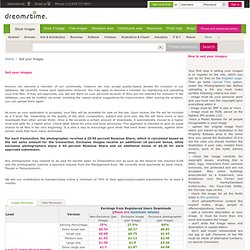
We carefully review each application received. You may apply to become a member by registering and uploading your first files. If they are approved, you will see them on your personal account. If they are not selected for inclusion in the database, you will be notified via email, including the reason and/or suggestions for improvement. After solving the problem, you can upload them again. As soon as your application is accepted, your files will be available for sale on the site. For each transaction, the photographer receives a 25-50 percent Revenue Share, which is calculated based on the net sales amount for the transaction. Any photographer may request to be paid for his/her sales on Dreamstime.com as soon as the balance has reached $100 and the photographer submits a payment request from the Management Area.
Register Now. Stock Vectors - Royalty Free Illustrations, Cliparts And Graphics. Make money with your photos! Christaan Felber. Maternity - Natalie Bee Photography.