

Sukanta Sarkar
I am sukanta sarkar from Buniadpur. I work in a blog as an admin. I like to share everything i know.
How to change Youtube Channel URL. In this article i am going to show you how to change your channel URL on Youtube.
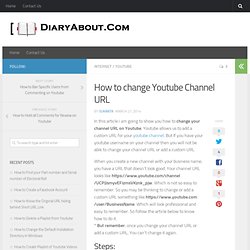
Youtube allows us to add a custom URL for your youtube channel. But If you have your youtube username on your channel then you will not be able to change your channel URL or add a custom URL. When you create a new channel with your business name, you have a URL that doesn’t look good. Your channel URL looks like Which is not so easy to remember. So you may be thinking to change or add a custom URL something like Which will look professional and easy to remember. How to Hold all Comments for Review on Youtube. Youtube allows us to upload and share our own videos.
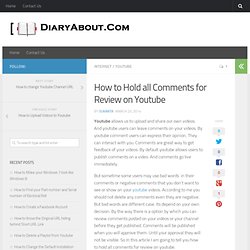
And youtube users can leave comments on your videos. By youtube comment users can express their opinion. How to Upload Videos to Youtube. Youtube is the best video sharing website that allow you to watch any videos, like videos, commment on videos.
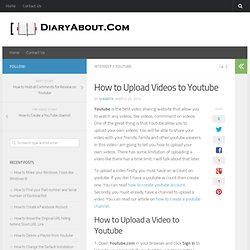
One of the great thing is that Youtube allow you to upload your own videos. You will be able to share your video with your friends, family and other youtube viewers. In this video i am going to tell you how to upload your own videos. There has some limitation of uploading a video like there has a time limit. I will talk about that later. How to Create a YouTube channel. On youtube you can see unlimited numbers of videos anytime.
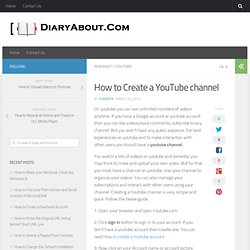
If you have a Google account or youtube account then you can like videos,leave comments, subscribe to any channel. But you won’t have any public exposure. For best experiences on youtube and to make interaction with other users you should have a youtube channel. How to Repeat all Videos and Tracks in VLC Media Player. One of my friend asked me a question that is there any repeat option in VLC media player?

The answer is Yes. You may not find this option as you can’t seem to see the option in the menus. At first i thought it is not present in vlc but i found it and I am going to share with you. Actually there are two ways to do this. One option you can find on vlc interface as an Button on tool bar. There are two types of repeat behavior available. First way: How to Set a Video as Desktop Wallpaper with VLC media player. VLC media player is my favorite media player as it is one of the best media player.

This player supports almost all video format without extra codec. If you have not used this VLC before then i highly recommend you to try once. Download this player from their official page and install. How to Permanently Disable Youtube Video Annotations - DiaryAbout: How to and Technology Blog. Youtube annotations are the text you can see on youtube videos.

Sometime they are very helpful, specially when you watch tutorial video or anything similar. But Sometime they are really annoying. There may be much on the video that you cannot see any part of a video. Sometime Video uploaders try to give ads of something which is very annoying. How to watch Youtube videos with VLC media player. VLC media player is one the most powerful Media player that can be used for watching, recording video and also for streaming video.
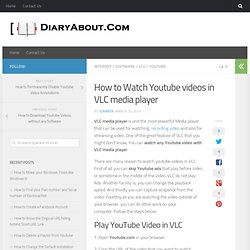
How to Download Youtube Videos without any Software. Youtube is one of the biggest Video sharing website on the Internet.

How to View all Youtube videos you have liked. In this Article I am going to tell you how to view all Youtube videos that you liked.
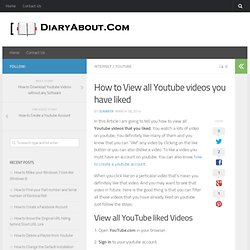
You watch a lots of video on youtube. You definitely like many of them and you know that you can “like” any video by clicking on the like button or you can also dislike a video. How to Convert Youtube video to MP3 Online very Quickly. Youtube is one of the great Video sharing website on the internet. I like to spent my time on Youtube. Almost every type of videos are available there. Sometime you may like a song or you have found an awesome new song but you can’t find it’s mp3 on internet and you want to download the mp3 of that video song. No problem! You can convert the video to mp3 very quickly using online tools. Steps: