

Library Anywhere. Mastermind type game on-line: Code Breaker. Tower of Hanoi. What Is It. Registration. iPiccy. MIT App Inventor Educator Review. What's It Like?

The latest incarnation of the App Inventor toolset can turn novices into programmers in no time. Using a drag-and-drop, puzzle-piece interface derived from popular education programming languages like Scratch, the MIT host site provides a set of upbeat, easy-to-follow tutorials that get kids running programs on their Android phones or tablets in minutes. If students don't have an android device, they can also use an on-screen phone emulator.
As a collaboration between Google and MIT, the App Inventor toolset was designed from the ground up as a platform for teaching programming to a non-technical audience. The MIT site provides a a colorful and inviting introduction; the bright green “Invent Now” button says it all. Is It Good For Learning? Simply put, students will love creating and programing their own mobile apps. But the secret ingredient here is real-time synchronization between the visual programming environment and a connected phone. Codecademy Educator Review. What's It Like?

In Codecademy, older kids and teens write computer code. They set their own pace through lessons on every major modern programming language, including PHP, Javascript, Python, Ruby, HTML, and CSS. First, they create an account using an email address or an existing Facebook, Twitter, or Google account. A mini-lesson shows them how easy coding can be. Then, lessons are divided by "track," based on the purpose of each coding language. iMovie Educator Review. Explain Everything Educator Review. App Flows - Featured Landing Page. PebbleGo Educator Review. ResearchReady Educator Review. What's It Like?
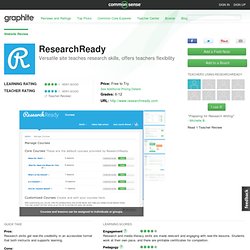
As a cloud-based instruction and assessment platform, ResearchReady helps students learn every aspect of the research process. Recognizing that students often find research overwhelming, the site frames every lesson as a real-life scenario involving two cartoon mascots, Scott the student and Bubo the owl. As students move through each lesson, Scott and Bubo provide comic relief and a storyline for students to follow. There are two curriculum levels are available: Level 1, which is recommended for middle and high school students; Level 2 is designed for use in college. Customizable learning paths allow teachers to pick and choose the lessons that will fit best within their curriculum. Is It Good For Learning? As comprehensive as the lessons are, ResearchReady's course-management tools are what demonstrate its true value. With the ability to track students' performance and customize lessons, teachers can differentiate within classes to target specific skills. Citelighter Educator Review.
What's It Like?

Citelighter is an engaging online platform designed to support students as they tackle the much-maligned research paper. Students simply sign up, download the Citelighter toolbar, create a project, and then move on to their preferred search engines. As students select articles from the Web, the toolbar follows them; when they've found a useful excerpt, students need only highlight it and click Capture. Citelighter saves the citation and automatically creates a bibliography. Further, students can make accompanying notes for any excerpt they select. National Geographic Kids Educator Review. What's It Like?
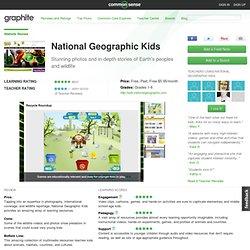
By building on National Geographic's reputation for breathtaking photography and in-depth reportage about the world's cultures and exotic wildlife, this kids' site provides an overwhelming amount of high-quality visual learning tools. Profiles of animals and countries include videos, photos, maps, sounds, and brief fact sheets. The reading level is appropriate for kids as young as second grade and might even provide some motivation for reading instruction in-class.
National Geographic has created the perfect one-stop shop for elementary and middle school kids interested in animals or peoples of the world. Is It Good For Learning? Teachers of younger kids will find this easy-to-use educational tool a great way to increase engagement and add extension activities for science and social studies lessons. How Can Teachers Use It? For social studies lessons, the site also profiles more than four dozen countries all over the globe.
TenMarks Educator Review. What's It Like?
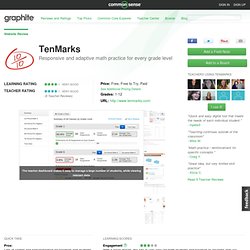
TenMarks allows teachers to create practice and review-based curricula to help reinforce math concepts for students in first grade through algebra 2. The program is designed to be an individualized, customizable, and adaptable supplement to students' classroom learning. Teachers can assign Common Core-aligned content for a whole class, or create differentiated tracks for small groups and individual students. The tracks include 10 questions on a given topic; students work at their own pace to complete the questions, and the program determines each student's level of mastery, reassigning tracks as necessary based on performance. When students struggle, support is embedded in the curriculum with instructional videos and adaptive hints to guide them toward mastery.
Sokikom: Common Core Math Educator Review. What's It Like?
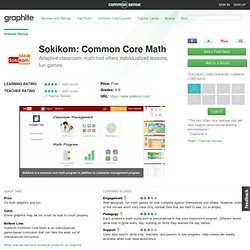
Sokikom Common Core Math is a website that offers individualized math programs for the classroom. Students begin by taking a diagnostic assessment; the results are used to determine their skill level and allow the program to create a unique set of lessons for each kid. The lessons are interactive, with online manipulatives. LearnZillion Educator Review. What's It Like?

LearnZillion is an online database of short video lessons that address learning topics aligned to individual Common Core standards. Experienced teachers create the 3- to 5-minute lessons that also feature commentary, extra hints, tricks, and a “try it yourself” video for the kids that helps them practice on their own with pencil and paper while following the video’s guidance.