

iPads. Mobile technology. Social Media.
Collated by others - ICT in Education. Two Contrasting Views of Educational Technology. I’d like to share a couple of videos with you that I have used recently in the courses I teach.

I find these videos particularly interesting because they show such contrasting approaches to learning and in particular - for want of a better word - elearning. This first one is from the early 1950’s and is about something called a ‘teaching machine’ which was created by behavioural psychologist B F Skinner. As you see Skinner’s teaching machines, though not exactly iPads do look remarkably like what we would recognise as computers. What’s also remarkable is the claims that he makes for them and the reasons why he believes they are effective are remarkably similar to those made by many producers of learning and especially language learning software today. Here’s the contrasting video that I like to use.
This clearly shows a completely different approach to the use of technology and for me a much more powerful one. The second of the videos is almost the opposite of this. Related links. Volume 2 - Number 2 - 2012. Children and the Internet – the Uruguay Experience. Ethiopian kids hack OLPCs in 5 months with zero instruction. What happens if you give a thousand Motorola Zoom tablet PCs to Ethiopian kids who have never even seen a printed word?

Within five months, they'll start teaching themselves English while circumventing the security on your OS to customize settings and activate disabled hardware. Whoa. The One Laptop Per Child project started as a way of delivering technology and resources to schools in countries with little or no education infrastructure, using inexpensive computers to improve traditional curricula. What the OLPC Project has realized over the last five or six years, though, is that teaching kids stuff is really not that valuable. Reducing academic isolation in favour of learning relationships through a virtual classroom. Five Tips for Using Student Response Systems for Formative Assessment by @karenlmahon. This post originally appeared on the Promethean Planet community blog on May 17, 2012.
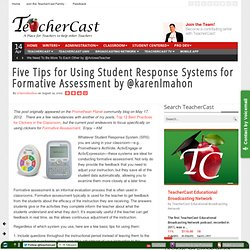
There are a few redundancies with another of my posts, Top 12 Best Practices for Clickers in the Classroom, but the current post endeavors to focus specifically on using clickers for Formative Assessment. Enjoy – KM Whatever Student Response System (SRS) you are using in your classroom—e.g. Promethean’s ActiVote, ActivEngage or ActivExpression—these systems are ideal for conducting formative assessment. Not only do they provide the feedback that you need to adjust your instruction, but they save all of the student data automatically, allowing you to examine them more closely at a later time. Formative assessment is an informal evaluation process that is often used in classrooms. Nets-t-standards.pdf.
Creative learning spaces. Promethean Planet. Smartboard in the Classroom. SMART Technologies An online community for educators using SMART products.

SMART Technologies Website (Download Notebook Example) (Download Notebook Example) Download Examples SMART Learning Activities Best sources to download Notebooks and lessons Also, check the International lesson activities. The 5 Big Reasons Schools Should Have Free Internet Access Right Now. The digital divide is real.
There’s a major gap between the schools, people, and organizations who can afford high-speed connections and those who cannot. Imagine a classroom with wi-fi versus one without. The former can launch a 1:1 iPad program, BYOD, and deploy all kinds of new technology . The latter classroom is tethered to a single desktop or laptop computer at best. Now, imagine that you don’t have any internet connectivity at all. Some are trying to reverse the current trend and actually trying to make internet connectivity affordable. So what if we did this for schools in the U.S. and other countries?
Study Shows What Teachers and Parents Really Think About Education Technology. We already know that there’s a lot of buzz about technology in education – that’s why we’re all here, right? But how do people feel about integrating technology into learning? Do teachers, parents, and students have differing opinions about it? Check out what this poll from the LEAD Commission shows: Nearly all good news for technology in education. Classroom 2.0. 25 Ways Teachers Can Integrate Social Media Into Education.
Top 5 Ways Schools Can Take Advantage of Quora. I often find that the social networking and information site Quora is found amongst a list of the top social networks to use in the classroom. Five Steps to Starting a Class Blog. Learn. Together. Learning in a social organisation: a clickable guide. Edmodo, A "Facebook For Schools," Chalks Up API To Become Classroom Platform. Edmodo started out as the Facebook (or Yammer) for classrooms--a social network-style place for teachers to coordinate online with their students (and sometimes parents).

Today the company becomes even more like Facebook as it opens up its API so that outside companies can build apps that sit on top of the Edmodo platform. CEO and cofounder Nic Borg tells Fast Company the change will make things easier for teachers, helping them save time by allowing them to plug the digital tools they often are already using directly into their Edmodo classrooms. Edmodo and the NSW Quality Teaching Framework. Because I am a nerd, I enjoy reading education documents.
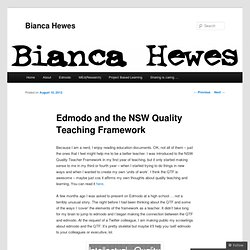
OK, not all of them – just the ones that I feel might help me to be a better teacher. Strategies for integrating video into your lessons. Careful With That Axe, Eugene: How To... Embed a YouTube Video into a PowerPoint 2013 Presentation (and dealing with the "version=3" problem) Two of the most popular videos on the Learn with Dr Eugene O'Loughlin YouTube Channel are about embedding YouTube videos into PowerPoint 2003 and 2010.
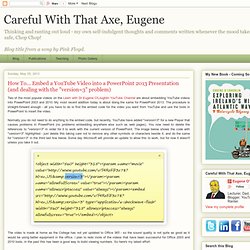
My most recent addition today is about doing the same for PowerPoint 2013. The procedure is straight-forward enough - all you have to do is find the embed code for the video you want from YouTube and use the tools in PowerPoint to insert the video. The Official Educator's Guide To YouTube. YouTube is a goldmine for content.

Yes, it’s also a goldmine for trash and whimsy, but more than anything it’s a kind of circus-mirror reflection of culture. Which should make it useful to teachers. Below is a the official YouTube guide for educators put together by YouTube (Google), and it’s actually very good. 7 Steps to Create Engaging Educational Media. Licensed Under CCSA/jsawkins Videos that bore students and are irrelevant to their lives are not true examples of educational media, according to former teacher and film producer Finn Ryan of the Wisconsin Media Lab.

“A lot of media used in classroom settings is more instructional, walking [students] through a specific process or explaining something,” Ryan says. ”Educational media is more about engagement than transfer of information.” That’s why he produces films that inspire students to explore the content beyond the video. What does this kind of educational media look like? The example below, “Extreme Heat,” was shot in Milwaukee as an engagement piece for teaching about the effects of climate change in urban environments. Extreme Heat | Climate Wisconsin from Wisconsin Media Lab on Vimeo. The Best Ways to Use Educational Media in the Classroom Educational media should enhance, not replace, student-teacher interaction around a learning concept. Identify the content and audience.
Educational Technology and Mobile Learning: Teachers Easy Guide to The Most Important Web Tools in Education. Podcasts: enhancing or replacing normal lectures? Online lectures are no substitute for face-to-face contact, argues UCU.

Melanie Newman reports Pre-recorded lectures: a means of providing "flexible learning" to students juggling other commitments or a way to phase out face-to-face contact time on the quiet? Bournemouth University is encouraging staff to record lectures and upload the videos to the university website as part of a pilot project. Managers say the system helps the university to avoid lectures being cancelled if academics are sick, attending conferences or away doing research, and that they are helpful to disabled, international and mature students with other commitments.
But the University and College Union has raised concerns that the online offerings will replace some face-to-face sessions. Bournemouth staff, who have so far uploaded more than 200 lectures, are split on the issue. "Student feedback has been positive and this is reinforced by an excellent level of student engagement," it says. melanie.newman@tsleducation.com. Educational Technology and Mobile Learning: 10 Excellent Alternatives to PowerPoint. PowerPoint is absolutely one of the most popular presentation tool out there .I bet that the first presentation you have ever made was via PowerPoint, well at least that was the case with mine .There are, however, several other presentation tools that we can use as an alternative to PowerPoint and guess what ?
They are way easier and simpler especially for use in education. I have handpicked some of such tools for you to check but you can also check this extensive list of some of the best presentation tools for teachers to explore more options. An Open Letter to Tech-Fearing Teachers Everywhere - The Inspired Classroom You are certain to enjoy today’s guest post from Neven Jurkovic.
He has written a letter for all tech-fearing teachers and has done so in a positive and motivating way. So, for today’s post in this month’s tech series, consider how you might use his ideas and words to coax a colleague or even yourself! ~EMP Dear Technophobic Teacher, Minecraft, virtual worlds, and other technology can help elementary schoolers with reading, writing, and digital citizenship. What makes a good ICT role model? Teachers Are Poor Consumers of Learning - Sayville, NY. Expanding horizons and changing attitudes. Digital Curation Resource Guide. Free Stuff - Educational Technology. Resources. Technology - Resources and Information. Four Scary Good Ed Tech Sites. Information. This is a fully functioning scalable scientific calculator. Top 7 eBooks for Educators. If you know us here at SimpleK12, you know we love our free eBooks. 20 Must-See Teaching Tools Coming To Your Classroom Very Soon. Web 2.0 Tools for Schools.
Free Apps for Educators. Welcome to My Resource Cloud. Free Assets from the E-Learning Community. Most people aren’t active participants in the elearning community. That’s OK. No one expects you to sit on the couch, eating bonbons, and chatting in the community. Most of us tend to use the community for quick help and then we go back to work. Not being an active participant means that it’s possible you miss some really good stuff in the community. So in today’s post I am highlighting some of the free assets that your peers have recently shared in the elearning community. Hybrid Pedagogy: A Digital Journal of Teaching & Technology. How Teachers Are Using Technology at Home and in Their Classrooms. Studies of e-portfolio implementation (videos and toolkit) Websites for Educators.
ICT Curriculum. ICT Curriculum. Delivering an Outstanding Primary ICT Curriculum. Mapping Media to the Curriculum » What do you want to CREATE today? 9 Simple Website Creation Tools for Teachers. Mozilla Web Literacies white paper v0.8. New Technology in Higher Education Charter. What is EDUCAUSE? DeFT project: Digital Futures in Teacher Education. What students want and how universities are getting it wrong. European Journal of Open, Distance and E-Learning. Emerging Practice in a Digital Age. Pedagogy_guide_nov_draft. Technology Rich Classrooms. Alan November: How Teachers and Tech Can Let Students Take Control. History of eLearning Technologies. E-Learning solutions. Repository.alt.ac.uk/11/1/CALT_A_00302005_O.pdf. Education's digital future. Teaching tech timeline.