

Tunnelling over SSH proxy. This article was inspired by RSnake's article on using Trillian behind firewalls, but takes it a few steps further to let you proxy any application that supports proxying.

This tutorial uses OpenBSD as the example, but will work with little to no modification on any UNIX-like system, or even Windows with Cygwin installed, run away now if that frightens you. The concept is fairly simple, for each service you need to connect through to avoid a restriction, or just don't want anyone to see you will set up an ssh tunnel and proxy it off of your remote server. On your server (home computer) you'll need both sshd and apache, both are installed by default on OpenBSD, for your OS of choice I'll leave it up to you to figure out how to install them.
Note (stolen from Rsnake's article): "By "static connection" I mean somewhere that has an IP address that you can connect to that doesn't change, but you can also use a service like DynDNS to make a dynamic connection appear static. Step 1. Restart sshd. A Guide to Efficiently Using Irssi and Screen. Irssi is a text-only IRC client.

It does not get in your way and its commands are intuitive and useful. Non-standard features are implemented with perl scripts, rather than in the core. Irssi can range from a functional, no-frills client to a highly-customized and automated client. Irssi is not the only focus of this guide. GNU screen, the well-known terminal multiplexer, is also discussed. Getting Connected The first step is to start irssi. Irssi You should now see Irssi in its default state–disconnected, with some blue bars at the top and bottom. In Irssi, there are three important connection-related commands: /server, /connect, and /disconnect.
For example, typing /connect irc.foo.com will open a new network connection and connect to irc.foo.com. . (05:23:10) (ms[+abilorsuwxyz]) (1:NullIRC (change with ^X)) In this example, NullIRC is the active network. At this point you should have a just-opened instance of Irssi, with no connections to any server. /connect irc.nullirc.net /join #test. Using Firesheep in Ubuntu (finally) After a long wait, I just found a thread to bring Firesheep to Ubuntu.
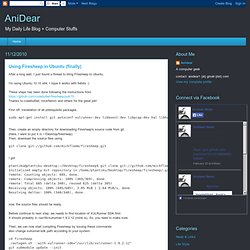
I'm using Ubuntu 10.10 x64. I hope it works with 64bits :) These steps has been done following the instructions Thanks to codebuttler, mickflemm and others for the great job! First off, installation of all prerequisite packages. sudo apt-get install git autoconf xulrunner-dev libboost-dev libpcap-dev hal libhal-dev Then, create an empty directory for downloading Firesheep's source code from git. Git clone I got ptantiku@ptantiku-desktop:~/Desktop/firesheep$ git clone Initialized empty Git repository in /home/ptantiku/Desktop/firesheep/firesheep/.git/ remote: Counting objects: 685, done. remote: Compressing objects: 100% (369/369), done. remote: Total 685 (delta 340), reused 625 (delta 305) Receiving objects: 100% (685/685), 3.05 MiB | 2.64 MiB/s, done.
Now, the source files should be ready. Before continue to next step, we needs to find location of XULRunner SDK first. Cd firesheep . After the last command i got or Nice!!! Spotify i Ubuntu?