

7 Ways to Grade FASTER in Google Classroom. 20 ways Google MyMaps can enhance lessons in any class. Maps cross all content areas and grade levels.

By creating custom MyMaps, students can see the content they’ve studied in a new light. (Public domain image via Pixabay) Maps are a fundamental part of everyday life. Even if we don’t pull paper maps out of our car glove compartments anymore, we still rely on GPS and digital directions. Without maps, we’re lost. With maps, we can clearly see how widespread or concentrated our data and content is. Maps touch practically every content area and grade level. MyMaps, a somewhat unnoticed app in the Google Apps suite, lets students create their own highly customized maps to share with others and display. Below is an example — a MyMaps map I created with everywhere I’ve presented this year (as of the publication of this post) … The connections to curriculum are innumerable.
Want to see it in action? Wondering how you might use this in your class? 1. 2. 3. 4. 5. 6. 7. 8. 9. 10. 11. 12. 13. 14. 15. 16. 17. 18. 19. 20. Draw on Your Screen in Google Meet. Annotate Meet is a Chrome extension that lets you draw on your screen during a Google Meet call.
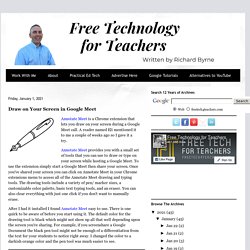
A reader named Eli mentioned it to me a couple of weeks ago so I gave it a try. Annotate Meet provides you with a small set of tools that you can use to draw or type on your screen while hosting a Google Meet. To use the extension simply start a Google Meet then share your screen. Once you've shared your screen you can click on Annotate Meet in your Chrome extensions menu to access all of the Annotate Meet drawing and typing tools. The drawing tools include a variety of pen/ marker sizes, a customizable color palette, basic text typing tools, and an eraser. After I had it installed I found Annotate Meet easy to use. Applications for Education Annotate Meet could be useful for providing remote tech support to students. Teacher Tech Thursdays. 9to5Google - Google news, Pixel, Android, Home, Chrome OS, more. Google Templates for Students.
Sometimes, a content area teacher may not want to worry with the trouble of having students start a technology project from scratch.

Instead, he or she may want to use an already-prepared template so that students can focus more on the content than on the mechanics of the technology. Here are some great Google templates for students to use either as their project starting block or for ideas. Note: Make sure you make a copy of the template before you begin using it! Cross-Curricular Resources Ask and Respond Template – Use this template and Google Slides to get information from your students about something they’ve read or studied, what they’re thinking, or their favorite band.Baseball Review Game – This great review game in Google Slides is technically for teachers and not students. Did You Know? TCEA offers amazing learning events for educators to level up their learning.
G Suite Updates Blog. 5 Ways to Use the Google Docs Explore Tool. 5 Quick Tips for improving your Google Slides. Hipster Google 2 - Even More Google Tools You Probably Never Heard Of. A couple years ago I shared my original "Hipster Google" post, where I listed a collection of lesser known Google tools. The idea was to have some fun with the "hipster" theme, where something is cool because very few people know about it. Like a band that hasn't become popular yet, or a restaurant that is hidden away, or a style that is not mainstream.
At that time I put together a collection of Hipster Google tools that weren't as popular as the "big ones" such as Gmail, Drive, Docs, and such. Even though these Google tools may have flown under the radar, they were still valuable for use in the classroom. Free Hyperdoc handbook template for Google Slides or PowerPoint. Many teachers were adapting the Scrapbook template, Isabel Morales was one of them, and to make it available for all, using the ringed notebook concept I added pages with tabs that you can “flip”.

And because I’m fascinated by hyperdocs I thought of it as a simple packaging for them. As usual, if you want to use it for something else, you can edit the titles of the tabs by clicking on Edit > Find and Replace Find: Engage. Google Challenges for Teachers! (FREE Template by Pam Hubler) Ideas and Resources for Using Google Classroom. How to Create Timed Quizzes in Google Classroom. 11 tips for creating stop motion in Google Slides - Ditch That Textbook. Students Find a List of Their Work. Google Classroom: Students Find a List of Their Work by admin | May 2, 2020 | Advanced, Classroom, Google | 0 comments Students can locate a list of their work in Google Classroom by clicking on “View assignments” from classroom.google.com on the class tile.

However, this only shows upcoming assignments with a due date within the week. To locate assignments without a due date or due outside of the week students should click on the clipboard icon on the tile to open up individual student view. Students can also access this same list from the Classwork page by clicking the “View your work” button at the top. Subscribe to my YouTube Channel Share this: Like this: 8 Google Classroom Basics: Topics, Attendance, Screencasts, Grading, Due Dates. Transformation Center. Google Drive: Create a Table of Contents for a Folder. List the Files in a Google Drive Folder I’ve been on a coding binge I saw that an AP Biology group were sharing lesson plans and resources in a Google Drive folder with a lot of subfolders to organize by topics.
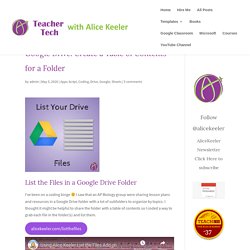
I thought it might be helpful to share the folder with a table of contents so I coded a way to grab each file in the folder(s) and list them. Steps In a new tab go to alicekeeler.com/listthefilesChoose to copy the file.Wait about 1 minute for the code to load.Use the Add-on menu to choose “List the Files” You will need to authorize the code by clicking on “Advanced” and “Unsafe.” Folder Tabs. 5 Ways To Pretty Up Google Drive. Every single day it is a constant “Mom, I can’t find my shoes.”

Thankfully, thumb drives have fallen by the wayside and I don’t have to try to help my kids find a small stick of their school work. Get it in Drive! Google Drive is your online storage for all your files, not just your Google Apps documents. If your Google Drive is a mess, here are 5 ways to make it prettier! 1. Whatever folder I am using a lot right now, I rename the folder and put a zero in front of it. The EdTech Show. How To Add Backgrounds & Lenses In Google Meet. Create an Infographics Report Card. I saw on Twitter that @teachtech4kids was thinking about creating an Infographics report card.

BRILLIANT! I got sucked into the idea immediately and started to create a template to help facilitate that. The problem with a traditional infographic is that you’re going to have to make a copy per student and put in the info one at a time. Teach from Home. Now that schoolwork is happening at home, students are spending more time than ever online.
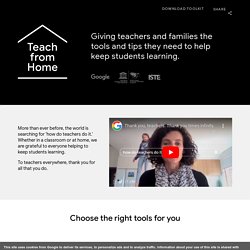
Here are tips and tools to help families manage and support children's use of technology. How can I learn about the technology my child is using for school? Students Find a List of Their Work. Converting a quiz in Google Docs to a Google Form. Google Educator Level 1 Prep - 3: Learn. Google Classroom Cleanup Tips for the End of the Year. - Google Meet Breakout Rooms. Reset the Google Classroom code. Creating Digital Notebooks with Google Slides. In my role as a blended learning coach, I work with a lot of teachers who are intrigued by the idea of digital notebooks.

They recognize the value of having student integrate text and media in an online notebook. They also like the idea of housing student work in a central location that is viewable to both the student and the teacher. Teachers working with younger kids or special needs groups may not want their students posting their work online for a global audience. The GENIUS of Drive Linking in Google Classroom. A tough paradigm shift when you use Google Classroom is understanding that there are NO ATTACHMENTS.
- Google Meet Breakout Rooms. Breakout Rooms can be achieved in Google Meet with a bit of preparation. Students can be in various Google Meet rooms which a teacher can participate and monitor. Create a Google Doc to hold the hyperlinks of your Breakout RoomsCreate names for your roomsCreate random characters to be your "nicknames" (I just pretend type fast to make these)Place before each of the random charactersThis works to create and link nickname style meetsLink the room names to each meet link you just createdWhen you are ready for the meet open each link and join.
Mute your microphone as you doUse an extension like Mute Tab to mute the joined breakout roomsAnnounce the Breakout Room document in Classroom when you are readyIndividual links could also be assigned to groups of student to prevent room hopping.Advanced: Use an extension like Tab Resize for an overall view layout. Google for Education: Teacher Center. Drawings Instruction Manual - Google Slides. How to Use Google Forms With Students Who Don't Have Email Addresses.
This afternoon someone Tweeted at me at to ask how elementary school students who don't have active email addresses can view the results of quizzes that they take in Google Forms. There are three ways that that can be accomplished. I made a new video to demonstrate how those methods work. In the following video you can see how you can create quizzes in Google Forms and how your students can see their results even if they don't have active email addresses.
10 Google Classroom Tips for Remote Learning. EDU in 90: Offline Mode for Chromebooks and G Suite. Three Ways to Share Docs in Google Classroom - When to Use Each. Two Ways to Secure Google Meet – i ❤ edu. In our recent webinar, Meet vs. Zoom, myself and Melissa King discussed many of the pros and cons to both Google Meet and Zoom. How to Quickly Translate Your Live Session in Multiple Languages and Other Google Meet Must-Haves! – Teacher Reboot Camp. This is how I set up my Google Classroom for remote learning (5 tips) This is my best tip for teaching with Hangouts Meet! This is what you need to know about using Google Meet in your Classroom. How to Create Self-Grading Quizzes in Google Classroom. - Meet Attendance. Google Hangouts Meet Tutorial – i ❤ edu. 10 Google Classroom Tips You Didn't Know - SULS029. Video Series: How to Use Google Classroom.
Google Classroom is a powerful tool that allows teachers and students to create assignments, turn in work, grade assignments, share resources, have class discussions, and much more. Classroom is constantly improving with new features. To help schools make the most out of Classroom, I have put together a series of videos on how to use this tool. 2020 Parents' Guide to Google Classroom.pdf. SV Middle/High School Class Codes - Google Sheets. YouTube. Accept and present audience questions - Computer - Docs Editors Help. The Google Classroom Cheat Sheets for Teachers and Students! Google Docs Scavenger Hunt. With the new school year, comes new students and a steep technology learning curve.
My goal is to make learning how to use technology fun and engaging. Given how many tools we use, that’s no small feat! Many of my incoming 9th-grade students have never used the Google Suite prior to my class. 8 Great Ways to Use Google Slides: Tips for Classroom Teachers. Tracy’s Google Classroom Cheat Sheet - Google Slides. CHECK OFF Student Participation. Fast: Create a Branching Google Form. Three Neat Things You Can Do With Google Sheets. Chrome App and Extension Database. Chromebook App Hub. Cauthers Google U - PD Sessions. 2018 Periodic Table Finished Product - Google Drawings. 60+ Awesome Apps that Integrate with Google Classroom. 32 Videos to Get Going in Google Classroom.
8 Ways To Get Creative With Chromebooks. Use your Phone as a Google Slide Presentation Remote. Chrome Apps and Extensions – Instructional Technology – Henderson County Schools. Google Classroom - The IT Persin. Google Slides: Game Board Template. Search — Google Arts & Culture. Applieddigitalskills.withgoogle. Learn - National Constitution Center. Educational Technology and Mobile Learning: The Ultimate Chromebook Chart for Teachers.
100+ Great Google Classroom Resources for Educators. Newspaper Map. Control Alt Achieve: Four Fantastic Feedback Tools for Google Docs. Learn How To Creative Interactive Diagrams In Google Slides In Less Than 5 Minutes — The Tech Rabbi. Google. Students Can Now Guide Themselves In Google Expeditions. 10 Great Chrome Apps for Math Teachers. Five Essential Google Drive Skills for Teachers and Students.
Gmail - Free Storage and Email from Google. Quick Sheet for Google Drive.pdf. Create a Yearbook Using G Suite by @Jentechnology - Teacher Tech. The NEW Google Forms: 9 classroom uses. My 5 Favorite Google Sheets Add-ons & How to Use Them. 15 Best Google Drive Add-Ons for Education. Google Drawings interactive posters (no glue sticks necessary!) Education on Air: Day 2. 20 Google Apps activities for classroom innovation. Quick Sheet for Google Drive.pdf. GreatGoogleDriveAdd-onsforTeachers.pdf - File Shared from Box. Google Tutorials. 100 Ways To Use Google Drive In The Classroom. Google Tools. Create a Unique Google Forms URL for Each Student. Inbox (6) - triplers - Mail. Turn a Set of Spreadsheet Cells Into Easy to Read Documents.