

Ultimate guide for web developer. HTML / HTML5 / XHTML / WCAG / Section 508 / CSS / Links / Spelling. "HTML validation" is just a tool. This is a rant that both promotes validation and puts it down.
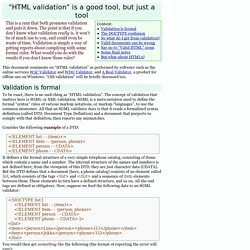
The point is that if you don’t know what validation really is, it won’t be of much use to you, and could even be waste of time. Validation is simply a way of getting reports about complying with some formal rules. What would you do with the results if you don’t know those rules? This document comments on “HTML validation” as performed by software such as the online services W3C Validator and WDG Validator, and A Real Validator, a product for offline use on Windows. “CSS validation” will be briefly discussed too. Validation is formal. TeacherJohn: Tutorials: How to Put HTML and CSS Validate Buttons on Your Page. To make it easy to use the W3C validators, paste the following HTML code into your page's code.

Then you will have buttons(or text links that, when clicked on, will tell you whether or not the page's code is valid. These buttons also let users know that your page is following the proper HTML and CSS standards, and provides them with a link to the W3C's validators to confirm this. You can use code that places either buttons or text links onto your page. Place this code within the <body> section, probably just before the </body> tag. For “HTML 5” If you use the following buttons or text links, make sure you also use the HTML 5 DocType on the page: <! Clean up your Web pages with HTML TIDY. Introduction to TIDY When editing HTML it's easy to make mistakes.
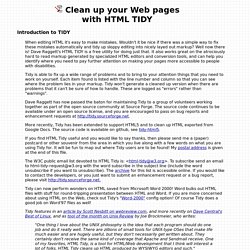
Wouldn't it be nice if there was a simple way to fix these mistakes automatically and tidy up sloppy editing into nicely layed out markup? W3C cheatsheet. The encoding used for an HTML page that contains a form should support all the characters needed to enter data into that form.
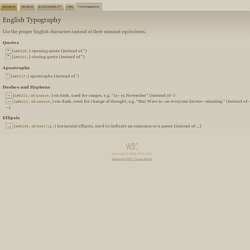
This is particularly important if users are likely to enter information in multiple languages. Databases and scripts that receive data from forms on pages in multiple languages must also be able to support the characters for all those languages simultaneously.
Lorempixel - placeholder images for every case. Fonts. You are here: Home > Articles > Fonts Introduction Fonts are the style of "type face" used to display text, numbers, characters and other "glyphs" as they are often called in the typography industry.

Typography refers to the arrangement and appearance of text. Typography concerns not only the look of the glyphs, but how they are placed on the page (page margins, the amount of empty space between paragraphs or lines, the alignment of text, etc.). The most effective way to control font and other typographical styles is through the use of Cascading Style Sheets (CSS). 8 Guidelines For Better Readability On The Web. While multimedia is becoming increasingly popular on the Web, there is no way around classic text to effectively communicate with your visitors.
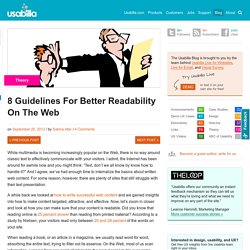
I admit, the Internet has been around for awhile now and you might think: “Text, don’t we all know by know how to handle it?” And I agree, we’ve had enough time to internalize the basics about written web content. For some reason, however, there are plenty of sites that still struggle with their text presentation. Vanseo Design - Usable & Search Friendly Web Design. CSS sticky (but not fixed) footer. Live preview for Website Template #36943. HTML5. 20 great examples of website footer design. Resources - Accessites.org.
Web Style Guide. Document Design. The documents that we produce for the web have a more complex purpose and functionality than those we create for a single medium, such as print.

What works well in one context may be unusable in another. For instance, pages designed for viewing on a large display screen may not work well when printed on paper or viewed on a small cell phone display. When considering page design, look beyond the typical display screen and anticipate designs for other contexts, including print and mobile. Adaptive design Done right, web pages can adapt to different contexts without requiring multiple versions of a document. Defining styles Styles can be defined in many ways: using the style attribute within element tags, in the head element of the page, or in an external style sheet. In practice, most consideration of media style sheets is after the fact.
Figure 7.1 — Adapting the same HTML page for different display media, using CSS. Site File Structure. Like the inner workings of a fine watch, the internal details of your site are craftwork that only other technologists will see, but your users will benefit from careful planning and thought.

Discussions about site and page structure usually center around the most visible aspects of navigation, user interface, and content organization, but attention to the file and directory structure and how you name things within your site can produce big payoffs in: The hidden semantics of sites The goal of semantic organization of your site is to produce a consistent, logical system of classifications for html and other files, directories, css components, and the various logical and visible divisions within your page templates. A consistent, modular approach to site construction can be scaled from small sites containing a dozen pages all the way up to content-managed sites consisting of tens of thousands of pages. Naming conventions Naming pages, directories, and supporting files. Preparations For a Web Design Project. 45 Incredibly Useful Web Design Checklists and Questionnaires – Smashing Magazine.
Designing websites can be a long and complicated process.

Dealing with clients, designing prototypes, coding, programming, and testing – there’s a lot to keep track of and a lot to make sure gets done. That’s where checklists can make your life a whole lot easier. With lists of points covering multiple areas from content to usability to accessibility to standards, you’re a lot less likely to overlook important parts of a site. Track & Compare Changes To Google Webmaster Guidelines in 2013. Design checklist: What clients should provide their designer - Tracey Grady Graphic Design. Hello!

I have updated this very popular post to include a free downloadable PDF of this checklist. Preparation is key to successful management of any project, and design projects are no different. The more preparation that both client and designer do right at the start, the more smoothly the work will go. I find checklists can be very useful, so I’ve prepared a checklist of details that clients should provide their designer at the outset. A Website Design & Development Project Plan Checklist / Template.
Here’s 10 examples, off the top of my head, of conversations i have actually had when I have had to postpone a website launch and the client has asked why? ….. My answers: The changes you sent to the design brief on WednesdayThe 150 images you sent to us yesterday to be included on the siteThe 50 pages of text for the website you sent to us Tuesday…. in the post….. er, on paperThis is the first time your boss has seen it? You never told us all your organisation used IE4Yes, as we mentioned, 1024×768 won’t fit on your bosses smaller screenWhat do you mean your logo is changingSo you’ve actually not got any content ready for sections 3,4,5,6 and 7?
Ah….. so you want sections 3,4,5 and 7 removed from the navigation….The guy who controls your domain is leaving early today? Quick Usability Checklist. Website Check List (David Skyrme Associates) This website check list is a high-level check list of activities to include in your project plan. A successful web development requires attention to several strands of activity, an in particular the organization of information and changes in origanization and business processes. We have used the activities on this check-list as the starting input list of activities for several project plans for website development and as part of our Internet strategic consulting.