

Installation d'Adobe Flash Player. Mozilla shockwave flash seven. France - TechNote sur Flash Player : Test de la version de Adobe Flash Player. 日本語 | 简体中文 | 繁體中文 | 한국어 | Deutsch | English | Español | Italiano L'animation Flash ci-dessous affiche la version du lecteur Adobe Flash Player installé et actif dans votre navigateur. Dans le cas de Adobe Flash Player 6 ou des versions ultérieures, un test supplémentaire vérifie également le type de la version installée (débogage ou finale). Remarque : Cette animation affichera uniquement le numéro de version des lecteurs Flash 4.0.12.0 et ultérieurs. Si aucun numéro de version n'apparaît, installez une version plus récente depuis le Centre de téléchargement de Adobe Flash Player.
Si la version indiquée ne correspond pas à la version installée. Flash Player Distribution. Adobe makes available a version of Flash Player called the "Extended Support Release" (ESR) to organizations that prefer Flash Player stability over new functionality.
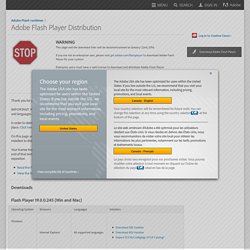
We have created a branch of the Flash Player code that we keep up to date with all of the latest security updates, but none of the new features or bug fixes available in our current release branch. This allows organizations to ceritify and stay secure on Flash Player with minimal effort. We recommend that companies focused on security and stability take a close look at this release option. Flash Player : Gestionnaire de paramètres - Panneau Paramètres globaux de sécurité. Remarque : le Gestionnaire de paramètres qui figure ci-dessus n'est pas une copie d'écran, mais bien la version exécutable de ce programme.

Cliquez sur les onglets pour accéder aux différents panneaux, puis cliquez sur les options qu'ils comportent pour modifier les paramètres d'Adobe Flash Player. Si vous concevez ou développez des applications pour Flash Player, consultez la section Paramètres globaux de sécurité pour les créateurs de contenu. Le panneau Paramètres globaux de sécurité permet de spécifier si le contenu SWF ou FLV qui applique des règles de sécurité anciennes peut accéder à Internet. (Pour plus d’informations sur l’importance de cette option, consultez la section Que sont les paramètres de sécurité ?) Archived Flash Player versions. To view/add comments, you must enable JavaScript in your browser. Adobe recommends that all Flash Player users on supported systems upgrade to the most recent version. You can get the most recent version of Flash Player from the Flash Player Download Center . Archived Flash Player versions for developers If you are a developer who is testing a site using different versions of Flash Player, download them from the list below.
For regular use, download the most current version from the Flash Player Download Center . Uninstalling. Téléchargements. Installer Adobe Flash Player. Flash Player - Downloads. Your rights to use any Flash player, projector, standalone player, plug-in, runtime or ActiveX control provided to you below, shall be solely as set forth in the following link, Unless and except as provided therein, you shall have no rights to use or distribute such software.
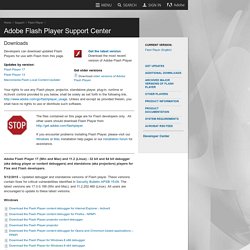
Adobe Flash Player 17 (Win and Mac) and 11.2 (Linux) - 32 bit and 64 bit debugger (aka debug player or content debuggers) and standalone (aka projectors) players for Flex and Flash developers. 5/12/2015 – Updated debugger and standalone versions of Flash player. These versions contain fixes for critical vulnerabilities identified in Security Bulletin APSB 15-09. The latest versions are 17.0.0.188 (Win and Mac); and 11.2.202.460 (Linux). All users are encouraged to update to these latest versions. Windows Note: Release builds of Flash Player for Windows 8 are a part of the Windows 8 update Macintosh Linux PlayerGlobal (.swc) Download the playerglobal.swc to target the latest version APIs.
Uninstall Flash Player. These instructions are for Windows.
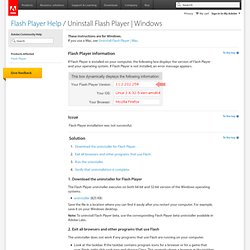
If you use a Mac, see Uninstall Flash Player | Mac. If Flash Player is installed on your computer, the following box displays the version of Flash Player and your operating system. If Flash Player is not installed, an error message appears. Flash Player installation was not successful. The Flash Player uninstaller executes on both 64-bit and 32-bit version of the Windows operating systems. Archived Flash Player versions. Flash Player - Téléchargements. Flash 8.0.24 : Script correctif - Jean-Marc, XP Geek !
Uninstall Flash Player. To view/add comments, you must enable JavaScript in your browser. Flash Player Developer Center. Web Players.