

Microsoft download from The Garage: Mouse without Borders - Next at Microsoft. I’ve mentioned The Garage a number of times here on Next and Jay Greene also wrote a story recently about some Garage projects recently for Cnet.

Today it gives me great pleasure to announce a free download resulting from a Garage project. To recap quickly, The Garage is both a physical space in Building 4 at our Redmond HQ, and a company wide program that encourages grass roots invention, tinkering, ideas and incubation of projects. In The Garage,employees get together after hours to build whatever they dream up and the results are often impressive. 99.9% of the Garage projects either ship as part of a Microsoft project or remain internal, but every once in a while there’s a project that doesn’t fit into any existing Microsoft product which will get a lot of request from employees who want to be able to share it with their friends and families. In exceptions like this, the Garage community will rally together to and publish it as a standalone public download. Download Now [1.1mb] Speccy - System Information - Free Download. Disk Space Fan - Manage disk space with art.
Process Monitor. Autoruns for Windows. Introduction This utility, which has the most comprehensive knowledge of auto-starting locations of any startup monitor, shows you what programs are configured to run during system bootup or login, and when you start various built-in Windows applications like Internet Explorer, Explorer and media players.
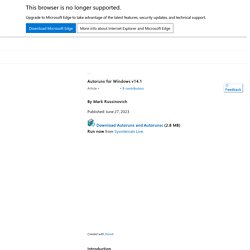
These programs and drivers include ones in your startup folder, Run, RunOnce, and other Registry keys. Autoruns reports Explorer shell extensions, toolbars, browser helper objects, Winlogon notifications, auto-start services, and much more. Autoruns goes way beyond other autostart utilities. Autoruns' Hide Signed Microsoft Entries option helps you to zoom in on third-party auto-starting images that have been added to your system and it has support for looking at the auto-starting images configured for other accounts configured on a system. You'll probably be surprised at how many executables are launched automatically! Screenshot Usage To disable an auto-start entry uncheck its check box. Process Explorer v11.04.
Introduction Ever wondered which program has a particular file or directory open?
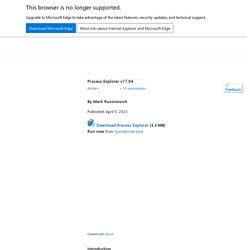
Now you can find out. Process Explorer shows you information about which handles and DLLs processes have opened or loaded. The Process Explorer display consists of two sub-windows. The top window always shows a list of the currently active processes, including the names of their owning accounts, whereas the information displayed in the bottom window depends on the mode that Process Explorer is in: if it is in handle mode you'll see the handles that the process selected in the top window has opened; if Process Explorer is in DLL mode you'll see the DLLs and memory-mapped files that the process has loaded.
The unique capabilities of Process Explorer make it useful for tracking down DLL-version problems or handle leaks, and provide insight into the way Windows and applications work. Download Download Process Explorer(1,215 KB) Run Process Explorer now from Live.Sysinternals.com.