

The ThemeShaper WordPress Theme Tutorial: 2nd Edition. Many of you have written or commented to tell us how much you liked Ian Stewart’s original tutorial, “How To Create a WordPress Theme: The Ultimate WordPress Theme Tutorial”.

You’ll be happy to learn that that we’ve created a second edition. Preface Many of you have written or commented to tell us how much you liked Ian Stewart’s original tutorial, “How To Create a WordPress Theme: The Ultimate WordPress Theme Tutorial”. You’ll be happy to learn that that we’ve created a second edition of the tutorial! Just like last time, you can expect one new lesson each day. What’s new in the Second Edition: Updated code samples that draw from the Underscores (_s) starter theme.
Introduction. WordPress Theme Development Tools. Before we get started building any WordPress Theme, we’re going to need to get our development tools in place.
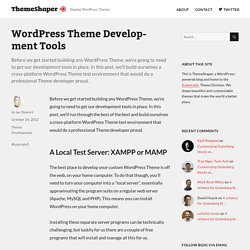
In this post, we’ll build ourselves a cross-platform WordPress Theme test environment that would do a professional Theme developer proud. Before we get started building any WordPress Theme, we’re going to need to get our development tools in place. In this post, we’ll run through the best of the best and build ourselves a cross-platform WordPress Theme test environment that would do a professional Theme developer proud. A Local Test Server: XAMPP or MAMP The best place to develop your custom WordPress Theme is off the web, on your home computer.
Installing these separate server programs can be technically challenging, but luckily for us there are a couple of free programs that will install and manage all this for us. Every WordPress Developer Needs This To-Die-For List Of Tutorials & Tools [From Beginner to Advanced] Disclosure: Your support helps keep the site running!
![Every WordPress Developer Needs This To-Die-For List Of Tutorials & Tools [From Beginner to Advanced]](http://cdn.pearltrees.com/s/pic/th/wordpress-developer-tutorials-211626900)
We earn a referral fee for some of the services we recommend on this page. Learn more WordPress is the most popular content management system (CMS) in the world, powering over 25% of the public web. It is popular in part because it is free, easy to use, and easy to host. Gutenberg Tutorials, Free Blocks, Updates and Blog Posts. The Ultimate Guide to Object-Oriented PHP for WordPress Developers - WP Engine.
How to Customize the WordPress Backend (For Clients and Yourself) Divi Snippets. Search Results for “rss thumbnails” Plugins. Webmandesign/demo-content: Demo content XML files for WebMan Design WordPress themes. How to Turn Your Shop into a Multi-Vendor Marketplace using the Divi Photo Marketplace Layout Pack. Recently, our design team released a professional Photo Marketplace layout pack as one of our free Divi Layout Packs we have been giving away every week.

Since this layout is really built to function as a marketplace, I thought it would be a great opportunity to introduce multi-vendor functionality. This is going to be valuable for marketplace owners wanting to expand the quantity of their products for their members and increase revenue for their store. Today, I’m going to show you how to build a multi-vendor marketplace using the photo marketplace layout pack. The plugins I will be using are WooCommerce, Product Vendors, and WooCommerce Products Filter. I’ll be showing you how to properly setup the Product Vendors plugin to add and manage new vendors, create a vendor registration page, and more.
Let’s get started. The Setup For the sake of time, I’m going to start this tutorial with the following steps already completed: Once you have completed the steps above, you are ready to start. How to Display Content Aware Sidebars for Any WordPress Page or Post Type. Alright, let’s talk about content aware sidebars.

However, before we do we should first talk about sidebars in general. The typical sidebar is a staple of web design and many WordPress themes. They are a good place to display additional information such as contact forms, your latest or most popular blog posts, advertisement or anything else that is not the main attraction of your site. While in recent years, the trend has gone toward one-page designs without sidebars, they remain a popular element. In most cases, the sidebar of a website will show the same content no matter which page you are on. For that reason, in this article we want to talk more about this topic. Ready to go? What’s The Point of Content Aware Sidebars? Before anything else, let’s talk about why you would even bother customizing sidebars depending on what content they appear next to. As it turns out, there are lots of use cases where it makes sense to use content aware sidebars: How to Customize the WordPress Admin to Your Needs.
The WordPress admin dashboard is your home when it comes to WordPress.

But how much have you really done to make it actually feel like home? Are you still running the default WordPress admin? If so, this is the post for you. Custom Fields. Languages: English • Español • Nederlands • 日本語 Македонски • Português do Brasil • Русский • 中文(简体) • (Add your language) WordPress has the ability to allow post authors to assign custom fields to a post.

This arbitrary extra information is known as meta-data. This meta-data can include bits of information such as: Mood: Happy Currently Reading: Cinderella Listening To: Rock Around the Clock Weather: Hot and humid With some extra coding, it is possible to achieve more complex actions, such as using the metadata to store an expiration date for a post. Meta-data is handled with key/value pairs. Keys can be used more than once per post. Divi, The Ultimate WordPress Theme. Custom Fields.
Graphene Themes Solutions. 10 Must Have Wordpress Plugins for Amateur Web Designers - Downgraf. WordPress has a numerous number of plugins and widgets to help you make your blog much better and efficient.

Thus according to me WordPress is the best Content Management System available globally. WordPress plugins are the most popular plugins and extensions acclaimed globally by various webdesigners. There are some plugins, which will help you to improve the performance of your WordPress page like increasing the speed and improving the look of your page. I have included more than 10 plugins here in this post; these are the most frequently used plugins, and a must-have for marketing, utility and web development: This plugin is indispensable for those bloggers who want a professional touch to their blog. This is also called a complete SEO plugin with proper page analysis and includes a snippet preview.
Imagine you are in between of something very important writing codes and ca boom! This plugin is highly recommended by Matt Cutts who is one of the leading SEO experts in Google.