

15 Stunning Photoshop Text Effects. In any design that you create either banner, poster, web layout template, or just simple design you always give your design a stunning text effects to match in your design.

This will give your client a broad idea about the message of your design. Today, i collect 15 Stunning Photoshop Text Effects that would help you to create unique text effects in your design. 1).3D Type Art 15 Stunning Photoshop Text Effects 2).Create Colorful 3D Text Effect in Photoshop 3).Incredible Typographic Illustration 4).Create Ultra-Shining Text Effect with Bokeh and Abstract Texture in Photoshop 5).Create Awesome Splashing Water Text Effect in Photoshop 6).Create an Extruded Glossy 3D Text Effect in Photoshop. Learn the Basics of Photoshop: The Complete Guide. Photoshop Tutorial : How to create a torn edge effect. I had a very special request for information on how to create a torn edge effect in Photoshop, so here’s one way to do it 1.
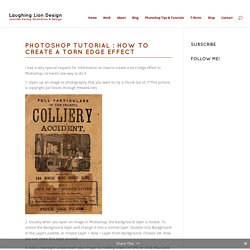
Open up an image or photography that you want to rip a chunk out of. (*This picture is copyright Joe Stocks through Pitwork.net) 2. Usually when you open an image in Photoshop, the background layer is locked. 3. 4. 5. 6. So now we’ll make is look a bit more realistic. 7. On the dialog box, change the Blend Mode to Normal (it’s Screen by default), then change the colour swatch to Black by clicking on it and then selecting Black with the colour picker. Increase the Size to 20 and leave Spread at 0. How to Create simple rough edge masks in Adobe Photoshop Elements (PSE) Vintage and Aging Photo Effect Tutorials – The Ultimate Round-Up. Although the world is all about modernization these days, people still long for the touch of something aged, vintage and well, old!

Old photographs always give you that sense of history and all the great memories that come along with it. They are our most immediate link to the past. Sometimes a photo would look very normal and boring, but when you apply the right filters and make the right adjustments, you end up with a great final output. And if you really wanted to make things interesting, try making your photo looks old and vintage. I’ve been taking photos for quite some time now, and the truth of the matter is that people are simply drawn to that antique, vintage touch. Below are great tutorials that will help make any photo look old and vintage. Photoshop Tutorials The Aging Photo. How To Make Digital Photos Look Like Lomo Photography. The following tip on getting digital images to look like Lomo Images was submitted by DPS reader – Frank Lazaro.

You can see his photography at his Flickr page and see some of his Lomo shots here. From the first time I saw a photo that looked like this, I wanted to shoot one of my own. But, for the longest time I couldn’t figure it out how people took photos look like this. Then one day searching the web, I realized I needed a Lomo LC-A camera. This is a Russian made camera that was a knock off of another camera. Low and behold I went out and bought 2 of these babies. I searched and searched and after trying several different Photoshop methods, I finally came up with my own using a mix of different techniques.
Get Free Weekly Digital Camera Tips via Email Here is my step by step on how I take a digital photo and make it Lomoified. Getting Started – Creating a Vignette Once you have set the feather (shown above) and have drawn the circle, you must invert the selection. 35 Beautiful Vintage and Retro Photoshop Tutorials. Advertisement By Jacob Gube With the recent post on retro and vintage in modern web design1, it’s time to put the theory into practice.
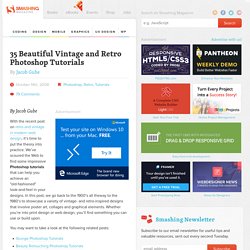
We’ve scoured the Web to find some impressive Photoshop tutorials that can help you achieve an "old-fashioned" look-and-feel in your designs. In this post, we go back to the 1900’s all theway to the 1980’s to showcase a variety of vintage- and retro-inspired designs that involve poster art, collages and graphical elements. Whether you’re into print design or web design, you’ll find something you can use or build upon.
You may want to take a look at the following related posts: Without further ado, we present 35 high-quality vintage and retro Adobe Photoshop tutorials that may help your design… well, travel back in time. Vintage and Retro Photoshop Tutorials Colorization Tutorial7This short tutorial showcases a method for colorizing a black and white photo to achieve an aged, vintage look. 3D Retro Strip71Use the Pen Tool to create 3-dimensional retro strips. Photoshop Tutorial: Changing the Color Tone of Your Photos.