

How to Create a Clean Vector Outline with Adobe Illustrator, in Five Minutes - Illustrator Tutorial. Final Image Preview.
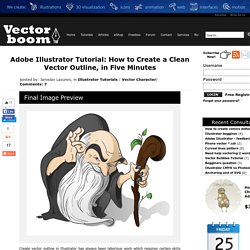
20 Superb Adobe Illustrator Tutorials. Astute Graphics Blog : How to Create a Portrait in the Pop Art Style using Adobe Illustrator. In this tutorial we will learn how to create a vector portrait in Pop Art style.

We will try to reproduce the style of Roy Lichtenstein, one of the best representatives of this trend. To create the raster effect and fine-tune it, the Phantasm CS vector Halftone tool was applied. To perform this tutorial, you can use any photo, so why not make a self-portrait in the Pop Art style? Let’s get started! Roy Lichtenstein (October 27, 1923 – September 29, 1997) is one of the most famous American artists working in the Pop Art style. Step 1 As an example reference, we will be using a photograph — a portrait of Marilyn Monroe. Put a photo in the workspace of the document , then click on the Embed button at the top toolbar.
Lock the layer with the photo in the Layers panel in order not to move it in the process. Step 2 On top of the first layer create a new layer. Step 3 With the Pen Tool (P) create neck outline and hair. Step 4 Getting to the creation of eyes. How to Create a Cartoon House in Illustrator - Illustrator Tutorial. Final Image Preview This Adobe Illustrator tutorial is not very difficult but still it is designed for those who know Adobe Illustrator at least a little bit.
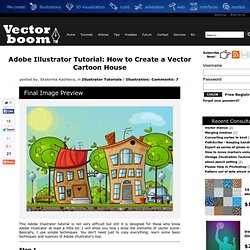
I will show you how I draw the elements of vector scene. Basically, I use simple techniques. You don’t need just to copy everything; learn some basic techniques and nuances of Adobe Illustrator’s tips. 61 Most Useful Illustrator tutorials. As you know that Illustrator is the most powerful tool for creating vector graphics, Illustrator offers various advanced tools to smooth out your design, optimize structure size and highlights some beautiful details and also with the help of Illustrator, we can create any type of stunning effects, especially related to typography.
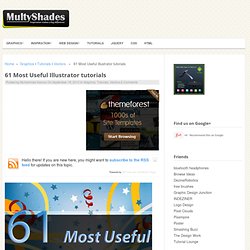
I agree that learning a new software application can be a difficult task but there are too many great illustrator tutorials by the artistic artists around the web which helping too many peoples to learn adobe illustrator, In this article we have compiled 61 most useful Illustrator tutorials for your inspiration, so keep using and keep learning, have fun! Create An Editable Metal Type Treatment I am a huge fan of the updated Appearance panel in the Illustrator CS4. I have really found the Appearance panel to be useful when creating type treatments that I constantly need to repeat.
One of these styles is a metal type treatment. Making a Clock Face in Illustrator. Select the number 1.
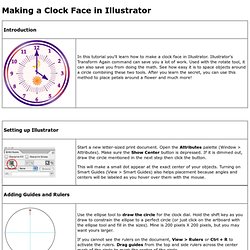
Choose the rotate tool in the toolbox, and Alt click on the center of the baseline of the numeral. There will be a small dot at the center of the baseline (if you set the alignment to center) so you don't have to guess where the center of the baseline is. This puts the point of orientation at the base of the numeral. Starting with 30° for the numeral 1 (because the hour tick marks were rotated at 30°, 360° divided by 12 equals 30°), type 30 in the Angle box in the rotate dialog, then click OK to rotate the number 1 by 30°. Select the next number, 2, and choose the rotate tool in the toolbox. To keep the numbers rotated in proportion to the hour marks, add 30° for each new rotation. Continue in this manner, adding 30° of rotation to each number around the clock face. (3=90°, 4=120°, 5=150° and so on up to 11=330°).
Illustrator tutorials: 50 awesome ideas to try today! Since its release, Adobe's Illustrator has grown to become the designer's right-hand man when it comes to creating premier vector graphics and elements.

There's so much you can do with it that it can be difficult to know where to start. Happily, we're here to round up the best Adobe Illustrator tutorials, covering everything from illustration to logo design, adding depth to your typography and much more, to help you get the most from this amazing app. Jump directly to a section using this handy category guide, or just get started browsing the whole list! Adobe Illustrator 101: 10 Things You Should Know About Ai. Adobe Illustrator is one of my absolute favorite applications.

For vector work, Illustrator simply can’t be beat and you should really set your reservations aside and give it a shot. Even if you’re commonly creating raster graphics for the web, there are a number of things that Illustrator simply does better than Photoshop so getting to know both apps and their strengths/weaknesses is a must. Today’s article is for the extreme Illustrator newbies. You have the Adobe Creative Suite installed on your computer and have seen Illustrator sitting there quietly begging to be played with but you’ve never jumped in.
We’ll go over ten basic things you should know before starting. A Photoshop-Centric Discussion In writing this article, one of the major assumptions that I’m making is that you’re fairly familiar with Photoshop. As I go through the tips below, a lot of the explanation will be based on how working in Illustrator is different than Photoshop. 80 Best-Of Adobe Illustrator Tutorials, Brushes, .EPSs and Resources. For months, we have been bookmarking interesting, useful and creative Adobe Illustrator tutorials and Resources, so you can now rest assured that you will have the necessary tools to get the job done.
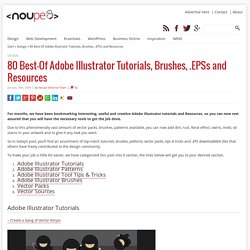
Quickly Add Grunge To Text in Illustrator. For a while, it seemed liked every client wanted grungy graphics.
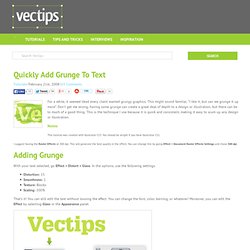
This might sound familiar, “I like it, but can we grunge it up more”. Don’t get me wrong, having some grunge can create a great deal of depth to a design or illustration, but there can be to much of a good thing. This is the technique I use because it is quick and consistent, making it easy to scum up any design or illustration. Notes This tutorial was created with Illustrator CS3. I suggest having the Raster Effects at 300 dpi.
45+ Incredible Vector Tutorials for Graphic Designers. Vector graphics playing major role in design work, specially in Print Media where we can draw characters, shapes and other illustrations.Vector applications can be used to create things such as logos, characters, and icons. There are many great vector tutorials on the web and it was really hard to choose but hopefully you’ll like this collection which contains 45+ incredible vector tutorials for graphic designers, where you can get amazing tips and best trainings, Let’s have a look, your comments will be appreciated. How To Draw A Realistic Pencil and Break It Apart In this Photoshop tutorial, we will draw realistic pencils and break them apart and rearrange them into word look like an beautiful typography using colorful art.
The pencil is created in separate file and imported as a smart object to maintain its quality Quick Tip: Automatically Create and Print Documents with Changeable Text Fields using CorelDraw X3. 50 Fresh and Practicable Adobe Illustrator Tutorials. Adobe Illustrator is a vector graphics editor that mostly use in standard applications in creating illustrations designs.

Designers often use Illustrator than Photoshop because it produces more good quality in terms of rescaling. If you are more of a drawing artist you will surely enjoy your hand-drawn sketches and put into lively digital images. In this post, I’ll be featuring best of Adobe Illustrator tutorials that will put you creativity in actions. 1. Retro car vectors. It's surprisingly easy to create a sharp, clean, attention-grabbing vector graphic based on a photograph, whether it's a pet, a person, a motorbike or a car. And because it's a vector graphic, you'll be able to resize it without any loss of quality. There are other benefits too. Vector-based images make for smaller files, and smaller files are easier for your computer to open, close and print out. The final Illustrator file from this tutorial is only 5MB, compared with 50MB for a 300dpi Photoshop file of the same dimensions.
Multyshades.