

Windows Phone Application Life Cycle. Windows Phone Design Bootcamp 201: Composition. Windows Phone Design Bootcamp Overview: Windows Phone Design 101 covers the philosophy, inspiration and visuals that are Windows Phone Design Language.

Starting with the basic terminology of design, this boot camp will take you from its early origins to the Design Principles each screen in Windows Phone was measured against. From there, we will show you the design process that guided its creation. Lastly, we will discuss the larger Microsoft Design ecosystem including Windows 8. In Windows Phone Design 201 focuses on the skills necessary to implement "pixel-perfect" Windows Phone UI. 201 will cover the "system" including basics of the phones navigation model, interaction with the shell and an overview of gesture system. Boot camp presenter: Jared T Potter Former Windows Phone Design Integration Lead for 3 years, Jared is now Principle Designer for SixThAveStudios.com. Useful resources. Descargar, compilar y ejecutar las muestras de Windows SDK. Para facilitarte el aprendizaje para desarrollar aplicaciones de la Tienda Windows, hemos creado cientos de muestras de Windows SDK.

En este tema verás cómo descargar, compilar y ejecutar estas muestras. Con Windows 8, combinamos todas las muestras de todas las características de la plataforma en una única ubicación de descarga: la Galería MSDN de muestras de aplicaciones de la Tienda Windows. Hemos actualizado estas muestras para Windows 8.1. Las muestras que están marcadas como "Official Windows SDK Sample" (Muestra oficial de Windows SDK) vienen de Microsoft y fueron probadas junto con los componentes del sistema operativo.
Microsoft Certified Community Connection. Qmatteoq.com. Using SQLite in Windows Store Apps - Robert Green - Adventures in DeveloperLand. In episode 52 of my Visual Studio Toolbox show, I showed a sample Windows 8 app that uses SQLite.
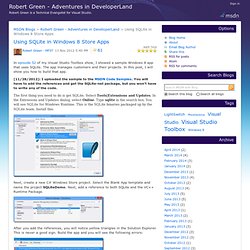
The app manages customers and their projects. In this post, I will show you how to build that app. [11/28/2012]: I uploaded the sample to the MSDN Code Samples. You will have to add the references and get the SQLite-net package, but you won't have to write any of the code. The first thing you need to do is get SQLite. Next, create a new C# Windows Store project. After you add the references, you will notice yellow triangles in the Solution Explorer. When you create a new C# or VB Windows Store project in Visual Studio, it supports all architectures (x86, x64 and ARM) by default. HOW TO: Use SQLite in C# Metro style app.
I got a few questions and comments about how to actually include SQLite in a C# Metro style app.
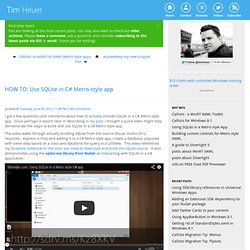
Since perhaps it wasn’t clear in describing in my post, I thought a quick video might help demonstrate the steps to build and use SQLite in a C# Metro style app. The video walks through actually building SQLite from the source (Visual Studio 2012 required…express is fine) and adding it to a C# Metro style app, create a database, populate with some data based on a class and databind the query to a ListView. The video references my OneNote notebook on the tools you need to download and build the SQLite source.
It also demonstrates using the sqlite-net library from NuGet on interacting with SQLite in a C# application. This is a quick video to demonstrate the concept on how to get started and is not a full end-to-end sample. NOTE: This video only demonstrates how to build SQLite until the team itself merges the WinRT changes and produces the supported build. I hope this helps clarify things! Windows Phone Dev Center. Designing awesome XAML apps in Visual Studio and Blend for Windows 8 and Windows Phone 8. Windows Phone 8: XAML Application Development. Design case study: Website to Windows Store app. Designing websites has been a common practice for decades.
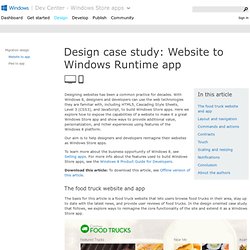
With Windows 8, designers and developers can use the web technologies they are familiar with, including HTML5, Cascading Style Sheets, Level 3 (CSS3), and JavaScript, to build Windows Store apps. Here we explore how to expose the capabilities of a website to make it a great Windows Store app and show ways to provide additional value, personalization, and richer experiences using features of the Windows 8 platform. Our aim is to help designers and developers reimagine their websites as Windows Store apps. To learn more about the business opportunity of Windows 8, see Selling apps. For more info about the features used to build Windows Store apps, see the Windows 8 Product Guide for Developers.
Download this article: To download this article, see Offline version of this article. The food truck website and app Layout and navigationCommands and actionsContracts: search, share, and settingsTouchScaling and viewsNotifications Website: Windows 8 Code Samples and Examples in C#, VB.NET, C++, JavaScript. Designing UX for apps. Envisioning Plan up front to create a winning vision and design a fluid, responsive app.
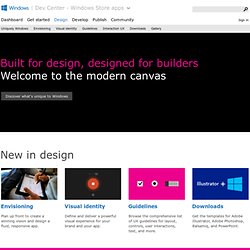
Visual identity Define and deliver a powerful visual experience for your brand and your app. Guidelines Browse the comprehensive list of UX guidelines for layout, controls, user interactions, text, and more. Downloads Get the templates for Adobe Illustrator, Adobe Photoshop, Balsamiq, and PowerPoint. Color Reflect your app's personality with the colors you choose.
Edges Swipe from the edges to access commands, navigation, charms, and apps. Live tiles Invite users into your app with a fresh, alive, up-to-date tile. Episode 39 of Visual Studio Toolbox: Portable Class Libraires is now live - Robert Green - Adventures in DeveloperLand. Sign in Robert Green - Adventures in DeveloperLand Robert Green is a Technical Evangelist for Visual Studio.

Options Search Blogs Tags Archive Archives Episode 39 of Visual Studio Toolbox: Portable Class Libraires is now live MSDN Blogs > Robert Green - Adventures in DeveloperLand > Episode 39 of Visual Studio Toolbox: Portable Class Libraires is now live Episode 39 of Visual Studio Toolbox: Portable Class Libraires is now live.