

Getting Started with Joomla! [Expand] Articles in this Series This series of documents introduces Joomla!
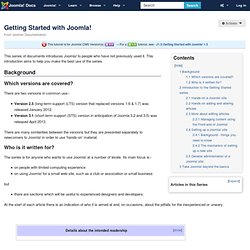
To people who have not previously used it. This introduction aims to help you make the best use of the series. Background Which versions are covered? There are two versions in common use:- Version 2.5 (long-term-support (LTS) version that replaced versions 1.6 & 1.7) was released January 2012. There are many similarities between the versions but they are presented separately to newcomers to Joomla! Who is it written for? The series is for anyone who wants to use Joomla! On people with limited computing experience on using Joomla! But there are sections which will be useful to experienced designers and developers. At the start of each article there is an indication of who it is aimed at and, on occasions, about the pitfalls for the inexperienced or unwary. Introduction to the Getting Started series. Beginners. Absolute Beginners Guide to Joomla!
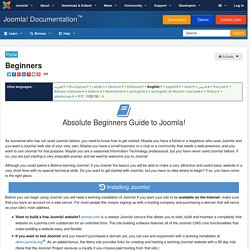
As someone who has not used Joomla! Before, you need to know how to get started. Maybe you have a friend or a neighbour who uses Joomla! And you want a Joomla! Web site of your very own. Blue Villas Collection. Home - Joomla! Extensions Directory. What is Joomla? Joomla is an award-winning content management system (CMS), which enables you to build Web sites and powerful online applications.

Many aspects, including its ease-of-use and extensibility, have made Joomla the most popular Web site software available. Best of all, Joomla is an open source solution that is freely available to everyone. What's a content management system (CMS)? A content management system is software that keeps track of every piece of content on your Web site, much like your local public library keeps track of books and stores them.
Content can be simple text, photos, music, video, documents, or just about anything you can think of. What are some real world examples of what Joomla! Joomla is used all over the world to power Web sites of all shapes and sizes. Who uses Joomla? Here are just a few examples of Web sites that use Joomla: More examples of companies using Joomla can be found in the Joomla Community Site Showcase. I need to build a site for a client. Download Joomla. Download Joomla!

There are two versions of Joomla! Available. Joomla 3.2 is the newest version, recommended for most new installs.Joomla 2.5 is the previous version of the CMS, recommended on an as-needed basis for new installs. For those already on Joomla 2.5, we recommend waiting until Joomla 3.5 before upgrading unless you need the features of 3.2. Please read the entire FAQ section below to learn more about which version of Joomla may be right for you.
Download Joomla! Joomla 3.2 is the newest version recommended for most new installs. Release Notes » Advertisement. Getting Started with Joomla! Getting Started with Joomla!

Joomla makes creating and maintaining Web sites easy for everyone, from total beginners setting up their first site to IT professionals managing enterprise installations. Get the Basic Details. Use Joomla! on your own computer. It is very useful to be able to learn and experiment on your own machine.

The aim of this document is to help you to download a sample Joomla! Site to your own computer, known as a 'localhost' installation. It has some helpful sample content that allows you to become familiar with the way that a Joomla! Site is put together. You can also install an empty copy of Joomla! Who is it written for?
Not everyone using this Manual will have enough experience to feel comfortable doing this. Know where to find files on your computer and be able to create foldersBe able to download something from a Web site and save it in an appropriate placeYou will not panic if you do not understand a concept! Experienced developers and people with programming experience will be fine. If in doubt - follow the instructions and try it! Summary There are three basic stages in doing this:- Downloading and installing some software that Joomla! Download and install XAMPP. Joomla! Framework. JOOMLA BAZY.