

Adding content with images - basic. BlueMasters. BlueMasters for Drupal by More than (just) Themes is based on the homonymous PSD template, which was designed by Wendell Fernandes and released for Smashing Magazine and its readers.

BlueMasters has been ported to Drupal and is supported by More than (just) Themes, as part of our ongoing effort to bring quality themes to Drupal community. BlueMasters theme 7.x-2.x releases come with a responsive grid layout. To stay tuned with new theme releases, updates to existing themes, offers and other goodies follow us on Twitter or like us on Facebook. Check out our blog too. Live Demo Screen shots Features: Grab all of it - Reproduce our demo Quite often we receive questions from users regarding how they can reproduce the demo sites of the free Drupal themes we feature at drupalizing.com.
Reproducing one of these demo sites apart from the theme files, requires some placeholder text, images and a prototype website set up on Drupal. Documentation Update. Issues for BlueMasters. Skip to main content Skip to search Drupal Search form Download & Extend You are here BlueMasters Issues for BlueMasters Log in to search.
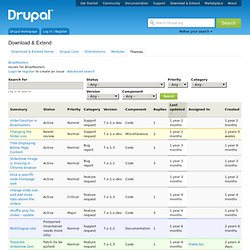
Pages Subscribe with RSS News Items Our Community Online Documentation. Blue Masters 7.x - MtTWiki. From MtTWiki Demo content To reproduce our demostration site you need to create some extra blocks, stories and pages in your installation.
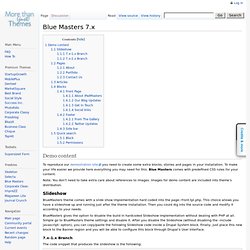
To make your life easier we provide here everything you may need for this. Blue Masters comes with predefined CSS rules for your content. Note: You don't need to take extra care about references to images. Slideshow BlueMasters theme comes with a slide show implementation hard coded into the page--front.tpl.php. BlueMasters gives the option to disable the build in hardcoded Slideshow implementation without dealing with PHP at all. 7.x-1.x Branch The code snippet that produces the slideshow is the following: <div class="main_view"><div class="window"><div class="image_reel"><a href="#"><img src="<?
To extend your slide show simply follow the example bellow: <div class="main_view"><div class="window"><div class="image_reel"><a href="#"><img src="<? Danland theme handbook. Some of the information in this handbook applies only to the latest version of Danland (version 7.x-1.0).
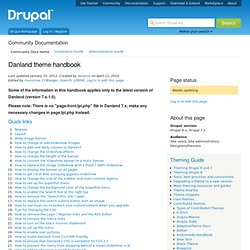
Please note: There is no "page-front.tpl.php" file in Danland 7.x; make any necessary changes in page.tpl.php instead. Quick links Preface This is the Danland theme handbook, created to provide information and tips for customizing and modifying some of the design elements and features of the Danland theme. For additional information, including a list of Danland's features, known issues, a roadmap, and the latest release, please see the Danland project page. To get help, submit feature requests, and report bugs, go to Issues for Danland page.
The Danland theme was developed by Danang Probo Sayekti aka danpros (Dan). Regions Danland provides 17 regions for placing content, listed below: Note: Danland 7.x includes three additional regions: Search regionSuperfish menuHighlighter Layout. Install Drupal in another language. Last updated October 7, 2013.

Created by yoroy on September 12, 2010.Edited by craig.norris, batigolix, silverwing, beatricestransl.... Log in to edit this page. Select the method based on the version of Drupal that you want to install: Drupal 8 In Drupal 8, you can choose the language of your Drupal website during the installation process. Be sure the directory sites/default is writable, so that during installation the translation files can be copied to the translations directory at sites/default/files/translations Drupal 7 To install and use Drupal 7 in a language other than English without additional module requirements, complete the appropriate section based on when you install additional languages: Note: Ensure that there is a Drupal version is available in your language of choice at Not all languages are available for every version of Drupal, but if yours is available, follow these steps to install Drupal in your language.
Installing a language before installing Drupal. Multilingual Guide. Setting up AGreservations on Drupal 7. Open Enterprise Drupal distribution.