

Five Self Assignments That Teach You To See. In my 20 years in photography, I’ve seen a lot of different assignments teachers have given their students.

Most I have heard, or been given myself from time to time, have centered around learning to use the camera. Things like “Use Only One Exposure Mode”, “Use Only One Lens”, or “Use One Aperture Setting”. The most interesting to me, from a photographic standpoint, involved learning to see. The reason I say this is that simple camera use can be easily learned. It’s basic math when you boil it down. 1. Pick up your camera and choose a color for the day. This image I went in search of things red. 1/320, f/7.1, ISO 1000.
Improve Your Backgrounds - Improve Your Photography. A Post By: Piper Mackay The background in your image can quickly reveal your skill level as a photographer.
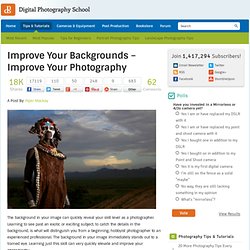
Learning to see past an exotic or exciting subject, to catch the details in the background, is what will distinguish you from a beginning, hobbyist photographer to an experienced professional. The background in your image immediately stands out to a trained eye. Learning just this skill can very quickly elevate and improve your photography. Most times, the difference between a snapshot and a strong, compelling image can be as simple as one small step, slightly changing your perspective, or blurring out a background. Keep it simple for a more powerful image Here are several examples of how one simple movement or adjustment can change an unusable image into a very powerful one. Watch for bright, distracting spots in the background I looked around, picked up one of the skins lying on the floor, and put it up behind the subject.
Where is the horizon? Watch for bright spots Blur it out. The Only Three Lenses You Need for Travel Photography. A Post By: Phillip VanNostrand The only three lenses you need for travel photography anywhere in the world are a fisheye lens, a 50mm, and a 135mm (or similar telephoto).

You can agree and finish this article right here, or you can read on to see exactly why I would choose only these three lenses to take with me anywhere in the world. Night shot from atop a bridge in Moscow, using the Canon fisheye 15mm f/2.8 Before I say anything else, the fisheye I have in mind has an aperture of f/2.8, the 50mm has an aperture of f/1.4, and the 135 has an aperture of f/2.0. Popular, cheaper variations on these lenses would be the 24mm f/2.8, 50mm f/1.8, and the 100mm f/2.8 Macro. Each of these lenses are used for very specific reasons. On the other hand, you wouldn’t normally reach for a lens like this when shooting a landscape scene (there are always exceptions to every rule, and it’s fun to see what happens when you break the general guidelines).
The Canon Fisheye 15mm f/2.8 From Moscow, Russia. 4 Tips for Taking Better Photographs of Trees. Can’t see the wood for the trees?

I’ve often struggled with the challenge of photographing trees in a way that captures the imagination and takes the viewer on a journey. I’ve learned that for me, there are two very effective ways to consider and photograph trees. Try asking yourself these two questions: Which tree is the leading actor? Which tree/trees are the supporting actors? I have to thank my mother for this interesting perspective. 1 – When a single tree grabs your attention Decide who is the lead and make that your most important subject.
Using an aperture of f/22 means that my entire image (stage if you will) is in focus and the only reason I can get away with this is because my central character is so obvious that I don’t need to accentuate his presence with shallow depth of field. Here’s another example of a very obvious leading actor in my scene. 2 – When trees play supporting roles Let’s face it, not all trees are A-list actors, but they don’t need to be. Four Ways to Improve Your Photos With the Clarity Slider in Lightroom.